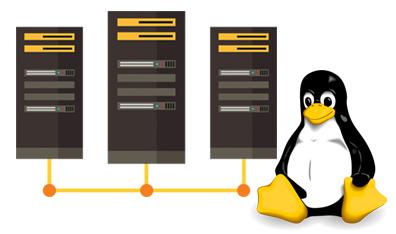Are you ready to launch your WordPress website but feeling torn between Linux and Windows hosting? You’re not alone! With so many options out there, it’s easy to get overwhelmed. Both platforms offer unique features and advantages, but which one truly reigns supreme for your WordPress needs? In this article, we’ll dive deep into the world of Linux and Windows hosting, exploring their strengths and weaknesses to help you make an informed decision. Whether you’re a seasoned developer or a first-time blogger, we’ll break down the essential factors you need to consider, ensuring you find the perfect fit for your website. Let’s embark on this journey together and discover which hosting option will set you up for success!
Understanding the Basics of Linux and Windows Hosting
When it comes to hosting your WordPress site, the choice between Linux and Windows can seem daunting. Both operating systems have their strengths and weaknesses, impacting performance, security, and ease of use. For many, Linux is often the go-to choice, primarily due to its open-source nature and compatibility with most web technologies. On the other hand, Windows hosting appeals to those who rely on Microsoft products or specific web technologies.
Linux hosting typically supports a wide array of programming languages and software, such as PHP, MySQL, and Apache, making it a robust option for WordPress. Here are a few of its key benefits:
- Cost-effective: Linux hosting plans are generally more affordable.
- Stability: Linux environments are known for their reliability and uptime.
- Security: With strong community support, security vulnerabilities are often addressed quickly.
Conversely, Windows hosting is another viable option, particularly for users who need compatibility with ASP.NET or other Microsoft services. Here are some advantages of Windows hosting:
- Integration with Microsoft products: Ideal for businesses that use Microsoft SQL Server or Exchange.
- User-friendly interface: Users familiar with Windows may find the management tools easier to navigate.
- Support for .NET frameworks: Great for developers looking to utilize Microsoft technologies.
To help visualize the differences and determine which hosting solution is right for you, consider the following comparison table:
| Feature | Linux Hosting | Windows Hosting |
|---|---|---|
| Cost | Generally lower | Higher |
| Performance | High with PHP and MySQL | High with ASP.NET |
| Security | Strong community support | Good, but reliant on Windows updates |
| Ease of Use | Requires some technical knowledge | More familiar for Windows users |
Choosing between Linux and Windows hosting ultimately depends on your specific needs. If your primary focus is WordPress, you may find that Linux provides the features, performance, and affordability that align best with your goals. However, if your project leans towards Microsoft technologies, Windows hosting could be the better fit. Assess your requirements carefully, and don’t hesitate to reach out to hosting providers for tailored advice based on your individual circumstances.

The Performance Showdown: Linux vs Windows for WordPress
When it comes to hosting your WordPress site, the operating system behind your server can significantly impact performance. Choosing between Linux and Windows isn’t just a matter of personal preference; it can influence factors like speed, uptime, and even security. Let’s dive into the performance metrics that truly matter for WordPress, and see how these two heavyweight options stack up.
Speed is one of the most critical aspects of web hosting that affects user experience and SEO rankings. Typically, Linux servers are known for their efficient resource management and speed. This is largely due to the use of lightweight web servers like Apache and Nginx, which are optimized for handling multiple requests simultaneously. In contrast, Windows servers often consume more resources, which can lead to slower loading times.
Another essential factor is scalability. Linux hosting often provides better scalability options, especially with cloud hosting solutions that allow you to easily expand your resources as traffic increases. This flexibility is vital for WordPress sites that experience sudden spikes in traffic, whether from marketing campaigns or viral content. Windows hosting, while capable, typically doesn’t match the seamless scalability offered by Linux solutions.
Uptime reliability is another arena where Linux often shines. With a lower occurrence of server crashes and better support for various applications, Linux servers offer a more stable environment for WordPress sites. Windows hosting can sometimes struggle with compatibility issues, especially when running PHP applications, which may result in downtimes that impact user accessibility.
| Feature | Linux Hosting | Windows Hosting |
|---|---|---|
| Speed | High | Moderate |
| Scalability | Excellent | Good |
| Uptime | Reliable | Variable |
| Cost | Generally Lower | Higher |
let’s not overlook security. Linux systems are often deemed more secure due to their open-source nature, which allows for quicker patches and updates in response to vulnerabilities. While Windows has made strides in security, its popularity makes it a more frequent target for attacks. Therefore, when hosting a WordPress site, the underlying OS can be a deciding factor in safeguarding your online presence.
Cost Considerations: Which Hosting Environment is More Budget-Friendly
When it comes to hosting environments, budget-conscious users often find themselves weighing the pros and cons of Linux and Windows hosting. While both options come with their own set of features and benefits, determining which is more cost-effective largely depends on your specific needs and the type of website you’re aiming to build.
Linux Hosting: Generally recognized for its affordability, Linux hosting offers a range of economical plans without compromising on performance or features. Its open-source nature means no licensing fees, which translates into lower costs for users. Here are a few key points to consider:
- Lower Cost Plans: Many hosting providers offer attractive pricing for Linux plans, making it easier for small businesses and individual bloggers to get started.
- Free Software Options: With various free tools and applications like WordPress, users can save significantly on additional software expenses.
- Community Support: The vast community of Linux users often provides free support and resources, reducing the need for paid customer service.
Windows Hosting: On the flip side, Windows hosting tends to come at a premium due to the licensing fees associated with Microsoft’s software. However, it might be the better choice for those requiring specific technologies, such as ASP.NET or MSSQL. Here’s a quick overview:
- Licensing Costs: Windows hosting typically incurs higher costs due to the necessary licenses for software and server use.
- Specialized Support: While support options are often comprehensive, they may come at an added cost due to the complexity of Windows server management.
- Integrated Features: If you require specific Microsoft technologies, the additional investment might be justified, boosting your website’s functionality.
| Feature | Linux Hosting | Windows Hosting |
|---|---|---|
| Initial Cost | Typically lower | Generally higher |
| Software Licensing | No fees | Requires licenses |
| Support Availability | Community-based | Professional support available |
| Best For | Budget users, Open-source applications | Microsoft technology-specific sites |
Ultimately, the choice between Linux and Windows hosting boils down to your individual needs. If you’re looking for a budget-friendly solution and plan to use applications like WordPress, Linux hosting often emerges as the clear champion. However, if your website requires Windows-specific technologies and you’re willing to invest a bit more, the added features and support may justify the expense. Analyzing these factors can help you make a more informed decision that aligns with your financial goals.

Security Features That Matter for WordPress Hosting
When it comes to securing your WordPress site, the hosting environment plays a crucial role. Both Linux and Windows hosting options come with their unique security features, but certain factors stand out that can significantly enhance your site’s protection.
Regular Updates and Patching: One of the most essential security measures is ensuring that your hosting provider regularly updates its software. This includes the operating system, server software, and any additional security applications. A host that prioritizes updates will safeguard your site against known vulnerabilities.
Firewalls and Malware Scanning: Look for hosting providers that offer advanced firewall protection and scanning tools. These features help detect and block malicious traffic before it reaches your site. A good hosting service might include:
- Web Application Firewalls (WAF): These are specifically designed to filter and monitor HTTP traffic to and from your WordPress applications.
- Real-time Malware Scanning: Automatically checks files regularly for malware and alerts you if any suspicious activity is detected.
SSL Certificates: An SSL certificate is no longer just an option but a necessity for any serious WordPress site. It encrypts the data exchanged between your server and your visitors, ensuring their information is secure. Many hosting services now include free SSL certificates, making it easier than ever to implement this critical feature.
Backup Solutions: A robust backup solution can save your site in the event of a breach or data loss. Ensure your host provides automated daily backups, allowing you to restore your site quickly and with minimal disruption. Look for options that offer:
- One-click Restore: This feature allows you to revert your site to a previous state easily.
- Offsite Storage: Backups stored offsite provide additional security against local server failures.
choosing the right hosting platform for your WordPress site means considering the security features that best protect your data. Features like regular updates, firewalls, SSL certificates, and reliable backup solutions can significantly reduce the risk of attacks and ensure your site runs smoothly.
Ease of Use: Navigating the Control Panels of Linux and Windows
When it comes to managing your WordPress site, the control panels offered by Linux and Windows hosting environments present unique interfaces and functionalities that cater to different user preferences. For those new to web hosting, understanding these control panels is essential for ensuring a smooth experience.
Linux Hosting typically utilizes cPanel, a well-known control panel that streamlines the hosting management process. With its user-friendly interface, cPanel allows users to:
- Manage domains and subdomains effortlessly
- Install applications like WordPress with a single click
- Access file managers to handle website files intuitively
- Monitor website statistics and usage
- Set up email accounts with ease
On the other hand, Windows Hosting often employs Plesk, which caters particularly well to users accustomed to Microsoft products. Plesk is known for its modern interface and offers features such as:
- A simplified dashboard for quick access to essential tools
- Integrated support for .NET applications, perfect for developers
- Seamless integration with popular CMS options, including WordPress
- Built-in security options to protect your website
Ultimately, the choice between these control panels may come down to personal preference and specific needs. While cPanel is favored by many for its simplicity and extensive documentation, Plesk’s modern approach and Microsoft integration appeal to those who prefer a familiar ecosystem. Here’s a quick comparison:
| Feature | cPanel (Linux) | Plesk (Windows) |
|---|---|---|
| User Interface | Intuitive and widely recognized | Modern and clean design |
| WordPress Integration | One-click installs via Softaculous | WordPress Toolkit for easy management |
| Security Features | SSL management and security settings | Built-in security tools and firewalls |
both Linux and Windows hosting environments provide robust control panels that can significantly impact your WordPress management experience. By choosing the platform that aligns with your technical skills and website needs, you can optimize your workflow and elevate your online presence.

Support and Community: Where to Turn for Help
Choosing between Linux and Windows hosting for your WordPress site can be daunting, but the support and community available can make all the difference. Both platforms have extensive resources and networks to assist you in making the right choice and troubleshooting any issues that arise.
For those opting for Linux hosting, the open-source community is a treasure trove of information. You can benefit from:
- Extensive Documentation: Many distributions have comprehensive guides and FAQs that cover every aspect of server management and WordPress installation.
- Forums and Online Communities: Platforms like Stack Overflow and various Linux forums are bustling with experts who are willing to help.
- Social Media Groups: Join Facebook and Reddit groups focused on Linux hosting to connect with others who have similar interests and experiences.
On the other hand, if you’re leaning towards Windows hosting, you’ll find robust support channels provided by Microsoft and various hosting providers:
- Official Microsoft Support: Access to detailed documentation and customer support directly from Microsoft can be invaluable.
- Web Hosting Support: Many Windows hosting services offer 24/7 customer support, ensuring you can get help when you need it most.
- Dedicated Forums: Communities like the Microsoft Tech Community provide a space for users to share knowledge and solutions.
| Feature | Linux Hosting | Windows Hosting |
|---|---|---|
| Community Support | Strong open-source community | Official Microsoft backing |
| Documentation | In-depth guides and wikis | Comprehensive resources available |
| Customer Support | Varied by provider | Often 24/7 assistance |
Ultimately, whether you choose Linux or Windows hosting, the support ecosystem available for WordPress users is both vibrant and extensive. Engaging with the community can provide insights and solutions that lead to a smoother hosting experience. Don’t hesitate to reach out, ask questions, and participate in discussions—it’s the best way to learn and grow as a WordPress user!

Scalability Options: Preparing Your Site for Growth
When considering the future of your WordPress site, scalability is a pivotal aspect that can determine your success as your audience grows. Both Linux and Windows hosting environments offer various features that can accommodate this growth, but your choice can significantly impact your site’s performance and reliability as traffic surges.
Scaling your website effectively involves several strategies:
- Cloud Hosting: Opting for cloud hosting services like AWS or Google Cloud can provide unparalleled flexibility. You can adjust resources like CPU and RAM on-the-fly to meet traffic demands.
- Content Delivery Networks (CDNs): Implementing a CDN can drastically improve load times by distributing your content globally, thus easing the strain on your primary server.
- Load Balancers: For high traffic sites, using load balancers ensures that no single server becomes overwhelmed, enhancing uptime and user experience.
Another essential factor to consider is the compatibility of your chosen hosting platform with your scaling options. Linux hosting is renowned for its robust support for open-source technologies, making it a popular option for WordPress users. This environment can support high-performance databases like MySQL, which is critical for scaling.
In contrast, Windows hosting might appeal to those using specific technologies or applications that require a Microsoft environment. However, it may lack some of the flexibility provided by Linux for handling high traffic.
| Feature | Linux Hosting | Windows Hosting |
|---|---|---|
| Cost | Generally lower | Typically higher |
| Compatibility with WordPress | Excellent | Moderate |
| Support for Customization | High | Limited |
| Performance under Load | Superior | Variable |
Ultimately, understanding how well your hosting solution can adapt to increased demands is crucial. Choosing a scalable hosting plan today means paving the way for tomorrow’s growth, ensuring your WordPress site remains accessible and performant, no matter how large your audience becomes.

Choosing the Right Hosting for Your Specific WordPress Needs
When it comes to hosting your WordPress site, the choice between Linux and Windows hosting can significantly impact performance, security, and ease of use. Each platform has its own set of features and benefits, making it crucial to assess your specific requirements before making a decision.
Linux Hosting: This is the most popular choice for WordPress sites, and for good reason. Here are some of the key advantages:
- Optimized for PHP: WordPress is built on PHP, and Linux servers are optimized for running PHP applications efficiently.
- Cost-Effectiveness: Linux hosting plans generally come at a lower price point compared to Windows options.
- Robust Community Support: The vast community of Linux users means you can easily find support, documentation, and resources.
- Better Performance: Linux servers often perform better for open-source applications like WordPress, leading to faster load times.
Windows Hosting: While not as common for WordPress, Windows hosting can be the right choice for certain scenarios. Here’s what to consider:
- Compatibility with ASP.NET: If your website requires ASP.NET or other Microsoft technologies, Windows is essential.
- Enhanced Security Features: Windows hosting often includes features like Windows Firewall and more robust user authentication systems.
- Integration with Microsoft Products: If your business relies on Microsoft tools (like SQL Server), Windows hosting is a logical fit.
| Feature | Linux Hosting | Windows Hosting |
|---|---|---|
| Cost | Lower | Higher |
| Performance | Higher for WordPress | Varies |
| Security | Strong | Very Strong |
| Support | Extensive Community | Limited Community |
Ultimately, your choice will depend on your specific WordPress needs. If you’re focused on cost-effectiveness and performance with a straightforward WordPress setup, Linux might be your best bet. However, if you have specific requirements for Windows software or enterprise-level security features, Windows hosting could serve you better. Assess your website’s goals, and make an informed decision based on what will work best for you.

Final Thoughts: Making the Best Decision for Your WordPress Site
When it comes to choosing between Linux and Windows hosting for your WordPress site, the decision should ultimately align with your specific needs, preferences, and technical capabilities. Both platforms have their unique strengths, and understanding these can help you make an informed choice that enhances your website’s performance.
Linux hosting is often favored by developers and tech-savvy users due to its flexibility, security, and cost-effectiveness. Here are some key advantages:
- Open Source: Being open-source, Linux hosting is generally less expensive and provides a plethora of customization options.
- Better Performance: It tends to handle high traffic loads more efficiently, which can be crucial for WordPress sites with significant visitor numbers.
- Compatibility: Linux is well-aligned with PHP and MySQL, the technologies WordPress relies heavily upon.
On the other hand, Windows hosting may be more suitable for users who are accustomed to Microsoft technologies or who run applications that rely on the Windows ecosystem. Consider these points:
- Ease of Use: Its user-friendly interface can be a game changer for beginners who may feel overwhelmed by Linux command lines.
- Integration: Seamless integration with ASP.NET and other Microsoft products can be an asset for businesses using these tools.
- Support: Enhanced support for certain applications might make Windows hosting a preferable choice for specific projects.
When weighing your options, it’s also essential to consider cost, technical support, and scalability. The right hosting service should not only fit within your budget but should also provide reliable customer support and the ability to scale as your website grows. Below is a concise comparison of the two hosting types:
| Feature | Linux Hosting | Windows Hosting |
|---|---|---|
| Cost | Generally cheaper | Typically more expensive |
| Performance | Excellent for high traffic | Good for Windows-centric applications |
| User Experience | Command-line interface might be daunting | User-friendly GUI |
| Support for Technologies | PHP, MySQL | ASP.NET, MSSQL |
Ultimately, your choice should reflect what you prioritize most for your WordPress site. Whether you lean towards Linux for its cost-effectiveness and performance or prefer Windows for its compatibility with Microsoft products, ensuring you choose a reliable web host that aligns with your site’s goals will help establish a robust online presence. Take your time, evaluate your options, and make the choice that will set your WordPress site up for success.
Frequently Asked Questions (FAQ)
Q&A: Linux vs Windows Hosting: Which Is Better for WordPress?
Q1: What is the main difference between Linux and Windows hosting?
A: Great question! The main difference lies in the operating systems they use. Linux hosting is based on the open-source Linux OS, while Windows hosting relies on Microsoft’s Windows Server. Each platform offers unique advantages, but for WordPress—an open-source platform primarily built on PHP and MySQL—Linux tends to be the more compatible choice.
Q2: Why is Linux considered better for WordPress hosting?
A: Linux hosting is often favored for WordPress for several reasons. First, it supports PHP and MySQL seamlessly, which are essential for running WordPress. Additionally, Linux servers are generally more cost-effective, mainly because they can be hosted on less expensive hardware and come with lower licensing fees. Plus, the majority of WordPress themes and plugins are designed with Linux hosting in mind, making installation and optimization smoother.
Q3: Are there situations where Windows hosting might be a better option for WordPress?
A: Absolutely! If your WordPress site needs to integrate with specific Microsoft tools or applications—like ASP.NET or SQL Server—Windows hosting could be the way to go. However, this is quite rare for standard WordPress sites. Most users won’t need these features, but if you do, Windows hosting can be beneficial.
Q4: How do performance and speed compare between Linux and Windows hosting for WordPress?
A: Generally speaking, Linux hosting is often faster and more efficient for WordPress websites. This is largely due to its lightweight architecture and the fact that most web hosting providers optimize their Linux servers specifically for content management systems like WordPress. If speed and performance are crucial for your site—say for e-commerce or high-traffic blogs—Linux would likely serve you better.
Q5: What about security? Is there a significant difference?
A: Security is vital for any hosting service, and both Linux and Windows have their strengths. However, Linux is often seen as more secure due to its open-source nature, which allows a large community of developers to spot and fix vulnerabilities quickly. Additionally, many Linux distributions come with built-in security features. That said, Windows can be secured as well; it just requires more regular maintenance and updates.
Q6: What are the cost implications of choosing Linux vs. Windows hosting?
A: Cost is a significant factor for many users. Linux hosting typically comes at a lower price point because it doesn’t involve costly licensing fees like Windows hosting does. Additionally, many budget hosting providers offer excellent Linux hosting plans, giving you more bang for your buck. If you’re looking for a budget-friendly option to host your WordPress site, Linux is the way to go!
Q7: How easy is it to manage a WordPress site on Linux compared to Windows?
A: Managing a WordPress site on Linux is usually a breeze! Most web hosts offer one-click installations for WordPress, making setup straightforward. Additionally, the vast majority of documentation and tutorials available online cater to Linux environments, meaning you’ll find plenty of resources to help you troubleshoot any issues. Windows users can also manage WordPress, but they might find fewer resources tailored to their platform.
Q8: which hosting option should I choose for my WordPress site?
A: If you’re starting a WordPress site and want an affordable, reliable, and high-performing hosting solution, Linux should be your top choice. It’s designed to work harmoniously with WordPress and offers numerous advantages in terms of speed, security, and cost. However, if you have specific requirements that necessitate Windows hosting, don’t shy away from it—it can still serve your needs! Ultimately, it boils down to your unique needs and preferences. Choose wisely and happy hosting!
To Conclude
deciding between Linux and Windows hosting for your WordPress site ultimately boils down to your specific needs and preferences. If you’re looking for a robust, cost-effective solution with a wealth of community support, Linux hosting is hard to beat. Its compatibility with popular tools and applications, along with its proven reliability, makes it a favorite among WordPress enthusiasts.
On the other hand, if your project demands integration with Microsoft technologies or if you’re more comfortable navigating a Windows environment, then Windows hosting might just be your perfect match. It offers unique advantages that can cater to specific requirements, particularly for users already invested in the Windows ecosystem.
Ultimately, the best choice is the one that aligns with your goals. Take the time to assess your budget, technical expertise, and the specific functionalities you need for your website. Remember, both hosting environments have their strengths, and the right one can elevate your WordPress experience to new heights. So, do your research, weigh the pros and cons, and choose wisely—your website deserves the best foundation to thrive! Happy hosting!