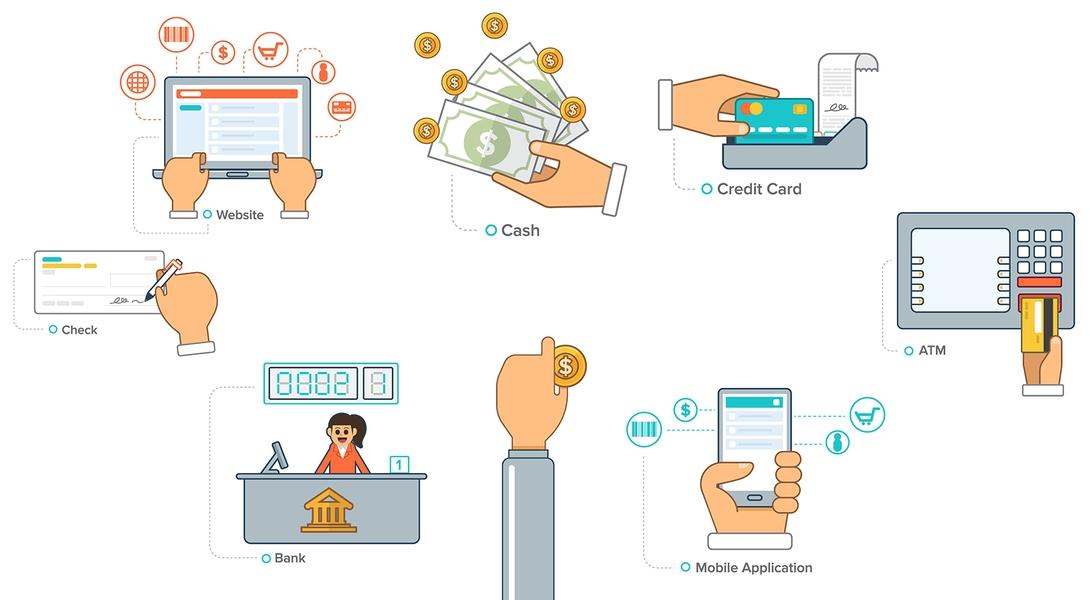In today’s fast-paced digital marketplace, having a seamless connection between your website and your Point of Sale (POS) system isn’t just a luxury—it’s a necessity. Imagine a world where your online and offline sales are perfectly synchronized, where inventory updates in real time, and customer data flows effortlessly between platforms. Sounds like a dream, right? Well, it’s time to turn that dream into reality! In this beginner’s guide, we’re going to walk you through the ins and outs of integrating a POS system with your website. Whether you’re a small business owner just starting out or a seasoned pro looking to streamline operations, this article will provide you with the essential steps and tips you need to make your integration journey smooth and successful. So, grab a cup of coffee, settle in, and let’s dive into the world of POS integration together!
Understanding the Importance of a POS System for Your Online Business
When it comes to running a successful online business, having a reliable Point of Sale (POS) system is crucial. A POS system goes beyond just processing sales; it serves as the backbone of your operations, linking everything from inventory management to customer relationship management in one cohesive platform. This integrated approach enables business owners to keep track of their products, sales, and even customer preferences, all in real-time.
Implementing a POS system can significantly enhance your operational efficiency. Consider the following benefits:
- Streamlined Transactions: A robust POS system simplifies the checkout process, allowing customers to complete purchases quickly and easily, which can lead to increased sales.
- Inventory Management: With real-time inventory tracking, you can easily monitor stock levels, reduce overstock or stockouts, and make informed purchasing decisions.
- Data Insights: Analyze sales trends, customer purchasing behaviors, and seasonal patterns, enabling you to tailor your marketing strategies effectively.
Moreover, integrating your POS system with your website can create a seamless experience for both you and your customers. It eliminates the need for manual data entry, reduces errors, and provides a consistent view of your business performance across platforms. With a unified system, you can ensure that your online store reflects accurate stock levels, which enhances customer satisfaction and trust.
As you explore different POS options, consider the following factors to ensure you select the best fit for your business:
| Feature | Benefit |
|---|---|
| Cloud-Based Solutions | Access your data anywhere, anytime, ensuring flexibility. |
| Mobile Compatibility | Accept payments on-the-go, enhancing customer convenience. |
| Integration Capabilities | Connect with existing e-commerce platforms, simplifying management. |
By investing in a comprehensive POS system and integrating it with your online business, you are setting the stage for growth and success. This powerful tool not only optimizes day-to-day operations but also empowers you with the insights needed to make strategic decisions that align with your business goals.
Choosing the Right POS System for Seamless Integration
Choosing the right POS system is crucial for a smooth integration with your website. It’s not just about selecting a tool that processes transactions; it’s about finding a solution that fits seamlessly into your overall business ecosystem. Here are some key factors to consider:
- Compatibility: Ensure the POS system works well with your existing website platform, whether it’s WordPress, Shopify, or another service. Look for systems that offer plugins or easy integration options.
- Feature Set: Determine the features you need, such as inventory management, customer relationship management, and reporting tools. The right POS should cater to your specific business needs.
- Scalability: Choose a POS solution that can grow with your business. Whether you’re a small startup or a large enterprise, the system should accommodate increased sales volume and additional features as you expand.
- User Experience: A user-friendly interface is essential for both staff and customers. The easier it is to use, the more seamless the integration will be.
- Support and Updates: Opt for a provider that offers robust support and regular updates. This ensures that your system stays current with the latest technology and security features.
To illustrate the importance of choosing the right POS system, consider the following comparison of popular options:
| POS System | Key Features | Pricing Model |
|---|---|---|
| Square | Easy setup, inventory management, reporting | Free plus transaction fees |
| Shopify POS | Integrated with Shopify, mobile app, analytics | Subscription-based |
| Lightspeed | Advanced retail features, multi-location support | Monthly subscription |
As you evaluate your options, don’t hesitate to take advantage of free trials or demos. This hands-on experience can provide valuable insights into how well the POS system integrates with your website and meets your operational needs. Remember, a well-integrated POS system can significantly enhance your online sales and improve customer satisfaction.
Lastly, it’s always a good idea to read customer reviews and seek recommendations from peers in your industry. Real-world experiences can help you gauge how well a POS system performs in day-to-day operations and its effectiveness in enhancing your website’s functionality.
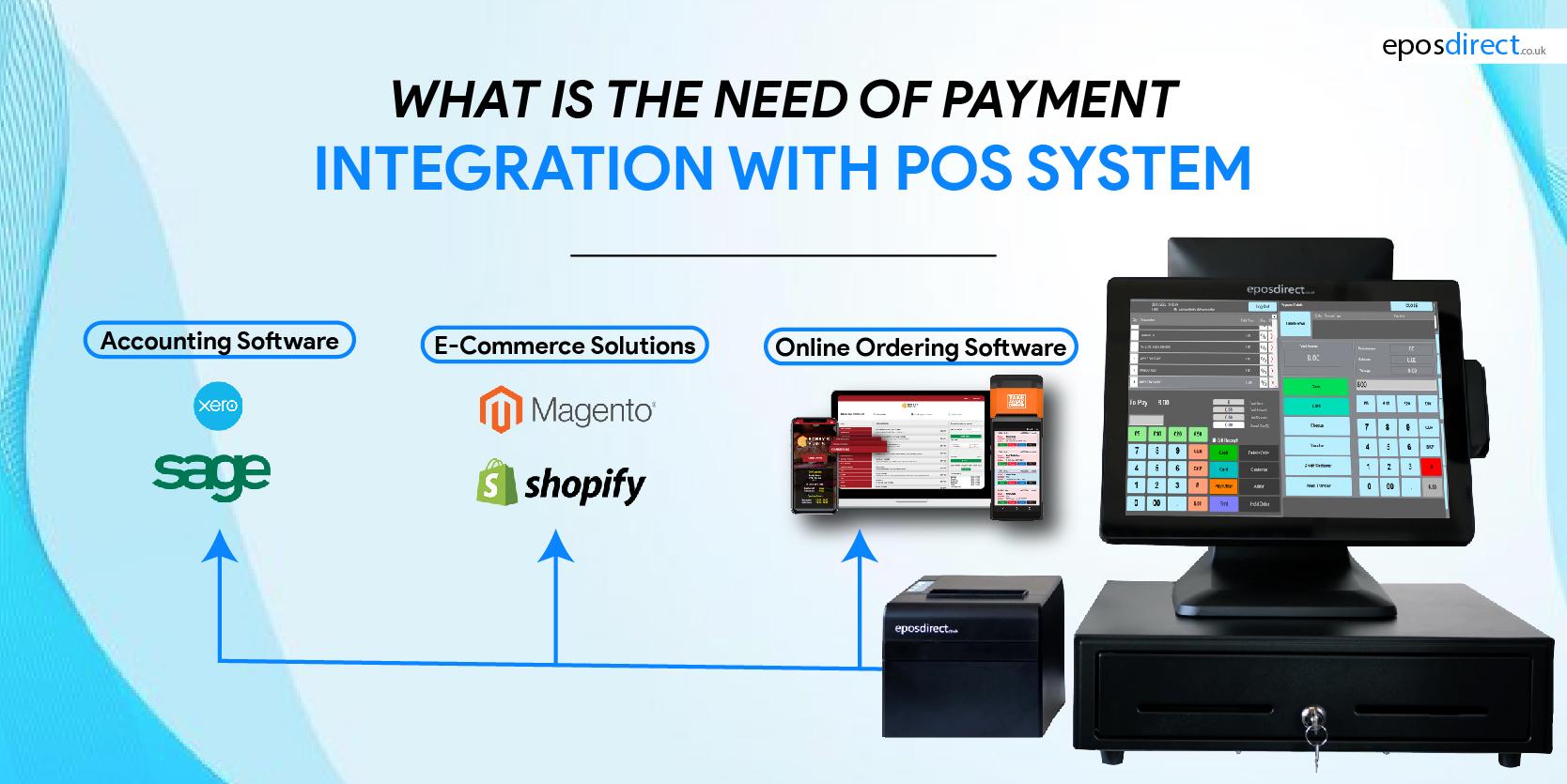
Preparing Your Website for POS Integration: Essential Steps
Before diving into the technical aspects of integrating a POS system with your website, it’s crucial to lay a strong foundation. Preparation is key to ensuring a seamless transition. Start by assessing your current website setup. Is it built on a platform that allows for easy POS integration? Platforms like WordPress, Shopify, or Wix have plugins and tools that simplify this process. If you’re using a custom-built site, you may need to consult with a developer to ensure compatibility.
Next, consider your business needs. Evaluate what features are essential for your operations, such as inventory management, real-time sales updates, or customer relationship management. Make a list of must-have functionalities that your POS system should support. This will not only help you choose the right system but also streamline the integration process. Here are some features to consider:
- Inventory Synchronization: Ensure your online and offline inventories are aligned.
- Customer Data Management: A robust POS should help manage customer interactions and history.
- Payment Processing: Look for options that support various payment methods, including credit cards, digital wallets, and more.
Once you’ve defined your business requirements, conduct a thorough research on various POS systems available in the market. Create a comparison table to evaluate their features, pricing, and user reviews. This will help you identify the best option suited to your needs. An example comparison table could look like this:
| POS System | Features | Price |
|---|---|---|
| Square | Inventory management, reporting | Free + Transaction Fees |
| Shopify POS | Online & offline sales, customer profiles | Starts at $29/month |
| Lightspeed | Advanced reporting, multi-store capabilities | Starts at $69/month |
With a POS system selected, the next step involves ensuring your website is optimized for the integration. This might include updating your site’s security protocols to protect customer data during transactions. Make sure that your website is SSL certified, as this will encrypt sensitive information. Additionally, check that your website’s design is user-friendly and mobile-responsive, as a significant portion of transactions occurs via mobile devices.
don’t forget to prepare your team. Training staff on how to use the new system effectively is crucial for a smooth integration. Set up a training schedule, provide them with resources, and encourage feedback to address any challenges they may face. By preparing comprehensively, you’ll set your business up for success as you embrace the benefits of POS integration.
Connecting Your POS System to Your Website: A Step-by-Step Guide
Integrating your Point of Sale (POS) system with your website can streamline your operations and enhance the shopping experience for your customers. By connecting these two essential components of your business, you can ensure that inventory levels are synchronized, sales data is accurately recorded, and customer information flows seamlessly throughout your systems. Here’s how to make this integration happen.
1. Choose the Right POS System
Before diving into the integration process, it’s crucial to select a POS system that is compatible with online platforms. Some key features to consider include:
- API Availability: Ensure your POS system offers an API for easy integration.
- Multi-Channel Support: Look for systems that can manage sales across both brick-and-mortar and online stores.
- Inventory Management: A robust inventory management feature helps in avoiding stock discrepancies.
2. Utilize Integration Tools or Plugins
Many modern POS systems provide built-in integration tools or plugins designed specifically for popular eCommerce platforms. Depending on your website’s backend, consider the following options:
| Platform | Integration Tool |
|---|---|
| Shopify | Shopify POS |
| WooCommerce | WooCommerce POS |
| Magento | Magento POS |
3. Set Up API Integration
If your POS system requires manual API integration, follow these steps:
- Obtain API Credentials: Sign up for an account and get your API keys from your POS provider.
- Configure API Settings: Enter the API credentials into your website’s configuration settings.
- Test and Validate: Ensure that the integration works correctly by testing transactions and data syncing.
Once you have established a successful connection, it’s essential to regularly monitor the integration for any issues. Keeping your systems updated will not only enhance performance but also secure your data. With a well-integrated POS and website, you can expect improved customer satisfaction and streamlined operations, giving your business the competitive edge it needs in today’s digital landscape.
Testing the Integration: Ensuring Everything Works Smoothly
Once the integration of your POS system with your website is complete, the real test begins. Testing is crucial to ensure that all components are functioning as they should. Here are some key areas to focus on:
- Transaction Processes: Run a few test transactions to confirm that the payment processing is seamless. Ensure that both successful and failed transactions are handled correctly.
- Data Synchronization: Verify that sales data is accurately reflected in both the POS system and your website. Check for consistency in inventory levels and sales reports.
- User Experience: Simulate the customer journey from product selection to checkout. This will help identify any potential hiccups that could frustrate users.
- Security Checks: Ensure that sensitive customer information is being securely processed and stored. Implement necessary security protocols to protect against data breaches.
For a comprehensive testing approach, consider creating a dedicated testing environment that mirrors your live site. This allows for safe experimentation without affecting real customer transactions. Document each test case along with outcomes to maintain a clear record of any issues encountered and the steps taken to resolve them.
It may be beneficial to involve actual users in your testing phase. Gather feedback from a select group of customers or team members to identify any pain points that you might have overlooked. Their insights can be invaluable in enhancing the overall functionality of the system.
After adjustments are made based on testing feedback, you’ll want to conduct a final round of tests before going live. A checklist can help ensure that no detail is overlooked:
| Testing Area | Status | Notes |
|---|---|---|
| Transaction Processes | ✅ | All systems operational |
| Data Synchronization | ✅ | Inventory levels matched |
| User Experience | ❌ | Checkout flow needs improvement |
| Security Checks | ✅ | Compliance verified |
By diligently testing every aspect of your POS integration, you’ll not only ensure a smooth launch but also set the stage for a robust and reliable system that enhances both your business operations and customer satisfaction.

Managing Inventory and Sales Data Between Your POS and Website
First and foremost, consider leveraging automation tools that can connect your POS with your eCommerce platform. These tools can help you:
- Sync Inventory Levels: Automatically update stock levels on your website as sales are made in-store or online.
- Manage Orders Efficiently: Streamline order processing by updating product availability in real-time.
- Generate Sales Reports: Access comprehensive reports that combine data from both platforms for better decision-making.
Another important aspect is to ensure consistent product information across both platforms. This includes product descriptions, prices, and images. Using a centralized database for product management can save you time and reduce errors. Here’s a simple table illustrating how to maintain consistency:
| Element | POS System | Website |
|---|---|---|
| Product Name | Available | Check |
| Price | Sync Daily | Verify Changes |
| Images | Upload New | Refresh Cache |
To further enhance user experience, consider implementing a real-time stock alert feature on your website. This way, customers can see which items are in stock and which are running low, helping them make informed purchasing decisions. It not only boosts customer satisfaction but also encourages them to complete their purchases, knowing that they won’t miss out on their favorite products.
Lastly, always monitor and analyze the data flow between your POS and website. Regular audits can help identify any discrepancies in inventory counts or sales figures. By staying proactive in your data management, you’ll reduce errors and enhance performance, ultimately leading to improved sales and customer loyalty.

Enhancing Customer Experience: How Integrated Systems Make a Difference
In today’s fast-paced digital landscape, enhancing customer experience is more crucial than ever. By integrating a POS system with your website, you create a seamless journey for your customers, meeting their needs more efficiently and effectively. This integration not only simplifies transactions but also provides valuable insights into customer behavior, ultimately driving sales and fostering loyalty.
Here’s how a well-integrated POS system can transform the way you interact with your customers:
- Real-Time Inventory Management: Customers can view product availability instantly, reducing frustration caused by out-of-stock items.
- Simplified Checkout Process: A unified system allows for faster transactions, minimizing wait times and enhancing satisfaction.
- Personalization: Leverage customer data from both online and offline channels to tailor marketing efforts and recommendations.
- Streamlined Returns and Exchanges: Integrated systems allow for easier handling of returns, improving customer trust and satisfaction.
Moreover, integrating your POS with your website provides you with analytics that can be pivotal for your business strategy. You gain access to:
| Data Type | Benefits |
|---|---|
| Sales Trends | Identify peak shopping times and adjust staffing accordingly. |
| Customer Preferences | Understand what products are popular and stock accordingly. |
| Purchase History | Craft targeted marketing campaigns based on past behavior. |
Implementing a POS system integration might seem daunting, especially for beginners, but the rewards far outweigh the initial setup efforts. With user-friendly interfaces and plenty of online resources, you can set up your system to work harmoniously with your website. This approach not only enhances operational efficiency but also creates a more engaging and satisfying experience for your customers.
By investing in an integrated POS system, you are not just optimizing your operations; you are crafting a customer-centric experience that builds long-term loyalty and boosts your bottom line. Start exploring your options today, and watch how a seamless integration can elevate your business.

Troubleshooting Common Integration Issues
Integrating a Point of Sale (POS) system with your website can sometimes feel like navigating a maze. Even with clear instructions, issues can arise that may leave you feeling frustrated. Here are some common problems you might encounter along with tips to help you troubleshoot effectively.
Data Synchronization Errors: One of the most frequent issues is data not syncing properly between your POS system and website. To resolve this:
- Verify that your API keys are entered correctly.
- Check for any scheduled sync settings that may not be configured correctly.
- Ensure that your internet connection is stable during the integration process.
Payment Processing Failures: If transactions aren’t going through, consider these potential fixes:
- Confirm that payment gateways are set up correctly in both the POS and website.
- Examine any error messages displayed during the process for specific clues.
- Test the system using different payment methods to identify any particular failures.
User Permissions Issues: Sometimes, you may run into access problems where users can’t log in or perform necessary actions. To troubleshoot:
- Review user roles and permissions in both the POS and website settings.
- Ensure that any necessary updates have been applied to your software.
- Consult your support documentation to confirm that all required permissions are granted.
If you need a deeper look into specific errors, you might find it helpful to maintain a log of issues encountered during integration. Below is a simple table to help you track common errors:
| Error Type | Possible Cause | Suggested Fix |
|---|---|---|
| Data Sync Failed | API Key Issue | Recheck API Key |
| Transaction Declined | Gateway Configuration | Update Payment Gateway Settings |
| Access Denied | Incorrect Roles | Adjust User Permissions |
Addressing these common issues can significantly smooth out the integration process. Don’t hesitate to consult your POS provider’s customer support if you’re still facing challenges; they can offer tailored guidance based on your unique setup!

Maximizing Your POS System: Tips for Ongoing Success
Integrating your POS system with your website can significantly enhance your business’s efficiency and customer experience. To get started on the right foot, consider the following strategies to ensure a smooth integration process:
- Choose the Right POS System: Not all POS systems are created equal. Look for a solution that offers seamless integration with e-commerce platforms like Shopify, WooCommerce, or Magento. Ensure the features align with your business needs.
- Utilize APIs: Application Programming Interfaces (APIs) allow your website and POS system to communicate effectively. Familiarize yourself with the API documentation of your POS provider; this is crucial for a successful integration.
- Data Synchronization: Make sure your POS and website share real-time data, including inventory levels, sales reports, and customer information. This consistency helps prevent overselling and enhances customer satisfaction.
- Test Before Launch: Before going live, conduct thorough testing to identify any glitches in the system. Simulate transactions to ensure everything works as intended, which will save you headaches down the road.
- Training Staff: Ensure your team is well-versed in how to use the integrated system. Provide training sessions to help them navigate the new setup and understand its benefits.
Once you have successfully integrated your POS system with your website, keep these tips in mind to maximize its potential:
- Monitor Analytics: Utilize the analytics tools provided by both the POS and e-commerce platforms. Understanding customer behavior and sales trends can help you tailor your marketing strategies effectively.
- Regular Updates: Stay updated with any new features or upgrades offered by your POS provider. Regular updates can enhance functionality and improve security.
- Seek Customer Feedback: Engage with your customers and ask for their feedback regarding the online shopping experience. Use this information to make necessary adjustments and improve service quality.
Additionally, consider establishing a feedback loop between your POS system and your website. This means routinely analyzing performance metrics and making adjustments as needed. For example:
| Metric | Action |
|---|---|
| High Cart Abandonment Rates | Review checkout process and simplify |
| Slow Inventory Updates | Optimize data syncing settings |
| Poor Customer Reviews | Investigate and address pain points |
By continuously refining your integration and adapting to changing market demands, you’ll not only streamline your operations but also enhance customer satisfaction. Engaging with both your technology and your customers will pave the way for long-term success and growth.

Future-Proofing Your Business: Staying Updated with Technology Trends
Integrating a POS (Point of Sale) system with your website can seem daunting, especially if you’re new to technology. However, doing so can vastly improve your operational efficiency and customer experience. First, it’s essential to identify a POS system that aligns with your business needs. Many systems offer robust features, such as inventory management, sales tracking, and real-time analytics.
Once you’ve chosen a POS system, the next step is to ensure that it can seamlessly integrate with your website. Look for POS solutions that provide API access or plugins designed specifically for your website platform. This connectivity allows for automatic updates of inventory levels, pricing, and sales data, thus eliminating the possibility of human error.
Next, you should consider the user experience. Ensure that the checkout process is smooth and intuitive. A complicated checkout can lead to cart abandonment. Here are some features to focus on:
- Mobile responsiveness – Ensure that your website functions well on all devices.
- Fast loading times – Optimize images and scripts to enhance speed.
- Secure payment gateways – Implement SSL certificates and trusted payment processors.
After integrating the POS system, conduct thorough testing. Create a test environment to simulate real transactions. This practice will help you identify any potential hiccups before going live. Make sure that all features work as intended and that your team is trained on using the new system efficiently.
| Feature | Description |
|---|---|
| Inventory Management | Keep track of stock levels across all sales channels. |
| Analytics Dashboard | Get insights into sales trends and customer behaviors. |
| Customer Profiles | Store customer information for personalized marketing. |
don’t forget about customer support. Choose a POS provider that offers reliable support options. Whether it’s via chat, phone, or email, having access to help can make all the difference during your transition. This integration is not just a technological upgrade; it’s an investment in the future of your business.
Frequently Asked Questions (FAQ)
Q&A: How to Integrate a POS System with Your Website – A Beginner’s Guide
Q1: What is a POS system, and why do I need one for my website?
A1: A Point of Sale (POS) system is a digital tool that helps you manage sales transactions. It’s essential for any business looking to streamline sales, inventory, and customer interactions. By integrating a POS system with your website, you create a seamless shopping experience for your customers, allowing them to purchase online with ease while managing inventory and sales data in real-time. This integration can boost your efficiency and enhance customer satisfaction – who doesn’t want that?
Q2: What are the benefits of integrating a POS system with my website?
A2: The benefits are numerous! First, you’ll have centralized data, meaning you can track sales, inventory, and customer behavior across both online and offline channels. This integration reduces the risk of errors, saves time on manual entry, and offers valuable insights into your business. Additionally, it can improve customer experience by providing real-time updates on product availability, faster checkout processes, and personalized marketing. Essentially, it’s about making your life easier and your customers happier!
Q3: How do I choose the right POS system for my website?
A3: Start by evaluating your business needs. Consider factors like sales volume, types of products, and payment methods you want to offer. Look for a POS system that integrates well with your existing website platform – whether it’s Shopify, WordPress, or something else. Read reviews, ask for recommendations, and don’t hesitate to try demos. The right POS system should be user-friendly, feature-rich, and scalable as your business grows.
Q4: Is it complicated to integrate a POS system with my website?
A4: It might sound daunting, but it doesn’t have to be! Most modern POS systems offer straightforward integration options, often with step-by-step guides or customer support to help you through the process. Many platforms offer plugins or APIs that make the connection seamless. If you can follow basic instructions, you’re likely capable of handling the integration yourself. And remember, taking the leap now can save you time and trouble later on!
Q5: What should I consider during the integration process?
A5: Pay attention to a few key areas:
- Data Synchronization: Ensure that your sales, inventory, and customer data syncs correctly between your POS and website.
- Payment Gateways: Confirm that your POS system works with the payment methods you want to offer.
- User Experience: Test the integration to ensure it provides a smooth experience for your customers, from browsing to checkout.
- Support: Choose a POS provider that offers reliable support in case you run into issues during or after integration.
Q6: Can I integrate my POS system with social media platforms too?
A6: Absolutely! Many modern POS systems allow integration not just with your website but also with social media platforms where you might sell your products. By doing so, you create a unified sales channel across multiple platforms, making it easier for customers to shop wherever they are. Imagine the potential to reach more customers and increase sales without doubling your effort!
Q7: What if I encounter issues after integration?
A7: Don’t panic! Technical issues can happen, but having a reliable POS provider can make all the difference. Most providers offer customer support or troubleshooting resources. Additionally, consider joining community forums or user groups where you can get advice from other users. Remember, you’re not alone in this journey – help is always just a click away!
Q8: Is it worth investing time in integrating a POS system with my website?
A8: Absolutely! While the initial setup might require some time and effort, the long-term benefits significantly outweigh the costs. By integrating a POS system, you’ll streamline operations, minimize errors, and offer a better shopping experience, which can lead to increased sales and customer loyalty. Think of it as laying a strong foundation for your business’s future; it’s an investment that pays off in spades!
Ready to take your business to the next level? Integrating a POS system with your website is a smart move that can transform how you operate and engage with your customers. Don’t wait—start exploring your options today!
Closing Remarks
integrating a POS system with your website doesn’t have to be a daunting task. By following the steps outlined in this guide, you can streamline your operations, enhance customer experience, and ultimately boost your sales. Remember, taking the leap into integration might feel a bit overwhelming at first, but the benefits are well worth it.
Picture a seamless checkout experience that not only saves time for your customers but also helps you manage your inventory and sales data more efficiently. Imagine being able to provide real-time updates and a smooth shopping journey that keeps customers coming back for more.
So why wait? Start small, take your time, and don’t hesitate to reach out for help if you need it. The digital landscape is continually evolving, and by integrating a POS system with your website, you’re positioning your business for ongoing success. Dive into this exciting journey today, and watch your business thrive like never before! Remember, the future of retail is here, and it’s all about smart integrations. Happy integrating!