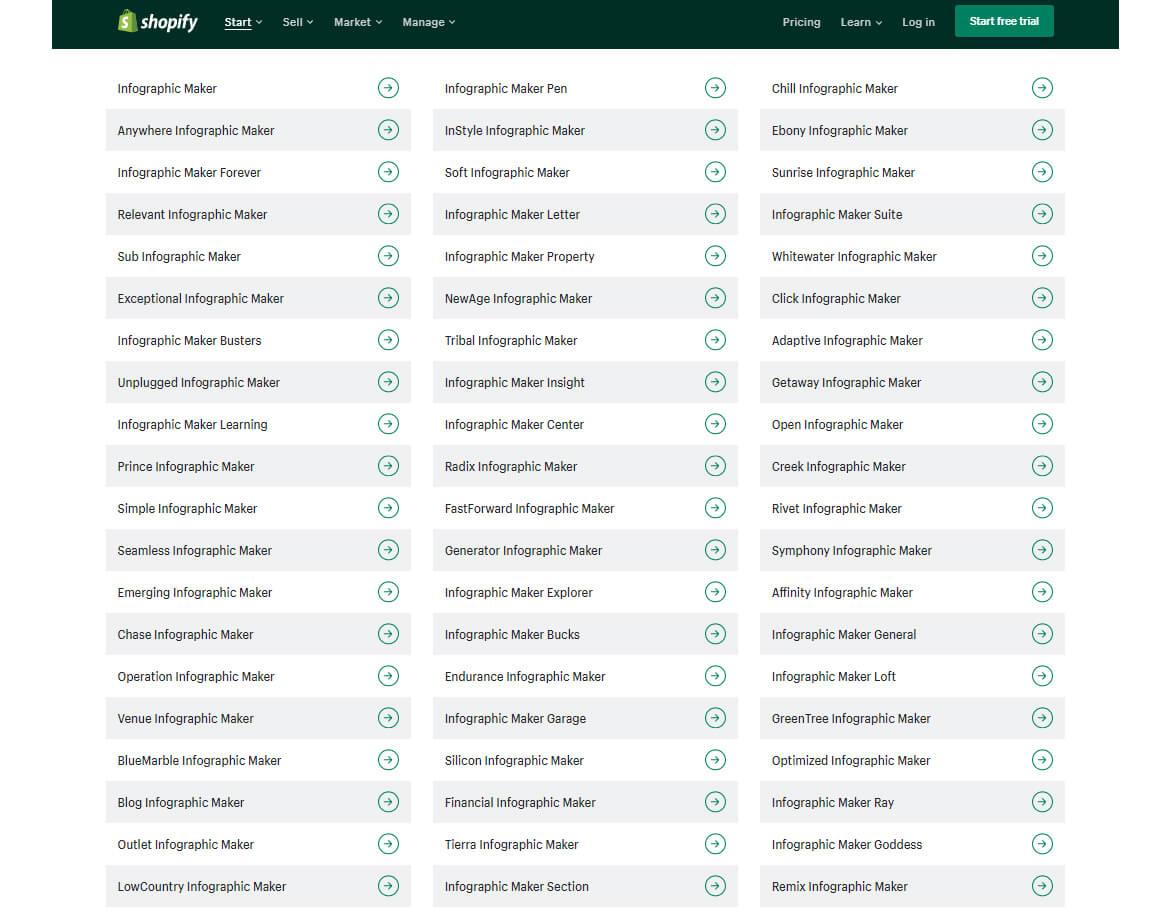Unlocking the Power of RSS: How to Find the RSS Feed of Any Website (With Examples)
In today’s fast-paced digital landscape, staying updated with your favorite websites can feel like a daunting task. With information flying at us from every direction, how do you ensure that you’re not missing out on the latest news, blog posts, or updates? Enter RSS feeds—the unsung heroes of the internet that streamline content delivery straight to you. If you’ve ever wished for a simple way to curate your online experience, understanding how to find and utilize RSS feeds is the key.
But wait, you might be wondering, “What exactly is an RSS feed, and how do I find one?” Don’t worry; we’ve got you covered! In this article, we’ll walk you through the simple steps to uncover RSS feeds from any website, complete with real-world examples that make the process a breeze. By the end, you’ll not only be able to access a wealth of information effortlessly but also create a personalized news hub that fits your interests like a glove. So, let’s dive in and unlock the potential of RSS feeds together!
Understanding RSS Feeds and Their Importance
RSS feeds, or Really Simple Syndication feeds, serve as a powerful tool for anyone looking to streamline their online content consumption. By providing a way to gather updates from multiple websites in one place, RSS feeds eliminate the need to visit each site individually. This not only saves time but also ensures that you never miss out on important updates or articles that matter to you. For avid readers and content creators alike, understanding the significance of these feeds can transform how you interact with the web.
One of the primary benefits of using RSS feeds is their ability to keep you informed in real time. When a website publishes new content, subscribers receive immediate notifications, allowing them to stay ahead of the curve. This is particularly advantageous for:
- Bloggers: Stay updated on industry trends and competitor activity.
- News Junkies: Get breaking news alerts from their favorite sources.
- Researchers: Track new publications relevant to their field of study.
Moreover, RSS feeds are incredibly user-friendly and customizable. Most feed readers allow you to categorize and filter your feeds, making it easier to prioritize content that is most relevant to you. The simplicity of subscribing to an RSS feed—often just a matter of copying a URL—means that even the least tech-savvy individuals can harness the benefits without a steep learning curve.
To illustrate the practical side of RSS feeds, let’s take a look at how to find them on various platforms. Below is a simple table showcasing a few popular websites and how to access their RSS feeds:
| Website | RSS Feed URL |
|---|---|
| The New York Times | nyt.com/rss |
| BBC News | bbc.co.uk/rss |
| TechCrunch | techcrunch.com/rss |
the importance of RSS feeds extends far beyond mere convenience; they are a gateway to a more organized and efficient way to engage with online content. By incorporating RSS feeds into your daily routine, you can take control of your information flow, ensuring that you are always in the know and well-equipped to make informed decisions in your personal and professional life.

Identifying RSS Feed Locations on News Websites
Finding the RSS feed on news websites can sometimes feel like searching for a needle in a haystack, but with a few handy tips, you can uncover those golden URLs in no time. Many news organizations have made it easy by embedding their RSS feeds in prominent places, while others may require a little detective work. Here are some strategies to help you locate those feeds effortlessly:
- Check the Footer: A common practice among many sites is to place RSS feed links in the footer. Scroll down to the bottom of the page and look for icons or links that say “RSS,” “Subscribe,” or “Feed.”
- Look for RSS Icons: Keep an eye out for the orange RSS icon, which typically resembles a dot with two curved lines above it. Clicking on this icon usually leads you directly to the feed.
- Explore the Site’s Sitemap: Some websites maintain a sitemap that lists all available feeds. You can often find this by adding “/sitemap.xml” or “/sitemap” to the end of the website’s URL.
- Use Browser Extensions: Consider using browser extensions designed to detect RSS feeds automatically. These tools can simplify the process by alerting you whenever a feed is available.
If you’re still having trouble, don’t hesitate to dig a little deeper. Some websites embed their RSS feeds in the HTML of their pages. You can inspect the source code by right-clicking anywhere on the page and selecting “View Page Source.” Once there, search for keywords like “RSS” or “feed” to quickly locate potential feed links. It’s a straightforward strategy that can yield positive results.
| Website Type | Where to Find RSS |
|---|---|
| Major News Outlets | Footer or dedicated RSS page |
| Blogs | Sidebar or footer links |
| Local News Sites | Contact page or about section |
if you stumble upon a website that doesn’t seem to offer an RSS feed, consider using a service like Feed43 or FetchRSS to create one from the website’s content. These tools allow you to convert any web page into an RSS feed, opening up a world of possibilities for keeping up with your favorite news sources even when they don’t provide a feed directly.

Using Browser Extensions to Discover RSS Feeds
If you’re looking for an easy way to uncover RSS feeds from your favorite websites, browser extensions can be your best friends. These handy tools can streamline the process, allowing you to subscribe to feeds with just a few clicks. Here are some popular extensions that will help you discover and manage RSS feeds effectively:
- RSS Subscription Extension: This lightweight Chrome extension automatically detects RSS feeds on any webpage you visit. With a single click, you can add the feed to your preferred RSS reader, making it incredibly user-friendly.
- Feedbro: A powerful RSS feed reader available for Chrome and Firefox, Feedbro not only helps you find feeds but also lets you organize and read them in a customizable interface. It’s perfect for users who want a more sophisticated way to manage multiple feeds.
- Inoreader: While primarily an RSS reader, Inoreader’s browser extension can help you discover feeds on any site. You can easily save and categorize feeds, ensuring you never miss an update from your favorite sources.
Once you’ve installed an extension, using it is typically straightforward. Simply navigate to the site you want to check for an RSS feed. If the extension detects a feed, it will notify you, and you can easily subscribe. This makes it a breeze to follow content from multiple sources without needing to hunt down each feed manually.
It’s also worth considering how these tools can enhance your content consumption experience. Most extensions allow you to filter and organize feeds based on your interests, ensuring that you see the most relevant content without the clutter. For instance, if you’re a foodie, you can aggregate feeds from culinary blogs and effortlessly keep up with the latest recipes and food trends.
| Extension Name | Browser Compatibility | Key Features |
|---|---|---|
| RSS Subscription Extension | Chrome | Automatic feed detection |
| Feedbro | Chrome, Firefox | Organize and customize feeds |
| Inoreader | Chrome, Firefox | Feed categorization and saving |
Using browser extensions not only simplifies the process of finding RSS feeds but also enhances your overall browsing experience. By integrating these tools into your daily routine, you can stay updated on the topics that matter most to you without the hassle of constantly checking multiple websites. So why not give them a try and see how they can transform your content consumption habits?
Manual Methods: Inspecting Page Source for RSS Links
One of the most straightforward ways to uncover a website’s RSS feed is to examine the page source. This technique doesn’t require any special tools or software; all you need is access to a web browser. Here’s how to do it effectively:
- Open the Website: Navigate to the homepage of the site you’re interested in.
- View Page Source: Right-click anywhere on the page and select “View Page Source” or use the keyboard shortcut
Ctrl + U(Windows) orCommand + Option + U(Mac). - Search for RSS Links: Once the source code is open, use the search function by pressing
Ctrl + F(Windows) orCommand + F(Mac) and type inrssorfeed.
As you scroll through the results, look for lines that include or similar iterations. These are typically where the RSS feed links are located. The link should look something like this: https://www.example.com/feed. If you're lucky, you might find multiple feeds, each pertaining to different sections of the website, such as news, blogs, or podcasts.
In some cases, the RSS feed might not be overtly labeled as such. Instead, it could be embedded within a tag. Keep an eye out for any lines that include “feed” or “rss” in their attributes. If you find a link, copying and pasting it into your feed reader can quickly confirm if it's the right one.
Here’s a quick reference table to help clarify the different types of RSS links you might encounter:
| Link Type | Description |
|---|---|
| Standard RSS Feed | Typically provides all updates from the site. |
| Category-Specific Feed | Focuses on specific topics or sections of the site. |
| Podcast Feed | Designed for audio content updates. |
Remember, not all websites will have an RSS feed, and some might require a deeper dig into their source code. However, this manual method is a reliable technique to locate those feeds and ensure you stay updated with your favorite sites.
Exploring Social Media Platforms for RSS Feeds
In the digital landscape, social media platforms have emerged as powerful tools for disseminating information. One of the often-overlooked features of these platforms is their ability to integrate with RSS feeds, allowing users to curate content effortlessly. By tapping into the power of RSS feeds, you can receive updates from your favorite websites directly within your social media feed, streamlining your content consumption process.
To get started, consider the following popular social media platforms that can leverage RSS feeds:
- Twitter: With its fast-paced environment, Twitter allows you to follow RSS feeds by converting them into tweets. You can use services like IFTTT to set up automated tweets from your chosen RSS feeds.
- Facebook: Although Facebook doesn't directly support RSS, third-party tools can help you import feeds into your profile or page. Services like Zapier can be configured to post content from an RSS feed to your Facebook timeline.
- Pinterest: If you love visual content, Pinterest is a fantastic platform for sharing articles from RSS feeds. You can create boards that automatically pin posts when you set up an RSS feed with tools like BoardBooster.
Integrating RSS feeds with these platforms offers various benefits:
- Content Curation: Easily discover and share high-quality content from diverse sources, ensuring your audience stays engaged.
- Time Efficiency: Streamlining your content consumption allows you to spend more time focusing on content creation rather than searching for what matters.
- Increased Reach: Sharing updates from multiple sources can make your social media presence more dynamic and appealing, attracting more followers.
When it comes to finding the right RSS feed for a specific website, remember to look for the typical indicators. Most sites feature an RSS icon — often resembling a wave or radio signal — typically found in the footer or sidebar. If you're unable to locate it, try appending /feed or /rss to the website’s URL. This simple trick works for many platforms, including blogs hosted on WordPress.
Don’t underestimate the power of social media when it comes to RSS feeds. The synergy created by combining these two elements can elevate your content strategy, making it more effective and engaging. Start exploring the possibilities today, and watch your social media presence flourish!
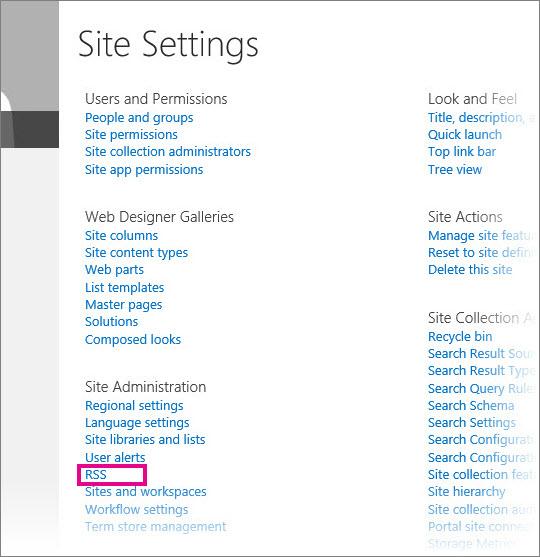
Leveraging Online Tools to Find RSS Feeds Easily
In today’s fast-paced digital landscape, keeping up with your favorite websites can be a challenge. However, leveraging online tools can make finding RSS feeds a breeze. Here are some effective methods to streamline your search:
- RSS Feed Finders: Websites like RSS Search Engine and Find RSS allow you to enter a website URL and instantly retrieve its RSS feed link. These tools are user-friendly and can save you precious time.
- Browser Extensions: Consider using browser extensions such as RSS Feed Reader for Chrome. These extensions automatically detect feeds on webpages you visit, allowing for quick subscriptions without manual searching.
- Social Media Platforms: Many websites share their RSS feeds through social media. A quick look at their profiles or a search for "RSS feed" can lead you directly to the information you need.
In addition to these practical tools, understanding the structure of a website can also help you find the feed manually. Most websites place their RSS link in the footer or within their HTML code. Look for icons that resemble broadcasting signals or the words “Subscribe” or “RSS.” You can even inspect the website’s source code using your browser’s developer tools to locate the feed link.
Here’s a quick reference table of some popular websites and their typical RSS feed formats, which can help you identify feeds for similar sites:
| Website | Typical RSS Feed URL |
|---|---|
| WordPress | https://example.com/feed/ |
| Medium | https://medium.com/feed/@username |
| Blogger | https://example.blogspot.com/feeds/posts/default |
| Feedly | https://feedly.com/i/subscription/feed/http://example.com/rss |
By utilizing these online tools and resources, you'll not only find RSS feeds with ease but also enhance your content consumption experience. Imagine staying updated with all your favorite sites without the hassle of manual checking. So why wait? Start exploring these options today!
Examples of Popular Websites with Accessible RSS Feeds
Finding websites with accessible RSS feeds can greatly enhance your content consumption experience. Many popular websites integrate RSS feeds to allow users to easily stay updated with their latest news and articles. Here are some noteworthy examples:
- BBC News: The BBC offers a variety of RSS feeds for different sections like World, Business, Technology, and more. This allows users to customize their news intake based on their interests.
- NY Times: The New York Times provides RSS feeds for various categories, including top stories and specific topics. This is perfect for keeping up with the latest in politics, health, and culture.
- TechCrunch: For tech enthusiasts, TechCrunch's RSS feed is invaluable. It keeps you informed about the latest startups, tech industry trends, and product launches.
- National Geographic: If you’re interested in nature and science, National Geographic’s feeds cover a wide range of topics, making it easy to stay inspired.
- Medium: Medium allows you to follow specific authors or topics through their RSS feeds, making it simple to engage with the content that resonates with you the most.
Now, let’s take a look at a quick comparison table of these websites and the specific RSS feed categories they offer:
| Website | RSS Feed Categories |
|---|---|
| BBC News | World, Business, Technology, Science |
| NY Times | Top Stories, Politics, Health, Arts |
| TechCrunch | Startups, Gadgets, Apps |
| National Geographic | Nature, Science, Travel |
| Medium | Authors, Topics, Publications |
Leveraging these RSS feeds not only saves time but also enhances your ability to curate content that matters most to you. Whether you’re looking for breaking news or in-depth articles, these platforms have you covered.
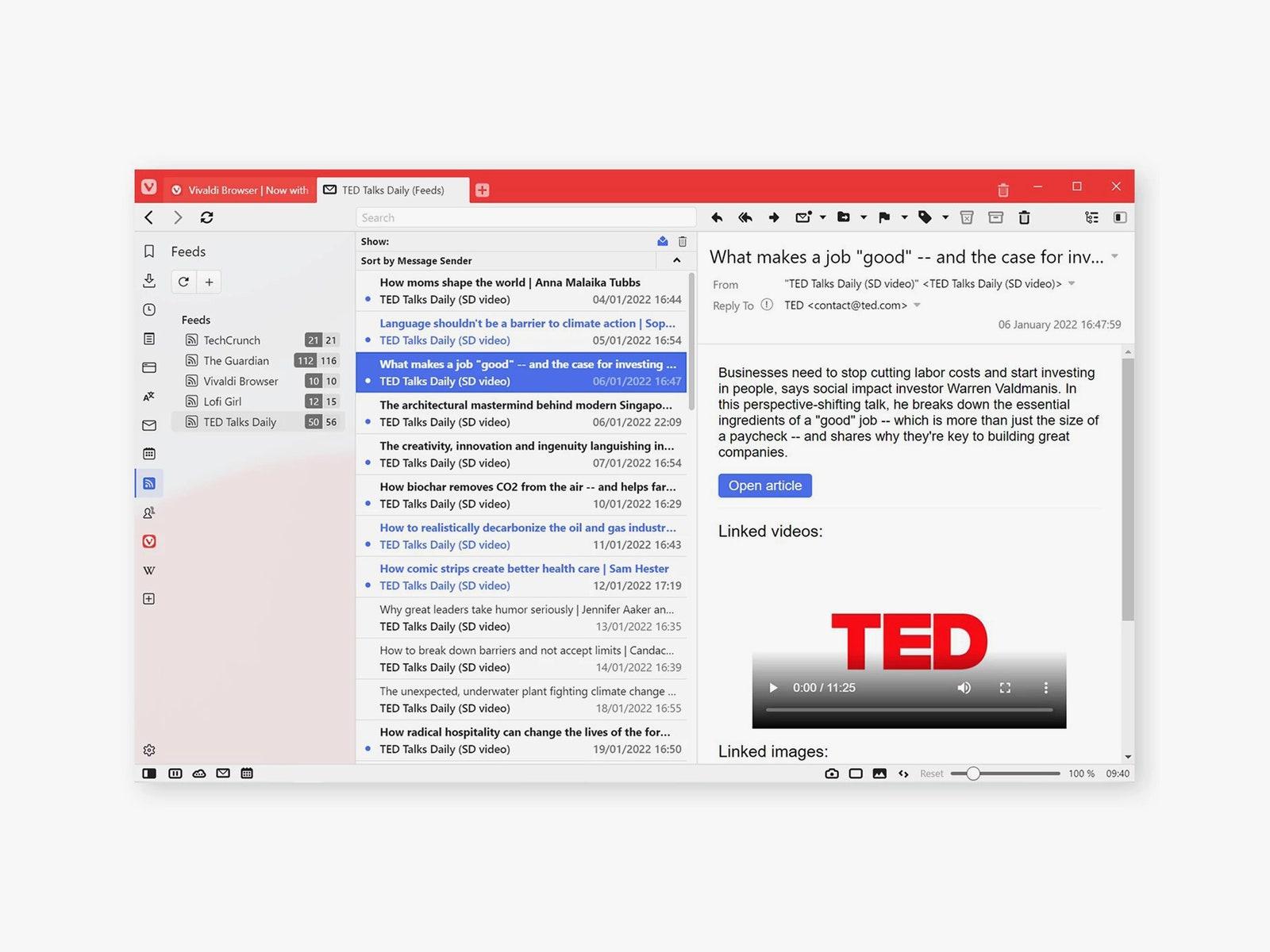
Troubleshooting Common Issues When Finding RSS Feeds
Finding the right RSS feed can sometimes feel like searching for a needle in a haystack. If you’re running into issues, here are some common problems and straightforward solutions to help you get back on track.
Feed Not Found
One of the most common issues is encountering a "feed not found" error. This can happen for several reasons:
- Incorrect URL: Double-check the URL you’re trying to access. A small typo can lead you to a dead end.
- No RSS Feed: Not all websites offer RSS feeds. Some may have switched to alternative formats or social media channels.
- Site Configuration: Occasionally, a website may have disabled its feed or not configured it correctly.
Feed Format Issues
If you manage to find the feed but it doesn’t seem to work, it might be due to formatting issues. Here are some points to consider:
- Valid XML Structure: Ensure that the RSS feed follows the XML standard. If it's malformed, feed readers won’t recognize it.
- Compatibility: Some readers may not support certain features. Test the feed in a different reader to see if it works.
- Encoding Problems: Check for character encoding issues, which can cause feeds to display incorrectly.
Access Restrictions
Certain websites impose restrictions on accessing their feeds, which can lead to connectivity problems:
- Geolocation Blocks: Some feeds may only be accessible within certain geographic locations.
- Membership Requirements: If a site requires a membership, you may need to log in to access the feed.
- Firewall Settings: Your network settings might block access to certain feeds. Check your firewall configurations.
In case you continue to struggle, using tools like Feedly or Inoreader can help detect and verify feeds. These platforms often provide browser extensions that simplify the process of finding and subscribing to feeds.
Lastly, if you're still unable to locate the RSS feed, consider reaching out to the website's support or community forums. You might find that others have encountered the same issue and can offer solutions or workarounds.
Staying Updated: How to Use RSS Feeds Effectively
In today's fast-paced digital landscape, staying informed is crucial. RSS feeds serve as a powerful tool to help you keep track of your favorite websites and get the latest updates without the hassle of visiting each one individually. By leveraging RSS feeds effectively, you can curate content that matters most to you.
First, understanding how to find the RSS feed of a website is essential. Most commonly, you can look for the RSS icon—typically an orange square with white radio waves—located in the header or footer of a site. If you don’t see it, try adding /feed or /rss to the end of the website URL. For instance:
| Website | RSS Feed URL |
|---|---|
| Example News | https://www.example.com/feed |
| Tech Insights | https://www.techinsights.com/rss |
Once you've located your feed, the next step is choosing an RSS reader that suits your needs. Consider the following options:
- Feedly - A popular choice with a clean interface and great organization features.
- Inoreader - Offers powerful search capabilities and automation tools.
- NewsBlur - Provides a unique social component, allowing you to share feeds with friends.
After setting up your RSS reader, customize your feed subscriptions. Focus on selecting sources that align with your interests, whether they be news, technology, or lifestyle blogs. You can also prioritize updates from specific websites to ensure you don’t miss critical content.
make it a habit to check your RSS reader regularly. Integrating this into your daily routine will not only keep you informed but also allow you to engage with content that inspires you. The beauty of RSS feeds lies in their ability to deliver personalized information effortlessly, making your online experience richer and more engaging.
Final Thoughts: Embracing the Power of RSS Feeds
In today’s fast-paced digital landscape, staying updated can feel like an uphill battle. However, embracing RSS feeds can significantly enhance your content consumption experience. With the right feeds, you can streamline the information that matters most to you, allowing for a more organized and efficient way to engage with your favorite websites.
One of the greatest advantages of using RSS feeds is the curation of content. Instead of endlessly scrolling through social media or numerous websites, you can gather updates in one convenient location. This not only saves time but also helps eliminate distractions, allowing you to focus on what truly interests you. Whether it’s the latest tech trends, cooking recipes, or personal finance tips, RSS feeds can be tailored to your unique preferences.
Moreover, RSS feeds foster a sense of community and connection with like-minded individuals. By subscribing to various feeds, you can discover new voices and perspectives that resonate with your interests. This interconnectedness enriches your knowledge base and can even lead to engaging discussions with others who share your passions. The beauty of RSS lies in its ability to introduce you to content creators you might not have encountered otherwise.
To make the most of your RSS experience, consider the following tips:
- Identify your interests and seek out specific feeds related to them.
- Regularly update your subscriptions to keep your feed fresh and relevant.
- Experiment with different RSS readers to find one that fits your needs.
To illustrate the power of RSS feeds, let’s take a look at a simple comparison of popular RSS readers:
| RSS Reader | Key Features | Best For |
|---|---|---|
| Feedly | Customizable categories, AI recommendations | General users and professionals |
| Inoreader | Powerful search, offline reading | Power users and researchers |
| The Old Reader | Social features, simple interface | Casual readers |
Ultimately, embracing the power of RSS feeds allows you to craft a personalized content journey that aligns with your interests and goals. By harnessing this tool, you can transform the way you consume information, making it a more efficient and enjoyable process. So why not dive into the world of RSS and discover the treasures that await? Your content adventure begins now!
Frequently Asked Questions (FAQ)
Q&A: How to Find the RSS Feed of a Website (With Examples)
Q: What is an RSS feed and why should I care about it?
A: Great question! An RSS feed is like a personal newspaper that delivers updates from your favorite websites directly to you. Instead of visiting multiple sites to see what's new, an RSS feed seamlessly compiles content—think of it as your curated content stream. If you want to stay informed without the hassle, tapping into RSS feeds is a must!
Q: How can I find the RSS feed for a specific website?
A: Finding an RSS feed is often easier than you might think! Here are some quick tips:
- Look for the RSS icon: Many websites display the classic orange RSS icon—usually located in the header or footer.
- Check the source code: Right-click on the webpage, select "View Page Source," and search for "RSS" or "feed." This will often lead you to the link.
- Use browser extensions: Several tools and extensions can automatically detect RSS feeds for you. This is a great option if you want to simplify the process.
Q: Can you give me an example of how to find an RSS feed?
A: Absolutely! Let’s take a popular site, like BBC News. If you visit their homepage and scroll down, you’ll typically find an RSS link in the footer that says “RSS Feeds.” Alternatively, you can view the source code to locate the feed URL. Just look for something like . Voilà, you’ve now got the feed link to stay updated on the latest news!
Q: What if a website doesn’t have an obvious RSS feed?
A: Not all websites prioritize RSS feeds, but don’t fret! You can still use tools like Feedly or Inoreader, which allow you to generate feeds from specific pages. Another trick is to check the website’s blog section—many sites maintain RSS feeds for their blog content even if they don’t highlight them prominently.
Q: How can I make the most out of my RSS feed subscriptions?
A: To truly harness the power of RSS, group your feeds by categories (like news, hobbies, or work) in your RSS reader. This way, you can easily navigate your content and never miss the updates that matter most to you. Plus, regularly pruning your subscriptions keeps your feed fresh and relevant!
Q: Is there any downside to using RSS feeds?
A: While RSS feeds are fantastic, they do have limitations. Some websites may not update their feeds regularly, and you might miss out on multimedia content like videos or interactive elements. But as you curate your favorite sources, you’ll find a wealth of information at your fingertips!
Q: Where can I learn more about using RSS feeds?
A: There are plenty of resources available! Check out articles, video tutorials, or even the help sections of your RSS reader of choice. The more you explore, the better you'll become at utilizing this powerful tool to stay informed and engaged with the content you love.
Remember, diving into the world of RSS feeds opens up a new level of convenience and personalization for your online experience. Happy subscribing!
Insights and Conclusions
As we wrap up our exploration of how to find the RSS feed of a website, it’s clear that tapping into this powerful tool can elevate your online experience. Whether you’re looking to stay updated on your favorite blogs, news sites, or niche communities, mastering RSS feeds can streamline how you consume content.
Remember, finding these feeds isn’t just about keeping up; it’s about taking control of your digital world. By subscribing to the right sources, you can curate a personalized stream of information that matters to you—free from the noise of social media distractions.
So why not give it a try? Use the methods we’ve discussed, and see how easy it is to bring the content you love directly to you. If you encounter any hurdles along the way, don’t hesitate to revisit our examples or reach out for help.
Embrace the power of RSS feeds today, and transform the way you interact with the web—one subscription at a time. Happy subscribing!