In the bustling world of online shopping, trust is everything. With countless options at our fingertips, consumers are more discerning than ever, often hesitating to complete a purchase without that extra layer of assurance. Enter trust badges—the small yet mighty symbols of reliability that can significantly impact a customer’s decision to buy. But with so many types of trust badges available, how do you choose the right ones for your business, and where should you place them for maximum effect? In this article, we’ll guide you through the process of selecting trust badges that resonate with your audience, ensuring they feel secure in their purchasing decisions. Plus, we’ll share strategic tips on placement to make sure those badges catch the eye and build confidence. Let’s dive in and transform your online presence into a fortress of trust!
Understanding Trust Badges and Their Importance
In today’s competitive online marketplace, trust badges serve as critical elements that can significantly influence consumer behavior. These badges are visual cues designed to reassure customers about the credibility and safety of a website. When strategically placed, they can reduce anxiety and hesitation, encouraging visitors to complete transactions.
Understanding the various types of trust badges is essential for effective implementation. Here are some common categories:
- Security Seals: Indicate that a site is secure for transactions, such as SSL certificates.
- Payment Badges: Show accepted payment methods, enhancing consumer confidence in purchase options.
- Review and Rating Badges: Display customer reviews and ratings, building social proof and credibility.
- Return and Refund Policies: Highlighting these policies can alleviate fears regarding post-purchase satisfaction.
When considering where to place these badges, it’s crucial to focus on visibility. The most effective placements include:
- Checkout Pages: Positioning security seals near payment forms can significantly decrease cart abandonment rates.
- Product Pages: Displaying review badges prominently can encourage hesitant buyers to trust the product.
- Homepages: Featuring payment options and security badges early on can establish trust immediately.
| Placement Option | Effectiveness |
|---|---|
| Checkout Pages | High |
| Product Pages | Medium |
| Homepages | Medium |
| Footer Sections | Low |
Ultimately, the key to leveraging trust badges effectively lies in understanding your target audience. Tailoring the types of badges and their placements according to customer preferences can create a more compelling shopping experience. By enhancing trust through a strategic approach, you can not only boost conversion rates but also foster lasting customer relationships.
Types of Trust Badges That Boost Credibility
Choosing the right trust badges for your website can significantly enhance your credibility and encourage potential customers to convert. Let’s explore some of the most effective types of trust badges that can effectively build your reputation and foster trust among your audience.
Security Badges are essential for any e-commerce site. They assure customers that their personal and financial information is safe when making a purchase. Common examples include:
- SSL Certificates: Indicating that your site uses secure connections.
- Verified by Visa and Mastercard SecureCode: Highlighting that you meet industry standards for secure payments.
Money-Back Guarantees badges are another fantastic way to alleviate customer hesitation. When shoppers know they can get a refund if they’re not satisfied, they’re more likely to proceed with a purchase. Consider adding phrases like:
- “30-Day Money-Back Guarantee”
- “Risk-Free Trial”
Customer Reviews and Ratings badges play a crucial role in influencing buyer decisions. Showcasing positive feedback directly on your product pages can make a substantial difference. You can use badges like:
- “4.9/5 Stars from 2000+ Reviews”
- “Best Seller”
Lastly, Affiliation Badges lend even more credibility. If you’re associated with recognized organizations or have partnerships with reputable brands, displaying these badges can establish trust. For instance:
- “Proud Member of the Better Business Bureau”
- “As Seen in [Popular Publication]”
Incorporating a mix of these trust badges can create a powerful impact on your site. Be sure to strategically place them throughout your pages, particularly near call-to-action buttons, to maximize their effectiveness.

Evaluating Trust Badge Effectiveness for Your Audience
To effectively evaluate the impact of trust badges on your audience, it’s crucial to understand the specific concerns and values of your target demographic. Consider conducting surveys or A/B testing to gather insights on which badges resonate most. You might find that customers prioritize different aspects of trust, such as security, authenticity, or customer satisfaction. This information will guide your selection process.
Here are some key factors to assess when evaluating trust badge effectiveness:
- Audience Feedback: Use feedback forms or surveys to ask customers directly about their perception of various trust badges.
- Conversion Rates: Monitor changes in conversion rates after implementing different badges. Tools like Google Analytics can help track performance over time.
- User Behavior: Analyze heatmaps and user flow to see how users interact with trust badges on your site.
- Competitor Analysis: Look at what badges competitors use and their success rates to determine industry standards.
Another effective method is to conduct A/B testing with different trust badges. Create two versions of your landing page—one with the trust badge and one without. This allows you to compare the effectiveness of the badges directly and see which version attracts more clicks or purchases. Make sure to test badges in varying placements, as their location on the page can significantly influence their effectiveness.
Additionally, it’s essential to keep your audience’s preferences in mind when selecting badges. For example, a tech-savvy audience may respond better to cybersecurity logos, while a general consumer market might trust well-known retailers’ badges more. Tailoring your trust badges to align with your audience’s expectations will enhance their trust in your brand.
Lastly, here’s a simple overview of popular trust badges and what they communicate to customers:
| Trust Badge | What It Conveys |
|---|---|
| SSL Secure | Protection of personal information |
| Money-Back Guarantee | Confidence in product quality |
| Customer Reviews | Social proof and satisfaction |
| Payment Security | Safe transactions |
By understanding your audience and testing various badges, you can create a trustworthy online environment that not only enhances user experience but also drives sales conversions.

Strategic Placement: Where to Position Trust Badges
When it comes to maximizing the effectiveness of trust badges, their placement on your website can make all the difference. A well-placed trust badge not only grabs attention but also enhances credibility right where it matters most in the customer journey. Here are some prime locations to consider:
- Near Call-to-Action Buttons: Placing trust badges close to buttons like “Buy Now” or “Sign Up” can reassure users just before they make a decision. This strategic proximity can reduce hesitation and drive conversions.
- In the Checkout Process: Displaying trust badges on checkout pages or forms can mitigate anxiety around payment security. This is crucial in fostering a sense of safety during what can be a vulnerable stage for online shoppers.
- On Product Pages: When customers are evaluating products, trust badges can serve as a powerful endorsement. Position them near product descriptions or images to affirm the quality and reliability of what you’re offering.
- In the Footer Section: While not as prominent as other placements, including trust badges in the footer can still enhance overall credibility. It serves as a reminder of your trustworthiness, even when users scroll to the bottom of the page.
Another effective strategy is to use A/B testing to determine which placements yield the best results. This data-driven approach allows you to refine your strategy based on actual user behavior, ensuring that you are not just guessing where trust badges might work best.
Additionally, consider the design and size of your badges. They should be noticeable but not overly intrusive. A clean, professional look can enhance the perceived value, while a cluttered appearance may detract from the user experience. Here’s a quick comparison of badge types and their ideal placements:
| Trust Badge Type | Ideal Placement | Purpose |
|---|---|---|
| Security Seal | Checkout Page | Reassures customers about payment safety |
| Money-Back Guarantee | Product Page | Encourages risk-free purchasing |
| Customer Reviews | Near Product Descriptions | Builds trust through social proof |
| Certification Badge | Homepage or Footer | Establishes brand authority |
By carefully considering where and how to place trust badges, you can enhance your site’s credibility, ultimately leading to higher conversion rates and improved customer satisfaction. Remember, it’s all about guiding your visitors seamlessly toward the trust they need to make a purchase.
Optimizing Trust Badges for Mobile Users
Mobile users are increasingly becoming the dominant force in online shopping, making it essential to optimize trust badges specifically for their experience. Trust badges can significantly influence purchase decisions, but their effectiveness can diminish if not adapted for smaller screens. Here’s how to ensure that your trust badges are not only visible but also compelling enough to convert visitors into customers.
First, consider the size and placement of your trust badges. On mobile devices, real estate is limited, so it’s crucial to strike a balance between visibility and user experience. Here are some tips for optimal placement:
- Position badges above the fold to catch the user’s attention immediately.
- Integrate them within the product description or checkout process for contextual relevance.
- Ensure badges are large enough to be easily readable but not so large that they distract from the product itself.
Next, focus on badge clarity. In a mobile environment, users skim through content quickly. Trust badges should be instantly recognizable and convey their message at a glance. Use universally understood symbols and clear text. For instance:
| Badge Type | Key Message |
|---|---|
| Money-Back Guarantee | Shop with confidence! |
| Secure Checkout | Your data is safe. |
| Fast Shipping | Get it in no time! |
Incorporate dynamic elements that engage mobile users. Consider using animations or color changes as users scroll or interact with your site. This adds an interactive layer that not only draws attention to your trust badges but also creates a more immersive experience. Just remember to keep animations subtle; you want them to enhance, not overwhelm.
Lastly, don’t overlook the power of A/B testing. What works for desktop may not translate well to mobile. Test different badge designs, placements, and messaging to see what resonates best with your audience. The data from these tests can provide invaluable insights into user behavior and preferences, allowing you to refine your approach continually.
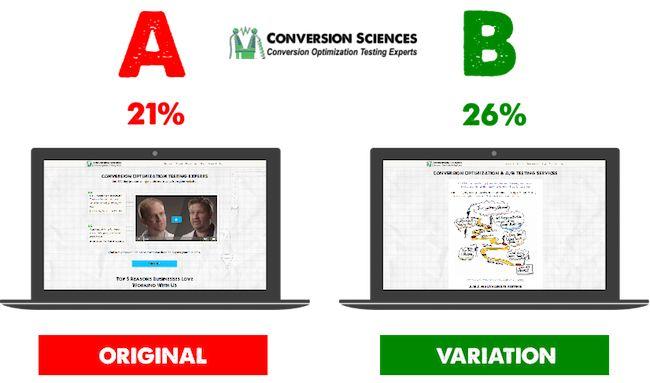
A/B Testing Your Trust Badges for Maximum Impact
When it comes to optimizing your eCommerce site, trust badges can play a pivotal role in boosting consumer confidence. But how do you know which badges resonate best with your audience? A/B testing is your answer. This method allows you to compare different variations of your trust badges to see which ones generate better engagement and conversions.
Start by selecting a few trust badges to test. Consider using a mix of the following:
- Security seals: Indicate that transactions are safe and secure.
- Money-back guarantees: Reassure customers that their purchase is risk-free.
- Shipping badges: Highlight free or expedited shipping options.
- Third-party endorsements: Showcase seals from reputable organizations.
Once you’ve chosen your badges, create two versions of your web page: one featuring the original badges and another with your new selections. Use a tool like Google Optimize or Optimizely to randomly direct traffic to each version. Monitor key performance indicators such as:
- Conversion rate: The percentage of visitors who take the desired action.
- Click-through rate: How many visitors engage with the badges.
- Average order value: Whether the badges influence larger purchases.
| Trust Badge Type | Version A Performance | Version B Performance |
|---|---|---|
| Security Seal | 3.2% Conversion | 4.7% Conversion |
| Money-back Guarantee | 5.5% Conversion | 6.3% Conversion |
| Free Shipping Badge | 4.1% Conversion | 5.9% Conversion |
After running your test for a sufficient amount of time, analyze the data to identify which trust badge performed the best. Take note of any surprising results—sometimes, badges that you thought would be effective may not resonate as well with your audience. Don’t forget to iterate on your design and placement based on these findings. Remember, the ultimate goal is to create an environment where customers feel secure and confident in their purchasing decisions. Continuously testing and optimizing your trust badges can lead to significant improvements in your site’s performance.

Creating a Cohesive Look: Designing Trust Badges
Designing trust badges that resonate with your brand is essential for building credibility and fostering consumer confidence. A cohesive look begins with the right choice of colors, typography, and visual elements that align with your overall branding strategy. Consistency is key; ensure that your trust badges reflect your brand’s personality, whether it’s playful, professional, or minimalist.
When creating your trust badges, consider the following elements:
- Color Palette: Stick to your brand colors, but choose shades that evoke trust, like blues, greens, or earth tones.
- Font Styles: Use legible fonts that match your site’s typography. Avoid overly stylized fonts that may detract from the badge’s reliability.
- Iconography: Incorporate simple, recognizable icons that convey security, such as shields, locks, or checkmarks.
To further enhance the trustworthiness of your badges, include brief descriptions or explanations. This not only adds context but also helps users understand what each badge signifies. Consider using tooltips or hover effects for an interactive experience, allowing users to learn more without cluttering the design.
| Badge Type | Purpose |
|---|---|
| Secure Checkout | Reassures customers about payment safety. |
| Money-Back Guarantee | Boosts confidence in purchase decisions. |
| Customer Reviews | Shows social proof and satisfaction. |
After designing your badges, consider their placement carefully. Strategically positioning them can significantly impact user perception. Aim to place trust badges near:
- Call-to-Action Buttons: Customers are more likely to click if they see trust symbols nearby.
- Checkout Pages: Reinforce security during the final steps of the purchasing process.
- Product Descriptions: Boost confidence in individual items by showcasing relevant badges.
By focusing on a cohesive design and strategic placement, your trust badges will not only enhance your site’s visual appeal but also serve as powerful tools for building trust with your audience.

Highlighting Security Features to Build Customer Confidence
In today’s digital landscape, consumers are becoming increasingly discerning about the security of their personal information. Whether they’re entering credit card details or signing up for newsletters, customers want assurance that their data is secure. Trust badges can significantly enhance this sense of security and encourage potential buyers to complete their transactions. By strategically placing these visual cues on your website, you can transform uncertainty into confidence.
What Exactly Are Trust Badges?
Trust badges are symbols or icons that signify a website’s commitment to security and privacy. These badges serve as quick visual representations of safety protocols and trustworthiness. Common types of trust badges include:
- SSL Certification: Indicates that the website encrypts data for safety.
- Payment Security: Displays that payment processes are securely managed (like PCI DSS compliance).
- Money-Back Guarantee: Shows customers that they can shop risk-free.
- Third-Party Endorsements: Features badges from known organizations like Better Business Bureau or McAfee.
Research shows that displaying these badges can significantly increase conversion rates. A study found that websites featuring trust seals can boost sales by as much as 32%. This statistic underscores the importance of not just having these badges, but also ensuring they are placed in high-visibility areas on your site.
Optimal Placement of Trust Badges
Placement is critical when it comes to trust badges. Here are some prime locations to consider:
- Checkout Pages: Ensure that trust badges are clearly visible during the payment process.
- Product Pages: Include security badges near the “Add to Cart” button to reassure customers before they make a decision.
- Footer: A well-placed badge in the footer can provide a subtle reminder of safety as users navigate your site.
- Pop-Ups: Utilize pop-ups or banners that highlight your security features, especially during critical interaction points.
To measure the effectiveness of your trust badges, consider implementing A/B testing. By comparing versions of your pages with and without different badges, you can ascertain which designs and placements resonate most with your audience. This data-driven approach will optimize your strategies and further enhance customer trust and confidence in your brand.
remember that the credibility of the badges you choose matters just as much as their visibility. Only use badges from reputable organizations to avoid damaging your brand’s reputation. By showcasing genuine certifications, you not only build customer confidence but also foster a long-lasting relationship based on trust and security.
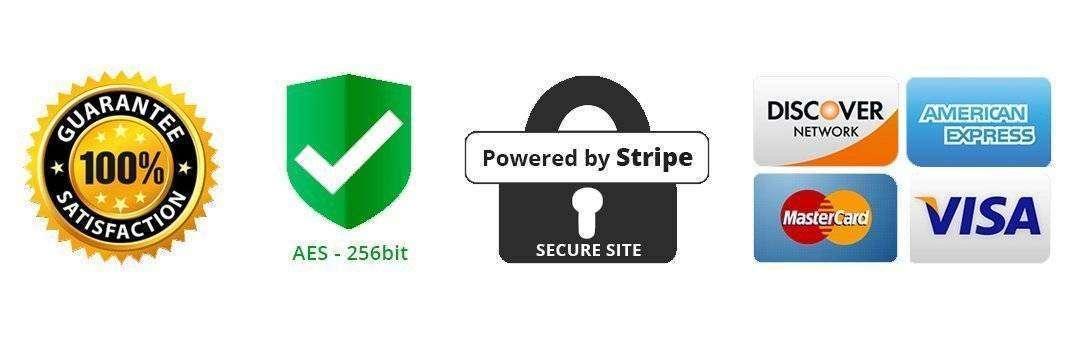
Common Mistakes to Avoid with Trust Badges
When it comes to leveraging trust badges effectively, several common pitfalls can undermine their intended impact. Avoiding these mistakes can significantly enhance customer confidence and, ultimately, your conversion rates.
- Overloading with Badges: While it’s tempting to showcase every badge you can find, cluttering your site with too many trust symbols can lead to confusion. Too much information can overwhelm visitors and dilute the trust signals. Aim for a balanced selection that highlights only the most relevant badges.
- Ignoring Badge Placement: Even the most reputable badges lose their effectiveness if placed poorly. Strategic positioning is key—consider placing them near call-to-action buttons or in the checkout process. This ensures that customers see them at crucial decision-making moments.
- Using Outdated or Irrelevant Badges: Trust badges must be current and relevant to your audience. Using an old certification or a badge that no longer reflects your business practices can create doubt. Regularly review and update the badges you display to maintain credibility.
Another common error is failing to provide context for the badges displayed. Simply placing a badge without any explanation can leave customers questioning its significance. To avoid this, include a brief description or a tooltip that explains what the badge represents and why it’s important. This transparency fosters trust.
| Trust Badge Type | Importance | Ideal Placement |
|---|---|---|
| SSL Secure | Indicates secure transactions | Checkout page |
| Money-Back Guarantee | Reduces purchase anxiety | Product pages |
| Customer Reviews | Builds social proof | Homepage or product pages |
ensure that your trust badges are visually appealing and consistent with your brand’s aesthetics. Badges that clash with your design can distract from their message. Use high-quality images and maintain a color scheme that aligns with your overall branding. This attention to detail can elevate the perceived professionalism of your site and strengthen trust.

Staying Up-to-Date: Evolving Trust Badges with Trends
As digital landscapes evolve, so do the expectations of online consumers. Trust badges, once simple icons that signal security and credibility, have now taken on new forms to align with contemporary consumer behavior. Understanding the latest trends is essential to selecting and displaying these badges effectively. A badge that resonates with your audience can serve as a powerful psychological tool, reinforcing their decision to engage with your brand.
When considering which trust badges to implement, keep an eye on the following trends:
- Personalization: Consumers today prefer tailored experiences. Badges that reflect specific interests or behaviors, such as eco-friendliness or local support, can boost trust.
- Social Proof: Incorporating badges that showcase customer satisfaction, such as review scores or testimonials, can enhance credibility. Look to include badges from reputable review platforms that your target audience recognizes.
- Visual Appeal: As design trends shift towards minimalism, trust badges should be visually appealing yet unobtrusive. Consider using color schemes that align with your brand while ensuring that the badges are easy to recognize at a glance.
Placement is just as crucial as the badges themselves. A well-placed badge can significantly increase its effectiveness. Here are some strategic locations to consider:
- Checkout Pages: Trust badges should be prominently displayed near payment options to reassure customers during the purchasing process.
- Homepage: Featuring trustworthy badges on your homepage establishes credibility from the moment visitors arrive.
- Product Pages: Showcase relevant badges alongside product descriptions to enhance users’ confidence in their choices.
To help you visualize the best placement, consider the following table illustrating effective badge locations:
| Location | Recommended Badges | Purpose |
|---|---|---|
| Checkout Page | Secure Payment, Money-Back Guarantee | Reassure customers and reduce cart abandonment. |
| Homepage | Trusted Retailer, Secure Site | Build initial trust and establish brand authority. |
| Product Pages | Customer Reviews, Satisfaction Guaranteed | Encourage conversions by enhancing product credibility. |
By staying attuned to the latest trends and strategically placing your trust badges, you can significantly enhance your website’s credibility. This not only boosts consumer confidence but also improves conversion rates, leading to greater success in your online endeavors. Remember, the right badges, displayed in the right places, can make all the difference in shaping your customers’ perceptions and experiences.
Frequently Asked Questions (FAQ)
Q&A: How to Choose the Right Trust Badges & Where to Put Them
Q1: What are trust badges and why are they important for my website?
A: Trust badges are visual symbols or icons that signify security, reliability, and credibility to your website visitors. They can include payment security seals, satisfaction guarantees, or third-party endorsements. Trust badges are essential because they help build confidence in your brand, reducing buyer hesitation and increasing conversion rates. Simply put, they’re the digital equivalent of a warm handshake!
Q2: How do I choose the right trust badges for my site?
A: Choosing the right trust badges involves understanding your audience and the nature of your business. Start by identifying the concerns your customers might have—like payment security, data protection, or product quality. Look for badges that address these concerns:
- Security Badges: If you handle payments, opt for SSL certificates or payment processor logos (like PayPal or Stripe).
- Satisfaction Guarantees: Badges that promise money-back guarantees can reassure customers about their purchases.
- Third-Party Endorsements: Badges from recognized organizations (like the Better Business Bureau or industry-specific associations) can enhance credibility.
Always choose badges that are relevant to your business and resonate with your target audience.
Q3: Are there any trust badges that are universally recognized?
A: Absolutely! Some trust badges are widely recognized and can boost credibility across various industries. For example, Norton Secured or McAfee Secure badges are well-known for online security, while BBB Accredited Business logos signal trustworthiness. Incorporating these familiar symbols can instantly enhance your site’s credibility, as customers are already familiar with their meanings.
Q4: Where should I place trust badges on my website?
A: The placement of trust badges is crucial for maximizing their impact. Here are some strategic locations:
- Checkout Page: This is the most critical area! Place security badges prominently near payment fields to reassure customers while they enter personal information.
- Home Page: Showcase key trust badges above the fold to establish credibility right from the start.
- Product Pages: If applicable, include relevant badges next to product descriptions to alleviate any concerns customers might have about quality or security.
- Footer: Including badges in the footer provides a constant reminder of your site’s credibility as users navigate your site.
The key is to ensure they are visible but not intrusive; they should enhance the user experience without overwhelming it.
Q5: How do I know if my trust badges are effective?
A: To measure the effectiveness of your trust badges, pay attention to your website’s analytics. Track metrics like conversion rates, cart abandonment rates, and customer feedback. A/B testing is also a great way to see which badges resonate more with your audience. If you notice an increase in conversions after adding or repositioning badges, you’re on the right track!
Q6: Can I use too many trust badges?
A: Yes, less is often more when it comes to trust badges. Overloading your site with too many badges can create clutter and overwhelm visitors, which may have the opposite effect of what you want. Focus on quality over quantity—select a few well-recognized badges that align with your brand values and customer concerns and let them shine!
Q7: What if I don’t have any trust badges yet?
A: No problem at all! If you’re just starting out, consider applying for industry-specific badges or certifications that align with your business. You can also create your own badges that highlight your unique selling propositions, like “Free Shipping” or “24/7 Customer Service.” As your business grows, aim to partner with reputable organizations for third-party badges, which can significantly boost your credibility.
Final Thoughts:
Choosing the right trust badges and strategically placing them on your website can significantly enhance customer trust and increase conversions. Take the time to understand your audience’s concerns, select badges that resonate, and test their effectiveness. Remember, a little trust can go a long way!
Final Thoughts
choosing the right trust badges and knowing where to place them on your website can significantly impact your business’s credibility and conversion rates. By carefully selecting badges that resonate with your audience and strategically positioning them throughout your site, you’ll not only instill confidence in potential customers but also foster a sense of security that encourages them to complete their purchases.
So, take a moment to evaluate your current trust signals. Are they effectively communicating your brand’s reliability? If not, don’t hesitate to make a change. Remember, in the digital age, trust is currency. By investing in the right trust badges, you’re not just enhancing your website; you’re ultimately building a stronger relationship with your audience.
Now go ahead and implement these insights—your customers (and your bottom line) will thank you for it! If you have any questions or need further assistance, feel free to reach out. Happy optimizing!

