Unlocking the Power of Generative Engine Optimization for Your WordPress Site: A Beginner’s Guide
Welcome to the exciting world of Generative Engine Optimization (GEO)! If you’ve ever wished for a way to supercharge your WordPress site, drive more traffic, and engage your audience like never before, you’re in the right place. Whether you’re a budding blogger, a small business owner, or just someone with a passion project, understanding GEO can transform your online presence.
In this beginner’s guide, we’ll break down the essentials of Generative Engine Optimization in a way that’s easy to grasp and implement. Imagine having the ability to create compelling content that resonates with your visitors while also enhancing your site’s visibility on search engines! Sounds like a dream, right? Well, it doesn’t have to be. By harnessing the power of GEO, you can optimize your WordPress site to attract more visitors and keep them engaged.
Join us as we dive into practical tips, tools, and strategies that will elevate your WordPress experience. Get ready to unlock new possibilities for your website and watch as your online dreams come to life! Let’s get started on this journey to mastering Generative Engine Optimization, one step at a time.
Understanding Generative Engine Optimization and Its Importance for Your WordPress Site
In the rapidly evolving digital landscape, enhancing your WordPress site’s visibility and performance is paramount. This is where generative engine optimization (GEO) comes into play. GEO isn’t just a buzzword; it’s a transformative approach that leverages the power of artificial intelligence to improve your content strategy. By understanding how GEO works, you can significantly elevate your website’s effectiveness in reaching your target audience.
At its core, GEO focuses on creating content that resonates with both users and search engine algorithms. Here are some key elements to consider:
- Content Quality: Quality content is king. Ensure that your posts are informative, engaging, and tailored to the interests of your audience.
- Keyword Optimization: Utilize AI tools to analyze search trends and incorporate relevant keywords naturally into your content.
- User Experience: A seamless user experience encourages longer visits, which can enhance your SEO ranking. Optimize your site’s layout, speed, and mobile responsiveness.
Moreover, GEO enables you to automate and personalize content creation. This means you can generate tailored articles, product descriptions, and social media posts that align with your brand’s voice. For instance, tools like GPT-3 can assist in drafting compelling narratives that captivate your audience while adhering to SEO principles.
To illustrate the impact of effective GEO, consider the following table that compares traditional content strategies with geo-optimized approaches:
| Traditional Strategy | Generative Engine Optimization |
|---|---|
| Static content updates | Dynamic, AI-assisted content creation |
| Manual SEO keyword research | Automated keyword analysis and placement |
| Generic audience targeting | Personalized content for segmented audiences |
Ultimately, adopting a generative engine optimization approach can set your WordPress site apart in a crowded marketplace. As you begin to implement these strategies, remember that the key is to remain adaptable and responsive to changing trends and audience preferences. The future of digital content relies on innovation and the intelligent use of technology—why not start today?
Getting Started with Generative Engines: What You Need to Know
Embarking on your journey with generative engines can be both exciting and overwhelming. With the rapid advancement of AI technologies, these tools can dramatically enhance your WordPress site, enabling you to produce content efficiently and effectively. Here are some key aspects to consider as you dive into generative engine optimization:
- Understand Your Audience: Before you generate content, take a moment to analyze who your audience is. What are their interests? What problems are they hoping to solve? Tailoring your content to meet their needs will increase engagement and drive traffic to your site.
- Choose the Right Engine: Not all generative engines are created equal. Research the options available, such as GPT-3, and select one that aligns with your content goals. Consider factors like ease of integration with WordPress and the quality of generated output.
- Experiment with Prompts: The quality of your content largely depends on how you communicate with the generative engine. Try different prompts and instructions to see what yields the best results. The more specific you are, the better the output will typically be.
Integrating a generative engine into your WordPress workflow can streamline your content creation process. By leveraging these tools, you can produce high-quality articles, social media posts, and even product descriptions in a fraction of the time it would normally take. Here’s how to optimize this integration:
| Step | Description |
|---|---|
| 1. Install a Plugin | Find a plugin compatible with your selected generative engine and install it on your WordPress site. |
| 2. Configure Settings | Customize the plugin settings according to your content needs and preferences. |
| 3. Generate Content | Use the prompts to generate your desired content, making adjustments as necessary. |
| 4. Edit and Publish | Review the generated content, make edits for coherence, and publish it directly to your site. |
Lastly, don’t forget to monitor the performance of your generated content. Utilize tools like Google Analytics to track engagement metrics and see what resonates with your audience. This data will help you refine your approach and maximize the effectiveness of your generative engine, ensuring that you not only keep up with trends but also stay ahead in your content marketing strategy.

Key Components of Generative Engine Optimization for WordPress
To truly harness the power of a generative engine, it’s essential to focus on several key components that can optimize your WordPress site. These elements not only enhance user experience but also improve the site’s performance in search rankings. Here’s what you should keep an eye on:
- Content Quality: Generative engines thrive on quality content. Make sure your articles are engaging, informative, and relevant to your audience. Incorporate keywords naturally to boost your SEO without sacrificing readability.
- Structured Data: Implementing structured data helps search engines understand your content better. Use schema markup to enhance visibility, improve click-through rates, and provide rich snippets in search results.
- Performance Optimization: Speed is crucial. Optimize images, utilize caching plugins, and consider a Content Delivery Network (CDN) to ensure your site loads quickly. A faster site benefits both user experience and SEO.
- User Engagement Features: Incorporate elements like comment sections, social sharing buttons, and call-to-action prompts. Engaging users encourages longer visits and repeat traffic, which search engines favor.
- Responsive Design: Ensure your site is mobile-friendly. With a significant portion of web traffic coming from mobile devices, a responsive design is crucial for retaining visitors and improving your ranking on search engines.
Moreover, you should regularly analyze and adjust your strategy based on performance metrics. Tools like Google Analytics can provide valuable insights into user behavior, helping you to refine your approach continuously. Here’s a simple table summarizing key performance metrics to track:
| Metric | Description |
|---|---|
| Page Views | Number of times users view your pages. |
| Bounce Rate | Percentage of visitors who leave after viewing only one page. |
| Average Session Duration | Average time users spend on your site. |
| Conversion Rate | Percentage of visitors who complete a desired action. |
Lastly, don’t forget about the importance of regular updates and maintenance. An up-to-date site not only offers the latest features and security but also stays relevant in the eyes of search engines. Commit to consistently revisiting your content strategy and technical optimizations to ensure your WordPress site remains competitive in this ever-evolving digital landscape.
How to Choose the Right Generative Engine for Your Needs
Choosing the right generative engine for your WordPress site can significantly enhance your content creation process. With a myriad of options available, it’s essential to consider several key factors that align with your specific needs. Here’s a simple guide to help you navigate through the selection process.
First and foremost, identify your primary goals. Are you looking to generate blog posts, create product descriptions, or perhaps automate social media content? Understanding your objectives will allow you to narrow down the engines that specialize in those areas. For instance, if your focus is on SEO content, you might want an engine that excels in keyword integration.
Next, assess the ease of use. Look for generative engines that offer a user-friendly interface, especially if you are just starting. Complex tools can be overwhelming, so opt for platforms that provide intuitive navigation and straightforward setup processes. Additionally, ensure that the engine supports integration with WordPress seamlessly, allowing for easy content management.
Another crucial consideration is the quality of output. Read reviews and testimonials from other users to gauge the effectiveness of the content produced. Some engines may excel in creativity while others might focus on factual accuracy. You can even run a few test scenarios to compare outputs yourself, ensuring you find a tool that meets your content standards.
Lastly, take into account the cost and scalability of the engine. Many generative engines operate on a subscription basis, so evaluate your budget and the return on investment you expect. If your website is poised for growth, choose an engine that can scale with your needs, offering additional features or higher output limits as your requirements evolve.
| Factor | Considerations |
|---|---|
| Goals | Blog posts, product descriptions, social media |
| Ease of Use | User-friendly interface, integration with WordPress |
| Quality of Output | Creativity vs. factual accuracy, user reviews |
| Cost | Budget-friendly, scalability options |

Step-by-Step Guide to Implementing Generative Engine Optimization
Implementing Generative Engine Optimization (GEO) for your WordPress site might sound daunting, but with a structured approach, it can be a breeze. Here’s a step-by-step guide to help you harness the power of GEO effectively.
1. Understand Your Audience: Before diving into the technical aspects, take a moment to define your target audience. Understanding the needs and preferences of your visitors will help you tailor your content accordingly.
- Conduct surveys or polls to gather insights.
- Analyze visitor behavior using tools like Google Analytics.
- Identify common questions and topics that resonate with your audience.
2. Choose the Right Tools: Selecting the best tools for implementing GEO is crucial. There are many plugins and platforms designed to enhance your WordPress site’s generative capabilities.
- AI Content Generators: Tools like Jasper or Writesonic can help you create engaging content.
- SEO Plugins: Yoast SEO or Rank Math will assist in optimizing your content for search engines.
- Image Generators: Platforms such as DALL-E can provide unique visuals that complement your text.
3. Optimize Content Creation: With your tools in place, focus on creating high-quality content. GEO involves using AI to generate relevant and engaging material that captures your audience’s attention.
| Type of Content | Benefits |
|---|---|
| Blog Posts | Increased traffic and engagement. |
| Social Media Posts | Broader reach and interaction. |
| Product Descriptions | Enhanced sales and conversions. |
4. Regularly Analyze and Adjust: After implementing GEO, it’s vital to monitor your site’s performance. Keep track of metrics such as traffic, bounce rates, and user engagement to gauge the effectiveness of your optimization efforts.
- Use A/B testing to see which content resonates best with your audience.
- Adjust your strategies based on feedback and analytics.
- Stay updated on the latest trends in generative AI and SEO practices.
By following these steps, you’re well on your way to implementing Generative Engine Optimization effectively on your WordPress site. Embrace the technology, analyze your results, and continue evolving your strategies for optimal results.

Crafting High-Quality Content that Engages and Converts
Crafting content that not only attracts attention but also drives conversions is an art that every WordPress user should aspire to master. To achieve this, it’s essential to focus on a few key elements that can elevate your writing and enhance user engagement.
Understanding Your Audience
Before you start typing, it’s imperative to know who you’re speaking to. Create a detailed profile of your target audience, considering factors like:
- Demographics: Age, gender, location, and interests.
- Challenges: What problems are they looking to solve?
- Goals: What aspirations do they have that your content can help them achieve?
This understanding will guide your tone, style, and content structure, making it more relatable and engaging.
Creating Valuable and Relevant Content
Once you have a clear picture of your audience, focus on delivering value. This means providing content that is:
- Informative: Share insights, tips, and tricks that educate your readers.
- Actionable: Ensure that your advice can be easily implemented.
- Unique: Offer a fresh perspective to stand out from competitors.
By prioritizing value, you not only keep readers engaged but also encourage them to share your content, broadening your reach.
Optimizing for Search Engines
Even the best content can fall on deaf ears if it isn’t visible. Leverage SEO techniques that match your high-quality writing with discoverability. Consider the following:
- Keyword Research: Identify and incorporate relevant keywords naturally into your content.
- Meta Descriptions: Craft compelling meta descriptions that encourage clicks.
- Internal Linking: Use links to guide readers to additional content on your site, increasing page views and time spent on site.
By balancing content quality with SEO, you create a powerful synergy that can significantly boost your site’s performance.
Encouraging Interaction
Engagement goes beyond just writing great content; it’s about fostering a community. Encourage readers to:
- Leave Comments: Ask questions at the end of your posts to spark dialogue.
- Share on Social Media: Include sharing buttons to make it easy for readers to spread the word.
- Subscribe to Newsletters: Offer exclusive content to entice users to sign up.
This interaction not only builds relationships but also enhances the credibility of your site.
Measuring Success
track your efforts with analytics tools to see what works. Here are some key metrics to consider:
| Metric | Description |
|---|---|
| Page Views | How many times your content has been viewed. |
| Bounce Rate | Percentage of visitors who leave after viewing only one page. |
| Conversion Rate | Percentage of visitors who take a desired action. |
Utilizing these insights will enable you to refine your strategy, ensuring that your content not only engages but also converts visitors into loyal customers.
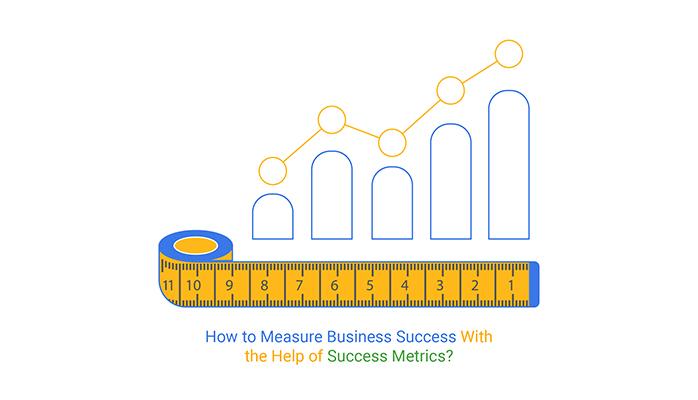
Measuring Success: Tools and Metrics for Tracking Your Optimization Efforts
When diving into the world of generative engine optimization for your WordPress site, understanding how to measure success is crucial. Leveraging the right tools and metrics not only allows you to keep track of your optimization efforts but also helps you make informed decisions to enhance your website’s performance. Here’s a rundown of some essential tools and metrics to consider.
- Google Analytics: This powerful tool lets you monitor website traffic, user behavior, and conversion rates. By setting up goals, you can track how well your optimization strategies are converting visitors into customers.
- Search Console: With this tool, you can view your site’s presence in Google search results, identify performance issues, and understand how users find your content. Pay attention to click-through rates (CTR) and impressions to gauge your optimization success.
- PageSpeed Insights: Since load times greatly affect user experience and SEO rankings, this tool provides insights into your website’s loading speed and performance. Aim for a score above 90 for optimal results.
Additionally, setting clear metrics is crucial for tracking progress. Here are some key performance indicators (KPIs) to keep an eye on:
| Metric | Description |
|---|---|
| Organic Traffic | Number of visitors coming from search engines. |
| Bounce Rate | Percentage of visitors who leave after viewing only one page. |
| Conversion Rate | Percentage of visitors who complete a desired action. |
| Backlinks | Number and quality of sites linking to your content. |
Regularly analyzing these metrics will give you a clear picture of how well your optimization efforts are performing. Don’t forget to set up A/B testing for different versions of your content or layout to see which performs better. This iterative approach allows for continual improvement, ensuring that your WordPress site remains competitive in the ever-evolving digital landscape.
Incorporating these tools and metrics into your optimization strategy will empower you to make data-driven decisions. Whether you’re looking to increase traffic, enhance user engagement, or boost conversions, having a solid measurement framework will guide your efforts and help you achieve your goals more efficiently.
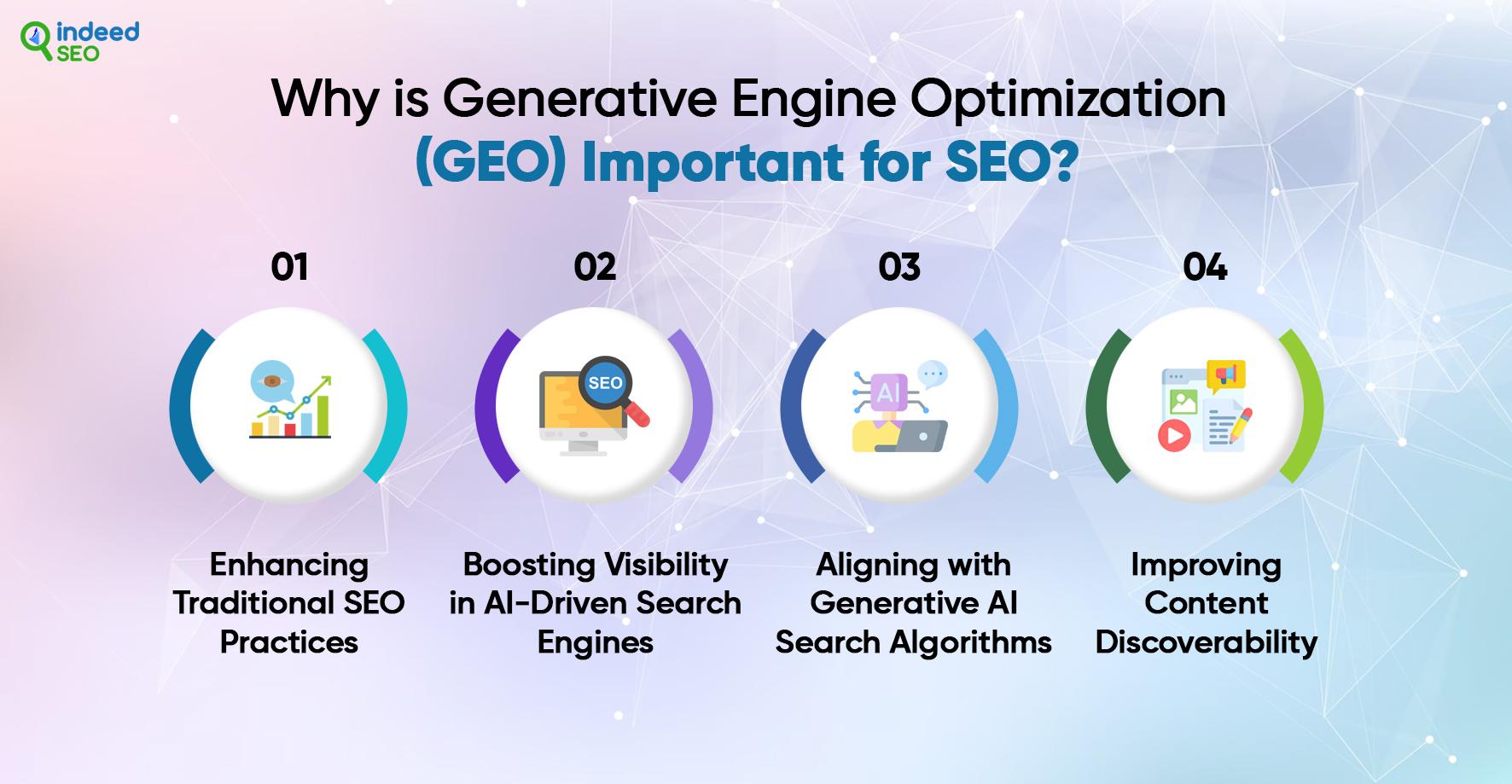
Common Pitfalls to Avoid in Generative Engine Optimization
When diving into Generative Engine Optimization for your WordPress site, it’s essential to navigate the landscape carefully. Many beginners fall into certain traps that can hinder their success. Here are some common pitfalls to steer clear of:
- Ignoring Keyword Research: Skipping this crucial step can lead to content that doesn’t resonate with your audience. Invest time in identifying the right keywords that align with your niche and the intent of your users.
- Overlooking Content Quality: While generating content quickly can be tempting, remember that quality trumps quantity. Focus on creating engaging and valuable content that keeps readers coming back.
- Neglecting User Experience (UX): A beautifully crafted article is pointless if your site is hard to navigate. Ensure your WordPress theme is user-friendly and that your content is structured for readability.
- Failing to Optimize for Mobile: With an increasing number of users accessing websites via mobile devices, ensure your site is responsive. Google prioritizes mobile-friendly sites, impacting your ranking.
- Ignoring Meta Tags and Descriptions: Meta tags are vital for SEO. Don’t forget to optimize your titles and descriptions, as they play a significant role in attracting clicks from search engine results.
Another critical aspect is keeping your WordPress site updated. Many users forget to regularly update their plugins, themes, and WordPress version, which can lead to vulnerabilities and performance issues. Ensure your site remains secure and efficient by enabling automatic updates or scheduling regular checks.
Here’s a simple table to illustrate some essential elements to focus on for effective optimization:
| Element | Importance |
|---|---|
| Keyword Research | High |
| Content Quality | Critical |
| User Experience | Essential |
| Mobile Optimization | Vital |
| Meta Tags | Necessary |
By avoiding these pitfalls and focusing on the essentials, you can significantly enhance your WordPress site’s performance. Remember, optimization is an ongoing process, and staying informed about best practices will keep you ahead of the curve.
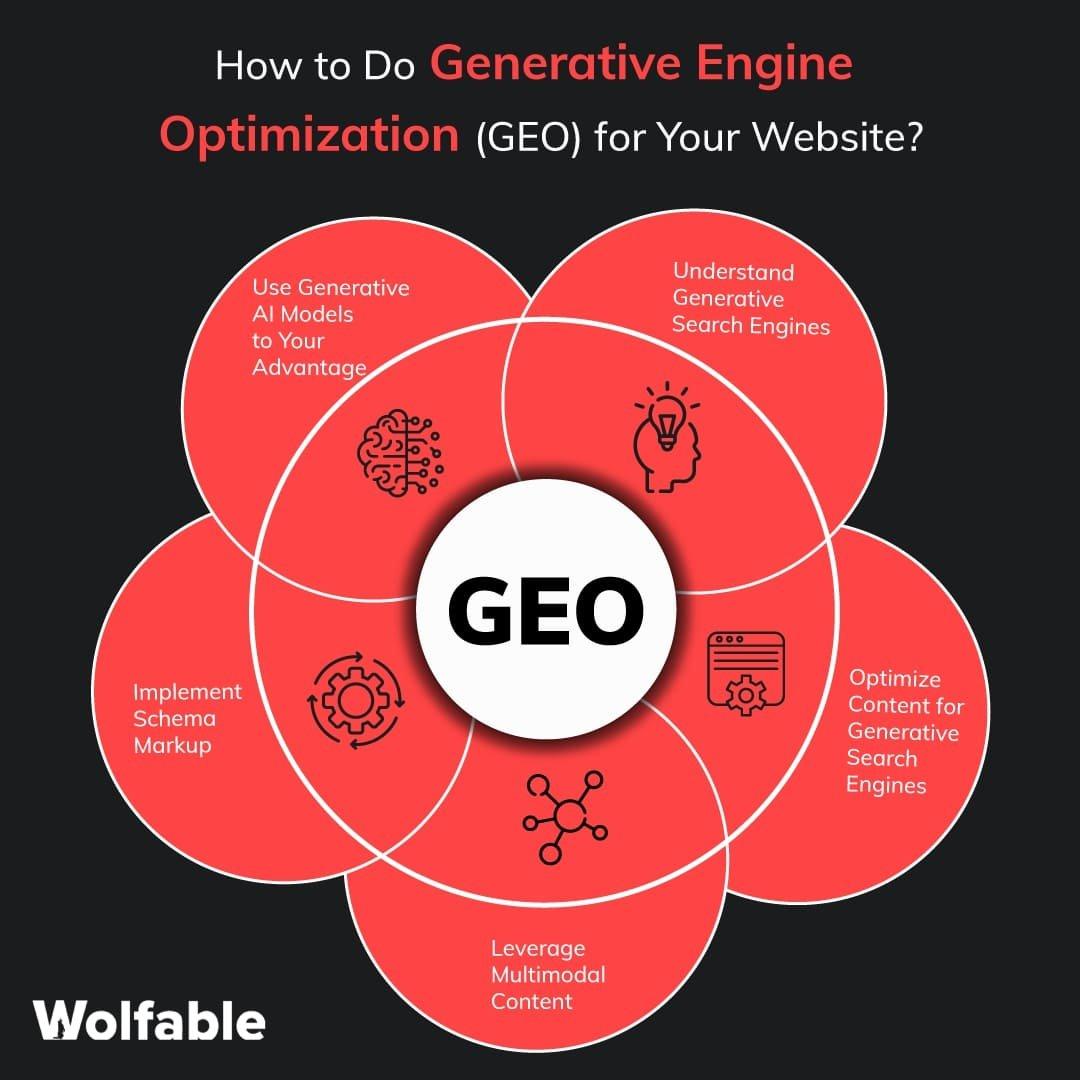
Tips for Continuously Improving Your Generative Engine Strategy
To truly harness the power of your generative engine, ongoing optimization is essential. Here are some key strategies to ensure your generative engine remains effective and aligned with your goals:
- Regularly Analyze Performance Metrics: Keep an eye on the analytics dashboard. Track metrics such as user engagement, conversion rates, and content performance to identify trends and areas for improvement.
- Solicit User Feedback: Actively ask for feedback from your audience. Conduct surveys or create feedback loops to understand what they appreciate or what could be enhanced, helping you refine your content strategy.
- Experiment with Variations: Don’t be afraid to A/B test different outputs. Adjust parameters, styles, or tones to discover which versions resonate best with your audience.
- Stay Updated on Innovations: The world of generative AI is rapidly evolving. Keep up with the latest tools, algorithms, and best practices to ensure you’re leveraging the most effective technologies.
- Collaborate with Experts: Consider collaborating with AI specialists or content creators who can provide fresh insights and techniques to enhance your generative engine’s output.
Additionally, implementing a routine for reviewing and refining your generative strategies can set you apart. Here’s a simple table to help you structure your optimization efforts:
| Optimization Area | Action Steps | Frequency |
|---|---|---|
| Content Review | Analyze and update older posts | Monthly |
| User Engagement | Monitor comments and interactions | Weekly |
| Performance Metrics | Evaluate KPIs and adjust strategy | Quarterly |
Ultimately, the goal is to create a responsive generative engine that evolves alongside your audience’s needs. By continuously iterating on your strategy, you not only improve the quality of your content but also foster a loyal community that values your insights.
Final Thoughts on Elevating Your WordPress Site with Generative Engine Optimization
As you explore the world of Generative Engine Optimization, it’s essential to understand how to leverage these innovative tools to enhance your WordPress site effectively. By integrating generative technologies, you’re not just keeping up with the competition; you’re setting the standard for what users expect in terms of quality, engagement, and functionality. This approach empowers you to create content that resonates, drives traffic, and ultimately converts visitors into loyal followers.
Key strategies to consider include:
- Personalization: Generative tools can analyze user behavior and preferences to tailor content specifically for your audience, making your site feel more inviting and relevant.
- Dynamic Content Creation: Use these technologies to generate unique articles, images, or multimedia that can adapt and evolve based on current trends and user interactions.
- SEO Optimization: By utilizing AI-driven keyword suggestions and content structuring, you can significantly enhance your site’s visibility on search engines, driving organic traffic.
Moreover, the integration of generative technologies can simplify your workflow. Imagine automating repetitive tasks, such as content updates or social media posts. This not only saves time but also allows you to focus on high-priority projects that require your expertise. With the right generative tools, your creative energies can be channeled into developing unique experiences that truly reflect your brand’s voice.
For a clearer understanding of how generative optimization can impact your WordPress site, consider the following comparison of traditional methods versus generative approaches:
| Aspect | Traditional Methods | Generative Approaches |
|---|---|---|
| Content Creation | Manual writing and editing | AI-assisted generation and optimization |
| User Engagement | Static content | Dynamic, personalized experiences |
| SEO Strategy | Basic keyword targeting | AI-driven insights and adaptability |
| Time Investment | High | Reduced with automation |
embracing Generative Engine Optimization for your WordPress site can lead to transformative results. It’s not just about implementing new technologies; it’s about reshaping your entire approach to content creation and user interaction. As you dive deeper into these strategies, you’ll find that the potential for growth and engagement is boundless. Start experimenting today, and watch as your WordPress site evolves into a powerhouse of creativity and connection.
Frequently Asked Questions (FAQ)
Q&A: Generative Engine Optimization for WordPress (Beginners’ Guide)
Q1: What is Generative Engine Optimization (GEO)?
A1: Great question! Generative Engine Optimization, or GEO, is a cutting-edge approach that focuses on enhancing the visibility and performance of your WordPress site in search engines. Unlike traditional SEO, GEO leverages advanced technologies, including AI and machine learning, to create content that not only ranks well but also resonates with your audience. Think of it as supercharging your existing SEO strategies with innovative tools that adapt to your visitors’ needs!
Q2: Why should I care about GEO for my WordPress site?
A2: If you want your website to stand out in the crowded digital marketplace, GEO is a game-changer. In today’s fast-paced online world, traditional SEO methods can feel outdated. GEO allows you to generate high-quality, relevant content quickly and efficiently, which can lead to improved search rankings, more organic traffic, and ultimately, increased conversions. It’s like having a turbocharged engine propelling your site forward!
Q3: Do I need technical skills to implement GEO on my WordPress site?
A3: Not at all! One of the fantastic aspects of GEO is that it’s designed to be user-friendly, even for beginners. Most GEO tools and plugins for WordPress come with simple interfaces that guide you through the process step by step. You don’t need to be a tech whiz or a coding expert to get started. With a little bit of curiosity and willingness to learn, you’ll be optimizing your site in no time!
Q4: What are some practical steps to get started with GEO?
A4: A fantastic way to kick off your GEO journey is by integrating AI-powered plugins into your WordPress site. Start by researching popular tools like Yoast SEO or Rank Math, which offer GEO features. Once you’ve installed a plugin, focus on generating content that is optimized for both search engines and your audience. Pay attention to keyword research, create engaging meta descriptions, and make use of rich media. Remember, the goal is to provide valuable content that addresses your visitors’ needs.
Q5: Is GEO a one-time effort, or do I need to keep updating my content?
A5: Think of GEO as an ongoing process rather than a one-and-done task. The digital landscape is always evolving, and so are your audience’s preferences and search engine algorithms. Regularly updating your content, analyzing performance metrics, and tweaking your strategies will ensure that your site continues to thrive. Plus, fresh content keeps your audience engaged and coming back for more!
Q6: Can GEO really increase my site’s traffic and conversions?
A6: Absolutely! When implemented correctly, GEO can significantly boost your site’s traffic and conversions. By optimizing content to be both search engine-friendly and user-focused, you’ll attract more visitors who are genuinely interested in what you offer. As you provide high-quality content that meets their needs, you’ll foster trust and credibility, leading to higher conversion rates. It’s a win-win situation!
Q7: What resources can I use to learn more about GEO?
A7: There are plenty of excellent resources available! Start with online courses on platforms like Udemy or Coursera, which offer beginner-friendly lessons specifically on GEO and WordPress. Additionally, follow blogs and YouTube channels that focus on SEO and digital marketing. Don’t forget to join online communities or forums where you can ask questions and share experiences with others on the same journey.
Q8: Can you recommend any tools to help with GEO for WordPress?
A8: Of course! Some fantastic tools to consider include:
- Yoast SEO: This popular plugin helps with on-page optimization and readability.
- Rank Math: Known for its intuitive interface and powerful features.
- Surfer SEO: A tool that analyzes and suggests content improvements based on top-ranking pages.
- GPT-3 powered plugins: Tools like Jasper or Writesonic can help generate high-quality content tailored to your audience.
These tools not only make the process easier but also enhance the effectiveness of your optimization efforts.
Final Thoughts
A: Remember, the world of Generative Engine Optimization is vast, but it’s also incredibly rewarding. By embracing GEO, you’re not just keeping up with the latest trends; you’re positioning your WordPress site for success in a digital landscape that’s constantly changing. So, dive in, experiment, and watch your online presence flourish!
The Way Forward
As we wrap up our exploration of Generative Engine Optimization (GEO) for WordPress, it’s clear that diving into this innovative approach can be a game-changer for your website. Whether you’re a complete beginner or looking to refine your strategies, embracing GEO can elevate your content, enhance user engagement, and ultimately improve your search rankings.
Remember, optimizing your site isn’t just about algorithms; it’s about creating a meaningful connection with your audience. By leveraging the power of generative technologies, you can produce unique, high-quality content that resonates with your visitors and stands out in the digital landscape.
So, why wait? Start experimenting with GEO today and watch your WordPress site transform into a dynamic hub of creativity and engagement. The tools and techniques are at your fingertips, and with a little practice and patience, you’ll be well on your way to mastering this exciting frontier of digital content creation.
If you found this guide helpful, share it with fellow WordPress enthusiasts, and don’t hesitate to reach out with your questions or experiences. Let’s embark on this journey together—your thriving online presence is just a few clicks away!


