In today’s global marketplace, the ability to communicate with audiences in their native language is more important than ever. If you’re running a website, you know that reaching a wider audience can be a game-changer for your business. But how do you break down the language barriers that might be keeping potential customers at bay? Enter the Webflow Translation Plugin—a powerful tool that opens the door to a multilingual website with ease. Imagine effortlessly translating your content without sacrificing design or functionality! In this article, we’ll explore how this innovative plugin can transform your online presence, boost engagement, and ultimately drive sales. So, whether you’re a seasoned web designer or just starting out, stick around to discover how to unlock the full potential of your website and connect with a global audience.
Understanding the Importance of a Multilingual Website
In today’s globalized world, having a single-language website can limit your reach and potential customer base. A multilingual website opens up numerous opportunities, allowing you to connect with diverse audiences across the globe. By speaking the language of your visitors, you enhance their experience, build trust, and increase engagement, ultimately driving more conversions.
Here are some compelling reasons to consider a multilingual approach:
- Broader Audience Reach: By translating your website into multiple languages, you can tap into new markets and demographics that may have previously been inaccessible.
- Enhanced User Experience: Visitors are more likely to stay on your site and interact with your content if it’s in their native language, making them feel valued and understood.
- Improved SEO: Multilingual websites can rank in search engines across different languages, increasing your online visibility and driving organic traffic.
- Competitive Advantage: Offering a multilingual site can set you apart from competitors who only cater to a single language, positioning your brand as accessible and customer-focused.
Moreover, a multilingual website can significantly boost your brand’s credibility. When users see that your content is tailored to their language and culture, they perceive your brand as more trustworthy and professional. This is especially crucial for businesses that operate in industries where customer trust is paramount, such as finance, healthcare, or e-commerce.
Implementing a multilingual strategy might seem daunting, but with tools like the Webflow Translation Plugin, it becomes a seamless process. This plugin simplifies translations, allowing you to manage and update content effortlessly without compromising on design or functionality. Plus, it ensures that your website remains responsive and user-friendly across different languages.
| Language | Benefits |
|---|---|
| Spanish | Expanded reach in LATAM and Spain. |
| Mandarin | Access to the largest internet user base. |
| Arabic | Growing market in Middle Eastern countries. |
| French | Connect with audiences in Europe and Africa. |
the importance of a multilingual website cannot be overstated. It’s not just about translating words; it’s about creating a bridge between cultures and making your brand truly global. Investing in translation services and tools like the Webflow Translation Plugin will undoubtedly pay off in greater audience engagement and business growth.
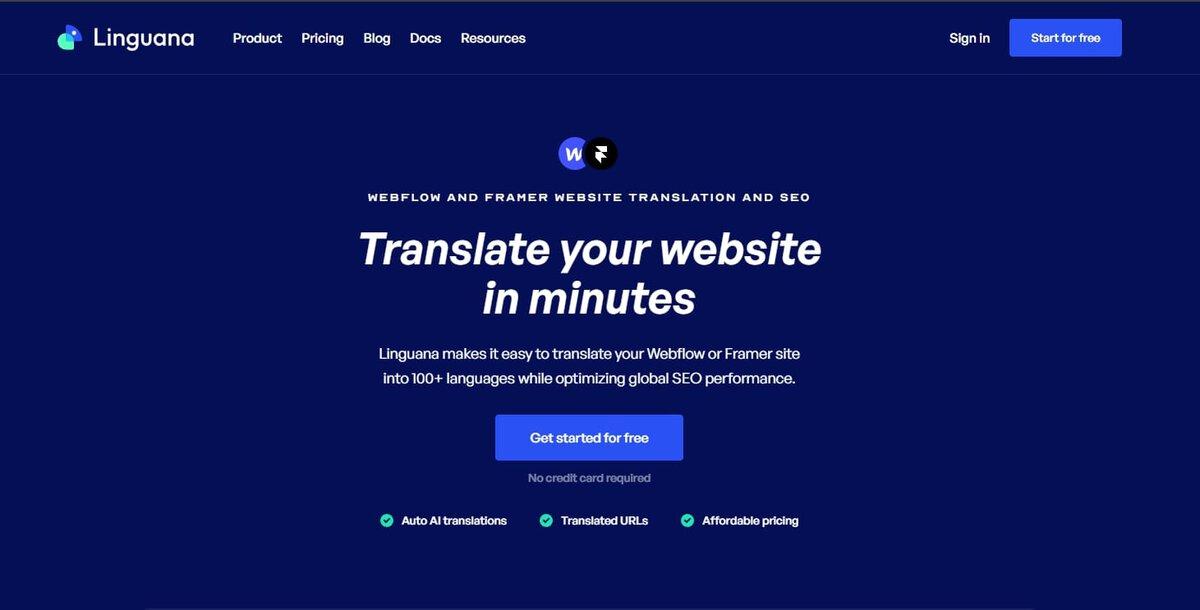
How the Webflow Translation Plugin Works Seamlessly
When it comes to establishing a global presence online, a multilingual website is crucial for reaching diverse audiences. The Webflow Translation Plugin simplifies this process, allowing website owners to effortlessly manage and implement translations across their pages. This powerful tool takes the guesswork out of language adaptation, ensuring your site maintains its design integrity while speaking to users in their preferred language.
One of the standout features of the Webflow Translation Plugin is its user-friendly interface. With just a few clicks, you can set up multiple languages and assign translations directly within the Webflow Designer. This means you don’t need to navigate between multiple platforms or deal with clunky third-party systems. Everything is integrated, making it a seamless experience from the ground up.
- Automatic Language Detection: The plugin can automatically detect a user’s language based on their browser settings, providing a tailored experience.
- Customizable Language Switcher: Easily add a language switcher to your site, allowing users to choose their preferred language with a simple click.
- SEO Optimization: Implementing translations correctly enhances your site’s SEO, ensuring search engines index your content in multiple languages.
The translation process is efficient; you can either translate content manually or utilize built-in AI suggestions, which can be a game-changer for businesses operating in multiple regions. This flexibility means you can keep your brand voice consistent while adapting to local nuances in language and culture.
| Feature | Description |
|---|---|
| Real-Time Editing | Edit translations live, ensuring instant updates across your site. |
| Content Management | Manage all translations from a single dashboard for efficient oversight. |
| Multi-Currency Support | Integrate currency switches to complement your language offerings. |
the Webflow Translation Plugin not only enhances user experience but also positions your business for success in a global marketplace. By leveraging its capabilities, you can build a site that resonates with users, transcending language barriers and fostering deeper connections with your audience.
Boosting Your Global Reach with Language Flexibility
In today’s interconnected world, having a multilingual website is no longer just a luxury; it’s a necessity. The Webflow Translation Plugin empowers you to communicate effectively with diverse audiences by seamlessly integrating language options into your site. With this powerful tool, you can reach potential customers across the globe, ensuring your message resonates regardless of language barriers.
Imagine the possibilities when your content speaks directly to your audience in their native language. This enhances user experience and builds trust, leading to higher engagement and conversion rates. Here are some key advantages of leveraging the Webflow Translation Plugin:
- Expanded Audience: Tap into new markets by offering products and services in multiple languages.
- Improved SEO: Optimize your site for search engines in different languages, boosting visibility across various regions.
- Customizable Interfaces: Tailor your site’s design and functionality based on cultural preferences and linguistic nuances.
One of the standout features of this plugin is its user-friendly interface that allows website owners to translate content effortlessly. You can manage translations for all your pages, ensuring consistency and accuracy with just a few clicks. Plus, it supports various languages, making it adaptable for any region.
To illustrate how effective this can be, consider the following table that highlights potential engagement metrics for multilingual versus monolingual websites:
| Website Type | Average Bounce Rate | Conversion Rate |
|---|---|---|
| Monolingual | 70% | 2% |
| Multilingual | 45% | 5% |
With significantly lower bounce rates and higher conversion rates, it’s clear that a multilingual approach pays off. Investing in the Webflow Translation Plugin not only enhances your website’s functionality but also positions your brand as a global player ready to engage with diverse audiences. Embrace the change and watch your business thrive on the international stage!
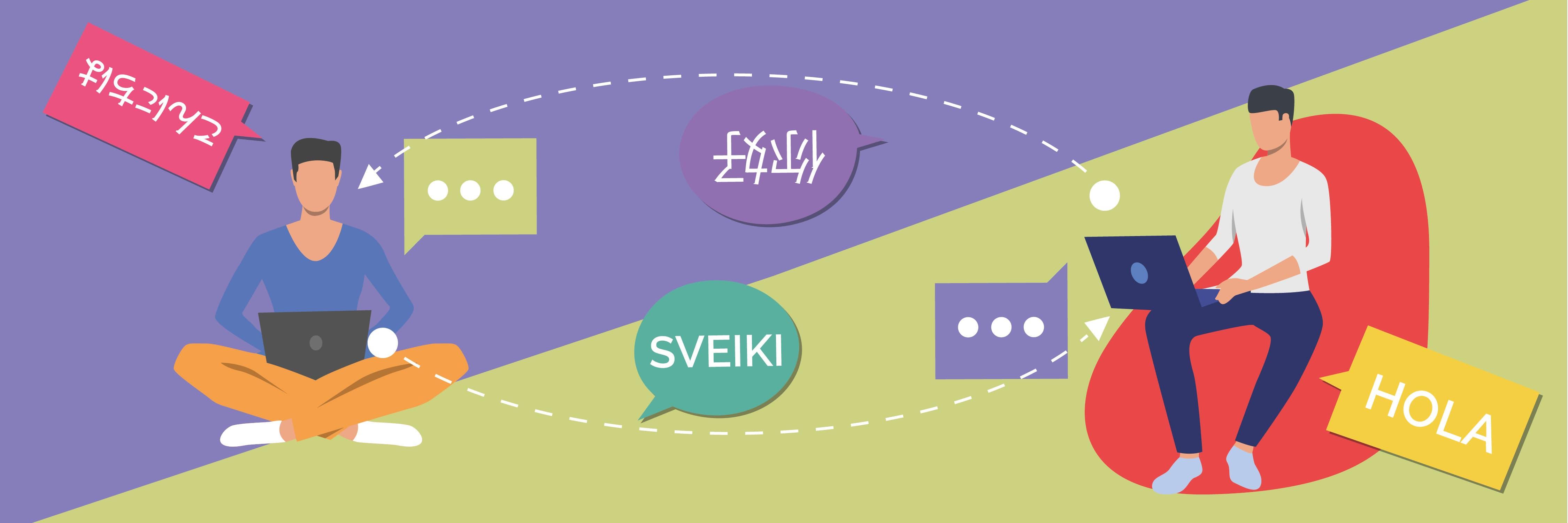
Enhancing User Experience through Localized Content
In today’s globalized world, the ability to connect with users in their native language is crucial for any business aiming to expand its reach. Incorporating localized content not only enhances the overall user experience but also fosters stronger relationships with potential customers. By utilizing tools like the Webflow Translation Plugin, websites can seamlessly transition into multilingual platforms, offering visitors a personalized journey that resonates with their cultural context.
Why Localized Content Matters:
- Cultural Relevance: Tailoring content to reflect local customs and values ensures that users feel understood and valued.
- Increased Engagement: Users are more likely to interact with content that speaks their language, leading to higher engagement rates.
- Improved SEO: Localized content enhances search engine optimization by targeting specific keywords relevant to different regions.
- Brand Loyalty: Offering content in users’ native languages builds trust and encourages repeat visits, nurturing brand loyalty.
Implementing the Webflow Translation Plugin allows businesses to easily manage translations, ensuring that each version of the website maintains a consistent tone and message across languages. This plugin simplifies the localization process, enabling users to:
- Create and manage multiple language versions of web pages without extensive coding knowledge.
- Quickly update and synchronize translations as content evolves.
- Utilize automated tools to expedite the translation process while preserving contextual accuracy.
Consider the following advantages of using the Webflow Translation Plugin:
| Feature | Benefits |
|---|---|
| Multi-Language Support | Reach diverse audiences by offering content in various languages. |
| User-Friendly Interface | No technical expertise required to manage translations effectively. |
| SEO Optimization | Enhances visibility in local search results. |
| Real-Time Updates | Keep all language versions current with minimal effort. |
Ultimately, the Webflow Translation Plugin is not just a tool for translation; it is a gateway to creating an inclusive online environment. By investing in localized content, businesses can transform their websites from simple informational platforms into rich, engaging experiences that cater to the unique needs of a global audience. This strategic approach not only elevates user satisfaction but also positions brands for long-term success in an increasingly interconnected marketplace.
Easy Integration Tips for Your Webflow Projects
Integrating a translation plugin into your Webflow project can open the door to a global audience, but the process doesn’t have to be daunting. Here are some straightforward strategies to ensure a smooth integration:
- Choose the Right Plugin: Not all translation plugins are created equal. Look for one that seamlessly integrates with Webflow and supports the languages you want to offer. Popular options include Weglot and Lokalise, which provide user-friendly interfaces and excellent support.
- Map Your Content: Before diving into translation, take stock of your website content. Create a simple inventory that categorizes your pages and content types. This will help you identify what needs translation and ensure nothing is overlooked.
- Leverage Automatic Translations: Many plugins offer automatic translation features. While not perfect, these can save time during the initial setup. Just be sure to review and refine these translations to maintain your brand’s voice.
- Utilize Contextual Information: When translating, context is crucial. Include notes and context for translators within your plugin settings to ensure that nuances are captured in the translations, especially for idiomatic expressions.
After setting up your translation plugin, consider optimizing it for SEO. Search engines favor multilingual websites, but it’s essential to follow best practices:
| Best SEO Practices | Description |
|---|---|
| Language Tags | Utilize hreflang tags to help search engines understand the language targeting of your pages. |
| Localized Content | Ensure that each translated page has localized content, not just direct translations, to enhance relevance. |
| SEO Keywords | Research and integrate relevant keywords in each language to improve visibility in search results. |
Lastly, don’t forget about user experience! A multilingual website should be intuitive. Here are a few tips:
- Easy Language Switching: Ensure that users can easily switch between languages, ideally with a visible dropdown or toggle on your site.
- Test Across Devices: Make sure your translated content displays correctly on all devices. Responsive design is key!
- Gather Feedback: Encourage users to provide feedback on the translations and overall experience to continuously improve your site.
Best Practices for Managing Translations Effectively
Managing translations effectively is crucial for ensuring that your multilingual website resonates with diverse audiences. Here are some best practices to enhance your translation management process:
- Choose the Right Tools: Leverage advanced translation management systems like the Webflow Translation Plugin to streamline your workflow. An intuitive interface can make a significant difference in how efficiently you handle translations.
- Set Clear Guidelines: Establish consistent style guides and glossaries for your translators. This helps maintain brand voice and terminology across all languages, ensuring a cohesive user experience.
- Collaborate with Native Speakers: Whenever possible, work with native speakers in your target languages. Their insights can help avoid cultural missteps and enhance the overall quality of your translations.
Regular updates and maintenance are also vital in managing translations. Here’s how you can ensure your content remains relevant:
| Action | Frequency |
|---|---|
| Review Translated Content | Quarterly |
| Update Glossaries | As needed |
| Check for Cultural Relevance | Bi-annually |
consider the user experience on your multilingual site. Ensure that:
- Navigation is Simple: Users should easily switch languages without hassle. A clear dropdown menu or language toggle can enhance accessibility.
- Content is Contextual: Tailor your messaging to align with local norms and preferences. This personalized approach can significantly boost engagement and conversions.
By integrating these best practices into your translation management strategy, you will not only streamline the translation process but also enhance the overall effectiveness of your multilingual website.

Optimizing SEO for Multilingual Websites with Webflow
Creating a multilingual website isn’t just about translating text; it’s about optimizing your entire online presence for a global audience. With Webflow’s translation plugin, you can easily expand your reach and enhance user experience. Here’s how to make the most of it:
- Choose the Right Languages: Research your target audience and select languages that resonate with them. This ensures that your content is relevant and accessible.
- Implement Hreflang Tags: These HTML attributes help search engines understand the geographical targeting of your pages, improving visibility in local search results.
- Optimize Content for Each Language: Direct translation often misses cultural nuances. Tailor your content to reflect local trends and preferences.
- Use Localized Keywords: Perform keyword research for each language to ensure your SEO strategy is effective across all regions.
When structuring your multilingual site, utilize Webflow’s capabilities to create a seamless user experience. A well-organized site structure helps both users and search engines navigate your content effectively. Consider the following layout strategies:
| Language | URL Structure | SEO Benefits |
|---|---|---|
| English | example.com/en/ | Primary audience, higher traffic potential |
| Spanish | example.com/es/ | Targeting the growing Spanish-speaking market |
| French | example.com/fr/ | Reaching a diverse audience in Europe and Canada |
Additionally, remember the importance of meta tags and descriptions. Each language version of your page should have unique meta titles and descriptions that incorporate localized keywords for better search performance. This not only aids in SEO but also engages users by providing relevant information at a glance.
By leveraging Webflow’s translation plugin, you can streamline the entire process of making your website multilingual. From content creation to SEO optimization, every aspect can be tailored to suit various linguistic demographics, ensuring that no potential visitor is left unengaged. Embrace the opportunity to connect with a wider audience and watch your website flourish on the global stage.
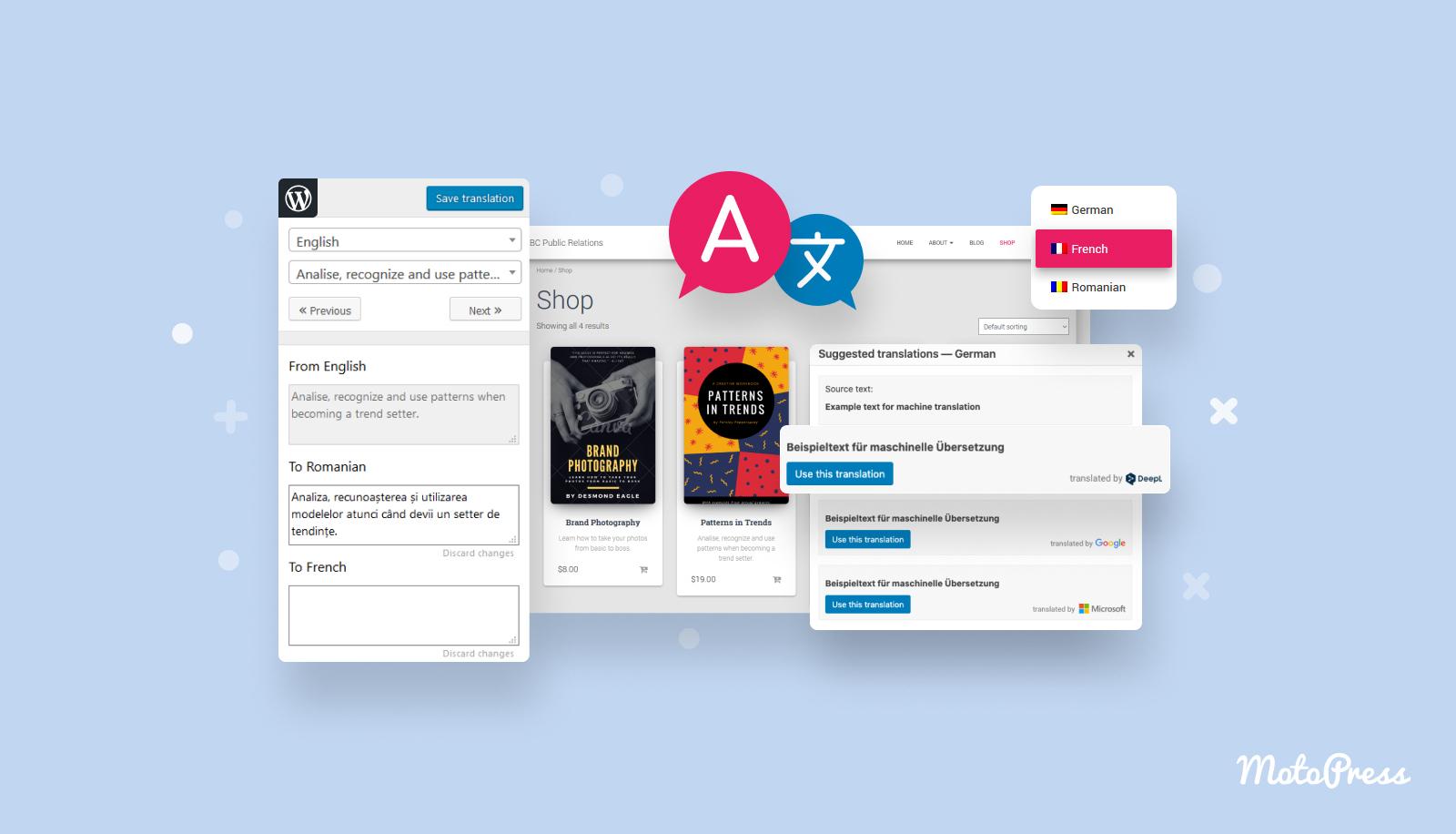
Common Mistakes to Avoid When Using Translation Plugins
Utilizing translation plugins can significantly enhance your website’s accessibility and reach. However, it’s easy to fall into common pitfalls that could diminish the effectiveness of your multilingual efforts. Avoiding these mistakes can ensure a smoother user experience and better engagement with diverse audiences.
- Neglecting Contextual Meaning: Simply translating text word for word can lead to misunderstandings. Ensure that the translation maintains the original context, as cultural nuances can vary widely between languages.
- Overlooking SEO Considerations: It’s crucial to optimize translated content for search engines. Failing to do so can result in lost visibility. Use relevant keywords specific to each language to help capture your target audience.
- Ignoring Language Variants: Different regions may use the same language differently. For instance, Spanish from Spain differs from Latin American Spanish. Tailoring content to your audience’s specific dialect can improve relatability.
Another common error is underestimating the importance of manual reviews. While translation plugins can expedite the process, automated translations often contain inaccuracies. Always have a fluent speaker proofread the content to ensure quality and coherence.
Additionally, forgetfulness about maintaining a consistent style and tone across languages can confuse users. Each version of your site should reflect your brand voice and values equally, ensuring a cohesive experience regardless of the language chosen.
Lastly, don’t neglect the user experience. Make sure that your plugin integrates seamlessly with your website design. Ensure that navigation remains intuitive and that elements like buttons and forms are also translated, allowing users to engage fully with your site.

Real-World Success Stories of Websites Going Multilingual
Many businesses have successfully tapped into new markets by implementing multilingual websites, and these success stories illustrate the transformative power of the Webflow Translation Plugin. Companies of all sizes have leveraged this tool to enhance their global presence and connect with diverse audiences.
Take, for instance, TravelBeyond, a travel agency that specializes in bespoke travel experiences. Before launching their multilingual site, they were heavily reliant on English-speaking clients. After integrating the Webflow Translation Plugin, they expanded their offerings to Spanish, French, and German-speaking customers. Within six months, they reported a 35% increase in inquiries from non-English markets, significantly boosting their revenue streams.
Similarly, FitLife, a fitness e-commerce brand, saw substantial growth after going multilingual. The company initially struggled to reach international customers due to language barriers. By utilizing the translation capabilities of the Webflow plugin, they localized their product descriptions and marketing content into Italian, Dutch, and Portuguese. The result? A remarkable 50% growth in international sales within a year! Customers appreciated the personalized shopping experience, which led to higher conversion rates and increased customer loyalty.
Even nonprofit organizations are reaping the benefits. GlobalAid, a charity focused on humanitarian efforts, initially faced challenges in engaging with multilingual communities. By using the Webflow Translation Plugin, they translated their website into Arabic and Mandarin. This strategic move allowed them to share their mission with a broader audience, resulting in a 70% increase in volunteer sign-ups and donations from diverse linguistic groups.
These examples demonstrate that going multilingual is not just a trend; it’s a strategic necessity for businesses aiming for global traction. Organizations can now easily communicate with potential customers in their native languages, fostering trust and encouraging engagement. The Webflow Translation Plugin has become a crucial tool in breaking down language barriers and driving growth across various industries.
| Company | Market Strategy | Results |
|---|---|---|
| TravelBeyond | Localized travel services | 35% increase in inquiries |
| FitLife | Product localization | 50% growth in international sales |
| GlobalAid | Volunteer engagement | 70% increase in sign-ups |
Frequently Asked Questions (FAQ)
Q&A: Webflow Translation Plugin – The Key to a Multilingual Website
Q: What is the Webflow Translation Plugin?
A: The Webflow Translation Plugin is a powerful tool designed to help you effortlessly create and manage multilingual websites. It allows you to translate your content into various languages while maintaining your site’s design and functionality. With this plugin, you can reach a broader audience and ensure that language barriers don’t hinder your business growth.
Q: Why should I consider adding multilingual capabilities to my website?
A: In today’s globalized world, catering to a diverse audience is crucial. A multilingual website can significantly boost your reach and engagement. By speaking your visitors’ languages, you’re not just improving user experience; you’re also enhancing your credibility and fostering trust. Studies show that customers are more likely to purchase from a site in their native language, so why not give them that option?
Q: How does the Webflow Translation Plugin work?
A: It’s incredibly straightforward! Once you install the plugin, you can start translating your existing content directly within Webflow. The plugin provides an intuitive interface where you can easily input translations for each section of your site. You can manage all your translations in one place, making updates and revisions a breeze. The best part? You don’t need to be a coding expert to use it!
Q: Will using the plugin affect my website’s design?
A: Not at all! The beauty of the Webflow Translation Plugin is that it preserves your site’s design integrity. Your layouts, fonts, and overall aesthetics will remain intact, ensuring that your site looks as good in multiple languages as it does in English. Plus, you can customize translations to fit cultural nuances, making the experience even more relevant for your audience.
Q: Is the plugin easy to integrate with my existing Webflow site?
A: Absolutely! The integration process is seamless. Since the plugin is designed specifically for Webflow, you can easily add it to your existing setup without any hassle. If you encounter any issues, Webflow offers great support resources to help you through the process.
Q: What if I need help with translations?
A: No worries! The Webflow Translation Plugin allows you to collaborate with professional translators or even use automated translation services. This flexibility means you can choose the best option that suits your needs and budget. Whether you prefer human touch or speed, you’ve got options!
Q: What are the long-term benefits of using the Webflow Translation Plugin?
A: The long-term benefits are substantial! By investing in a multilingual website, you can tap into new markets, improve SEO performance in different languages, and ultimately increase conversions. Plus, as you build a reputation for being accessible to a wider audience, your brand will be viewed as more inclusive and customer-friendly. It’s not just about translation; it’s about building connections!
Q: How can I get started with the Webflow Translation Plugin?
A: Getting started is easier than you think! Simply head to the Webflow Marketplace, install the Translation Plugin, and start exploring its features. There are plenty of tutorials and guides available to walk you through the process step by step. Soon enough, you’ll have a multilingual website that resonates with users from around the globe!
Q: Is it worth the investment?
A: Absolutely! Think of the potential returns. A multilingual website enhances user experience, broadens your market reach, and ultimately drives sales. The Webflow Translation Plugin is an investment that can pay off significantly in the long run. By making your site accessible to more people, you’re not just translating words; you’re translating opportunities!
Embrace the power of multilingualism with the Webflow Translation Plugin and watch your website transform into a gateway for global connections! Ready to get started? Let’s break those language barriers together!
The Conclusion
the Webflow Translation Plugin is not just a tool; it’s your gateway to reaching a global audience. In today’s interconnected world, having a multilingual website is more crucial than ever, and this plugin makes the process seamless and efficient. Imagine the possibilities of connecting with customers from different cultures, enhancing user experience, and boosting your SEO efforts—all while saving time and effort.
So, why wait? Embrace the power of multilingualism and watch your online presence flourish. Whether you’re a small business owner, a creative agency, or an e-commerce platform, the Webflow Translation Plugin can transform the way you communicate with the world. Take the leap, install the plugin, and unlock new opportunities today. Your international audience is waiting—let’s make sure they can understand you!



