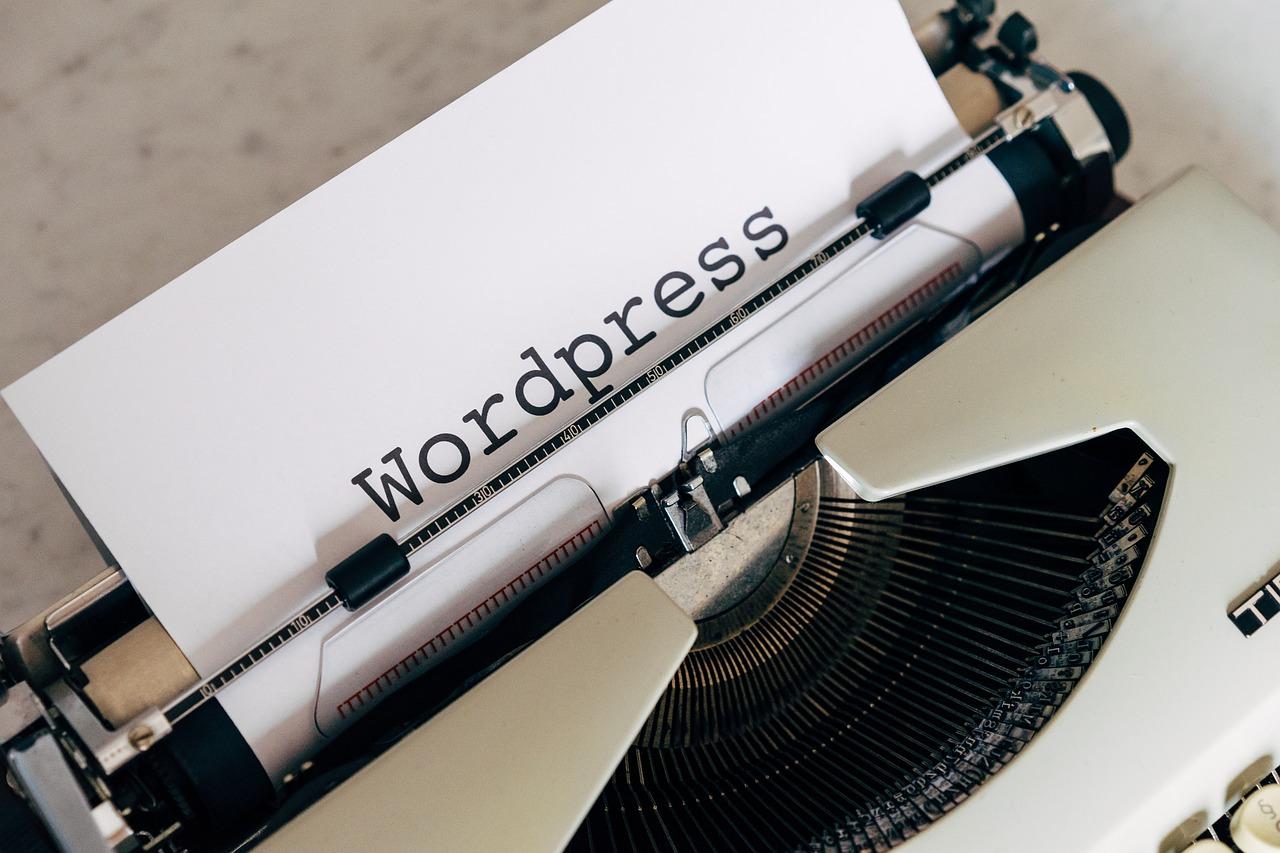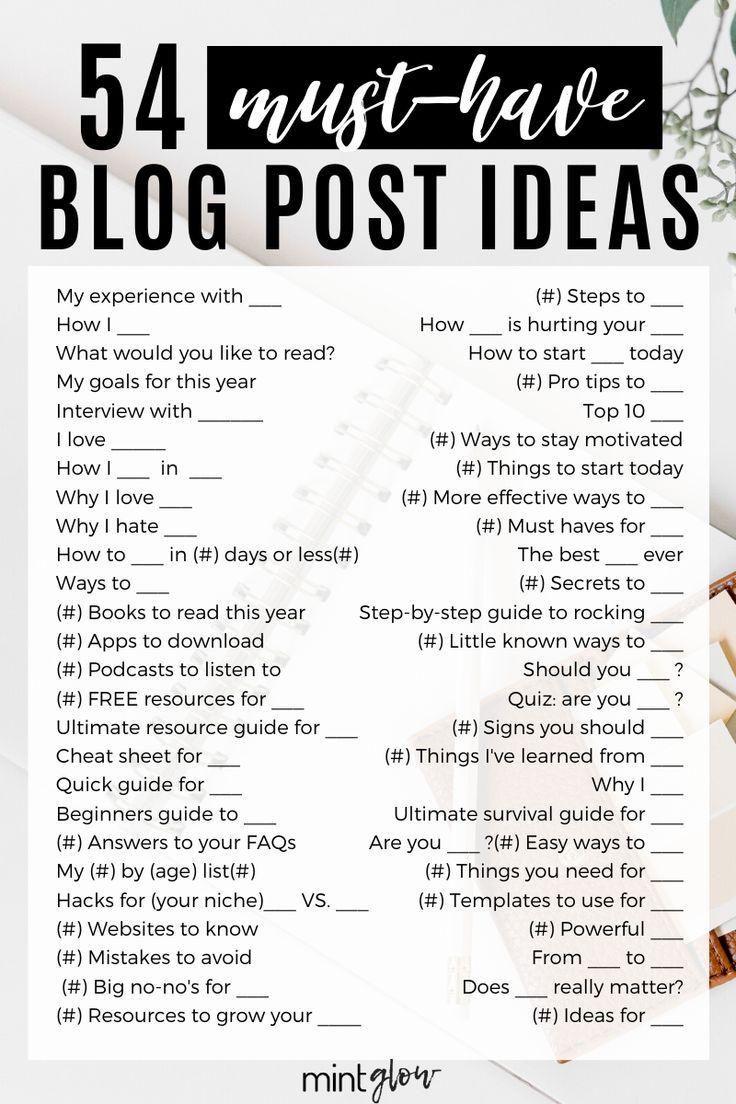Are you a nonprofit organization looking to make a bigger impact online? If so, you’re in the right place! In today’s digital age, having a strong online presence is crucial for engaging with supporters, raising funds, and spreading your mission. But let’s face it—navigating the world of websites can be overwhelming, especially if you’re not a tech guru. That’s where WordPress comes in. This user-friendly platform powers over 40% of all websites and offers a treasure trove of plugins designed specifically to meet the needs of nonprofits like yours.
In this article, we’ll explore the 8+ best WordPress plugins that can elevate your organization’s website, streamline your operations, and enhance your ability to connect with your community. Whether you’re looking to collect donations, manage events, or improve your outreach, these plugins are game-changers. So grab a cup of coffee, settle in, and let’s unlock the full potential of your nonprofit’s online presence!
Exploring the Essential Plugins Every Nonprofit Needs
For nonprofits striving to make an impact, having the right tools in place is crucial. WordPress offers a variety of plugins specifically designed to enhance functionality and streamline operations. Below are some essential plugins every nonprofit should consider to boost their online presence and optimize their efforts.
Donation Management is at the heart of most nonprofit websites, and plugins like GiveWP and Charitable are standout choices. These plugins offer customizable donation forms, recurring donation options, and integration with various payment gateways, making it easy for supporters to contribute. Plus, they provide insightful analytics, allowing you to track your fundraising efforts effectively.
To engage your audience and keep them informed, consider utilizing event management plugins such as Event Espresso or The Events Calendar. These tools allow you to create and manage events seamlessly, offering features like ticket sales, RSVPs, and calendar integrations. By promoting events through your website, you can significantly increase attendance and participation.
Email marketing is another vital aspect of nonprofit communication. Plugins like Mailchimp for WordPress and Newsletter allow you to build and manage your mailing lists effortlessly. With these tools, you can create visually appealing newsletters, automate email campaigns, and track performance metrics, ensuring your message reaches your supporters effectively.
Furthermore, optimizing your website for search engines is crucial for visibility. Using plugins like Yoast SEO can make a significant difference in how your site ranks. This plugin offers real-time feedback on your content’s SEO scores, helping you to optimize for keywords and readability, ultimately driving more traffic to your nonprofit.
| Plugin | Purpose | Key Features |
|---|---|---|
| GiveWP | Donation Management | Customizable forms, analytics, recurring donations |
| The Events Calendar | Event Management | Event creation, ticket sales, calendar integration |
| Mailchimp for WordPress | Email Marketing | List management, campaign automation, performance tracking |
| Yoast SEO | SEO Optimization | Real-time SEO analysis, readability check, keyword optimization |
Lastly, don’t overlook the importance of social media integration. Plugins like Social Media Share Buttons & Social Sharing Icons can help amplify your reach by allowing visitors to easily share your content across their social platforms. This not only increases awareness of your cause but also fosters a community around your nonprofit.
Transform Your Donations with User-Friendly Payment Solutions
When it comes to securing funds for your nonprofit, having a seamless donation process can significantly enhance donor engagement. User-friendly payment solutions not only simplify transactions but also instill trust, leading potential donors to feel more comfortable contributing to your cause. By integrating the right WordPress plugins, you can transform a complicated checkout process into a quick and easy experience.
Imagine a donor driven by passion for your mission clicking on a donate button and being greeted by a clean, intuitive interface. Here’s how you can make that happen:
- Customizable donation forms: Choose plugins that allow you to tailor forms to fit your nonprofit’s branding.
- Recurring donations: Make it easy for supporters to contribute on a regular basis with automatic payment options.
- Multiple payment gateways: Offer flexibility by enabling various payment methods such as credit cards, PayPal, and mobile wallets.
- One-click donations: Simplify the process by allowing returning donors to contribute with minimal steps.
Moreover, many of these plugins come equipped with features that provide insightful analytics. Understanding donor behavior is crucial for tailoring your fundraising strategies. By tracking which payment methods lead to higher conversion rates, you can optimize your platform for maximum impact. For instance, here’s a quick comparison of popular donation plugins:
| Plugin Name | Recurring Donations | Payment Options | Analytics |
|---|---|---|---|
| GiveWP | Yes | Multiple | Advanced |
| PayPal Donations | No | PayPal | Basic |
| Charitable | Yes | Multiple | Comprehensive |
Ultimately, establishing a user-friendly donation process is not just about convenience; it’s about creating a connection with your supporters. When donors feel valued and understood during the transaction process, they are more likely to contribute and engage with your cause for the long term. With the right tools at your disposal, you can turn every visit to your site into a powerful act of generosity.
Streamline Volunteer Management with These Must-Have Tools
Managing a group of volunteers can be daunting, but with the right tools, you can simplify the process and enhance engagement. Here are some essential WordPress plugins designed specifically for nonprofit organizations that will help streamline your volunteer management.
- Volunteer Management Plugin: This versatile tool allows you to create customizable volunteer opportunities and manage sign-ups effortlessly. You can set availability, assign roles, and communicate directly with volunteers, ensuring everyone is on the same page.
- WPForms: An excellent solution for creating custom forms, WPForms makes it easy to collect volunteer applications and feedback. You can set up conditional logic to tailor the experience for different types of volunteers, making the process feel personal and engaging.
- Event Calendar: Keeping track of volunteer events can be challenging, but with an event calendar plugin, you can display upcoming opportunities and allow volunteers to RSVP directly from your website. This feature not only boosts participation but also enhances visibility for your events.
- Mailchimp for WordPress: Stay connected with your volunteers by integrating Mailchimp. This plugin allows you to build email lists effortlessly and send out updates, newsletters, and event announcements. A well-informed volunteer is a motivated volunteer!
- MemberPress: If your organization offers memberships or exclusive content, MemberPress can manage your volunteer members seamlessly. This plugin allows you to create different membership levels, providing unique access to resources and training materials.
To give you a better idea of how these plugins can work together, here’s a simple comparison table highlighting their key features:
| Plugin Name | Key Features | Best For |
|---|---|---|
| Volunteer Management Plugin | Custom roles, sign-up management | Event coordination |
| WPForms | Custom forms, conditional logic | Applications & feedback |
| Event Calendar | Event display, RSVP functionality | Promoting events |
| Mailchimp for WP | Email list building, automation | Communication |
| MemberPress | Membership levels, exclusive content | Resource management |
By implementing these plugins, your nonprofit can not only make volunteer management more efficient but also foster a sense of community among your volunteers. When volunteers feel connected and valued, they are more likely to remain active and engaged, enhancing the overall impact of your organization.

Enhancing Your Website’s Impact with SEO Plugins
In today’s digital landscape, your website’s visibility is crucial, especially for nonprofits striving to reach more supporters and raise awareness. SEO plugins can significantly boost your online presence, allowing you to optimize your site without needing extensive technical knowledge. With the right tools, you can focus on your mission while ensuring that your website attracts the right audience.
Several SEO plugins can help you enhance your site’s performance. Here’s a list of some essential SEO features to look for in a plugin:
- Keyword Optimization: Helps you identify and implement keywords that resonate with your audience.
- Content Analysis: Provides insights on your content’s readability and structure, enhancing user engagement.
- XML Sitemap Generation: Automatically generates a sitemap to help search engines index your site effectively.
- Social Media Integration: Optimizes your content for social sharing, increasing your reach across platforms.
- Performance Monitoring: Tracks your site’s SEO performance with detailed analytics.
Moreover, combining these tools with your nonprofit’s unique goals can propel your message further. For example, consider integrating local SEO features, especially if your organization serves a specific community. This can attract potential donors and volunteers in your vicinity who are passionate about your cause.
When selecting a plugin, it’s essential to compare their features. Below is a simple comparison table to consider:
| Plugin Name | Key Features | Price |
|---|---|---|
| Yoast SEO | Keyword optimization, readability analysis | Free / Premium |
| All in One SEO Pack | XML sitemaps, social media integration | Free / Premium |
| Rank Math | Advanced SEO analysis, 404 monitor | Free / Premium |
Incorporating these SEO plugins into your WordPress site can transform the way potential supporters perceive your nonprofit. By optimizing your content effectively, you can ensure that your mission reaches the right audience, amplifying your impact and fostering stronger community ties.
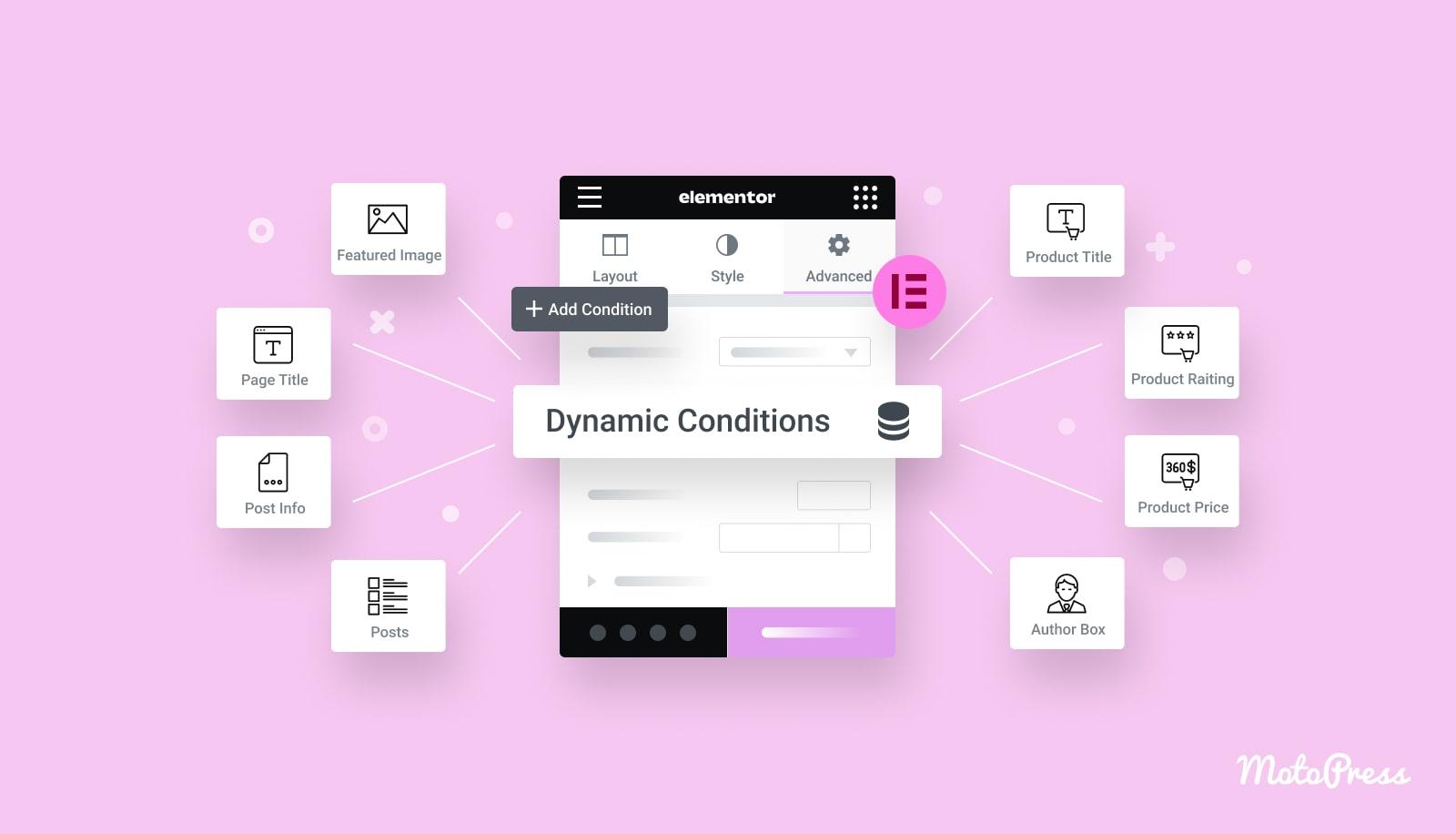
Engage Your Audience with Dynamic Content Plugins
When it comes to capturing the attention of your audience, static content just doesn’t cut it anymore. Nonprofits need to leverage dynamic content plugins to create an engaging experience that draws visitors in and encourages them to take action. By integrating these plugins, you can transform your website into a lively platform that resonates with your mission and captivates your supporters.
Dynamic content allows you to personalize user experiences based on their behavior or preferences. Imagine a potential donor landing on your site and seeing a tailored message that speaks directly to their interests. Plugins like OptinMonster or Dynamic Content for Elementor enable you to deliver customized pop-ups, calls-to-action, and content sections that can significantly enhance user engagement.
Another effective way to keep your audience engaged is through interactive elements. Consider using plugins such as WP Polls or Quiz and Survey Master. These tools not only make your site more interactive but also provide valuable insights into what your visitors care about. Polls and quizzes can spark conversation and community involvement, ultimately leading to a deeper connection with your cause.
Don’t overlook the power of multimedia content. Plugins like Slider Revolution or Smart Slider 3 allow you to create stunning visual presentations that tell your nonprofit’s story. Use these sliders to showcase impactful photos, videos, and testimonials that highlight your mission and the people you serve. Visual content is incredibly effective in evoking emotions and motivating action among your audience.
To make the most of your dynamic content, consider implementing A/B testing using tools such as Nelio A/B Testing. This allows you to experiment with different messages, layouts, and styles to see what resonates most with your visitors. The insights gathered from these tests can guide your content strategy, ensuring that you’re always delivering the most compelling and relevant information to your audience.
| Plugin | Features | Best For |
|---|---|---|
| OptinMonster | Custom pop-ups, conversion tracking | Lead generation |
| Dynamic Content for Elementor | Personalized sections, conditional logic | Custom landing pages |
| Slider Revolution | Responsive sliders, multimedia support | Storytelling |
| WP Polls | Easy-to-use polls, customizable | Engagement |

Simplify Event Management for Successful Fundraisers
Managing events can often feel overwhelming, especially for nonprofit organizations striving to make a significant impact. However, with the right tools, you can streamline the entire process and focus on what truly matters: engaging your supporters and maximizing donations. By harnessing the power of WordPress plugins tailored for event management, you can effortlessly coordinate logistics, promote your event, and track donations—all in one place.
Event Management Plugins offer a range of functionalities that can transform your fundraising events into seamless experiences. Imagine being able to:
- Create and customize event pages that resonate with your mission and capture the essence of your cause.
- Manage ticket sales directly from your website, providing a user-friendly checkout experience for your attendees.
- Integrate donation forms to ensure that every attendee has the opportunity to contribute, even if they can’t make it to the event.
Additionally, many plugins come equipped with analytics and reporting tools that help you measure your success. You can easily track ticket sales, monitor attendance, and analyze donor behavior, allowing you to refine your strategies for future events. The ability to generate customized reports provides invaluable insights that can guide your fundraising efforts moving forward.
Collaboration is also key when it comes to organizing successful events. Utilizing plugins that feature team management capabilities ensures that everyone involved is on the same page. You can assign roles, share responsibilities, and communicate seamlessly, making the entire operation much smoother. Some plugins even offer built-in calendars and reminders, so your team never misses an important deadline.
Ultimately, the right mix of tools can elevate your fundraising efforts and help you achieve your nonprofit’s goals. By simplifying event management through WordPress plugins, you empower your organization to focus on making a difference while ensuring each event is as successful as possible.

Boost Your Email Marketing Efforts with Powerful Integrations
To truly amplify your email marketing efforts, integrating the right tools with your WordPress site is essential. By leveraging powerful plugins, you can seamlessly connect your email marketing service and enhance your communication with supporters. Imagine having the ability to automate your outreach, track engagement, and segment your audience effortlessly—all from your WordPress dashboard.
Here are some standout plugins that can help you achieve your email marketing goals:
- Mailchimp for WordPress: This popular plugin allows for easy integration with Mailchimp, enabling you to create stunning signup forms and automate your email campaigns.
- Constant Contact Forms: With drag-and-drop features, this plugin simplifies the process of building forms that sync directly with your Constant Contact account.
- Newsletter: A robust solution that not only allows you to manage subscribers but also offers tracking and analytics to optimize your campaigns.
- WPForms: This versatile form builder integrates with several email marketing services, making it easy to create custom forms in minutes.
Integrating these plugins is straightforward, and their features can significantly enhance your outreach efforts:
| Plugin | Key Feature | Best For |
|---|---|---|
| Mailchimp for WordPress | Advanced Email Automation | Fundraising Campaigns |
| Constant Contact Forms | Easy Form Creation | Event Promotion |
| Newsletter | Subscriber Management | Content Updates |
| WPForms | Customizable Templates | Volunteer Signups |
By integrating these powerful tools, you not only streamline your email marketing efforts but also foster stronger relationships with your audience. Engaging with supporters through personalized emails, targeted campaigns, and timely updates can significantly boost your nonprofit’s visibility and impact. Don’t miss out on the opportunity to enhance your outreach; every email sent is a chance to connect and inspire action.

Creating a Community with Social Media and Engagement Plugins
Building a vibrant community around your nonprofit organization is essential for fostering engagement and support. Utilizing social media and engagement plugins can significantly enhance your outreach efforts, allowing you to connect with your audience on a personal level. These tools not only help in disseminating information but also in creating meaningful interactions that can lead to long-term relationships.
Social media plugins are invaluable for integrating various platforms into your WordPress site. They enable you to display your social feeds directly on your website, encouraging visitors to follow and interact with your organization on their preferred platforms. By showcasing your latest updates, events, and success stories, you create a dynamic space that invites participation. Consider implementing plugins like:
- Social Media Share Buttons – Make it easy for visitors to share your content across their networks.
- Instagram Feed – Highlight your latest photos and stories visually.
- Facebook Page Plugin – Embed your Facebook page for real-time updates and interactions.
Engagement plugins, on the other hand, focus on boosting user interaction right on your site. They can facilitate discussions, gather feedback, and even organize volunteer efforts. Key features to look for include:
- Event Management Plugins – Perfect for organizing fundraisers and community events.
- Donation Forms – Make giving easy with customizable, user-friendly donation forms.
- Surveys and Polls – Gather valuable insights from your community about their preferences and feedback.
To illustrate the impact of these tools, consider the following table detailing the benefits of integrating social media and engagement plugins:
| Plugin Type | Key Benefits |
|---|---|
| Social Media Plugins | Increased visibility, enhanced follower engagement, real-time updates |
| Engagement Plugins | Improved user interaction, community feedback, streamlined event management |
By strategically implementing these plugins, you not only enhance your website’s functionality but also cultivate a sense of belonging among your supporters. As they interact with your content, share their thoughts, and participate in events, they become more invested in your mission. This layered approach to community engagement can transform passive visitors into active advocates for your cause.

Analyzing Your Success with Robust Analytics Tools
In the ever-evolving landscape of nonprofit management, understanding the impact of your efforts is crucial. By leveraging powerful analytics tools, organizations can gain insight into their campaigns, donor engagement, and overall performance. These insights can be transformative, guiding strategic decisions and optimizing outreach efforts. Let’s explore how integrating robust analytics can elevate your nonprofit’s mission.
With the right plugins, you can track essential metrics such as:
- Website Traffic: Understand who is visiting your site, where they come from, and what content resonates most.
- Conversion Rates: Measure how effectively your calls to action are converting visitors into supporters or donors.
- Donor Behavior: Analyze patterns in donations to tailor future fundraising efforts and communication.
Among the top WordPress plugins for nonprofits, many offer built-in analytics features that allow for seamless integration of data tracking. Some standout options include:
| Plugin Name | Key Features |
|---|---|
| Google Analytics Dashboard for WP | Real-time stats, customizable tracking, integration with Google Analytics. |
| WPForms | Form analytics, entry tracking, conversion tracking for forms. |
| MonsterInsights | User-friendly interface, eCommerce tracking, affiliate link tracking. |
Incorporating these tools not only enhances your ability to assess performance but also empowers your team to make data-driven decisions. For example, if analytics reveal that a particular campaign has a high bounce rate, you can pivot strategies or adjust your messaging accordingly. This iterative approach fosters continuous improvement and maximizes your organization’s reach and effectiveness.
Furthermore, sharing analytics insights with your team can foster a culture of accountability and innovation. Regularly reviewing performance data in team meetings can spark discussions that lead to fresh ideas and strategic adjustments. The emphasis on data not only enhances decision-making but also aligns your mission with measurable outcomes, ultimately making your nonprofit more impactful.

Elevate Your Nonprofit’s Online Presence with These Top Picks
Building a strong online presence is crucial for nonprofits looking to connect with their communities and amplify their missions. Thankfully, WordPress offers a wealth of plugins specifically designed to enhance your organization’s website. Here are some top picks that can help you make the most of your online platform:
- GiveWP: This powerful donation plugin allows you to accept one-time or recurring donations seamlessly. It offers a clean interface and customizable forms that can help boost your fundraising efforts.
- Charitable: Another excellent donation plugin, Charitable includes a range of features such as campaign management and donor tracking, making it easier than ever to run successful fundraising campaigns.
- WPForms: With its user-friendly drag-and-drop builder, WPForms allows you to create custom forms for volunteers, donations, and event registrations, ensuring you capture essential information effortlessly.
- Event Calendar: Keep your supporters informed about upcoming events with a straightforward event management plugin. This tool enables you to create, manage, and display events on your website, enhancing community engagement.
Additionally, integrating social media is vital for nonprofit visibility. Consider the following plugins:
- Social Media Share Buttons: Encourage your visitors to share your content with simple share buttons that can increase your reach across platforms.
- Smash Balloon Social Photo Feed: Showcase your latest social media posts directly on your website, creating a dynamic and engaging experience for your visitors.
Understanding your audience is key to growth. Here’s where analytics can come into play:
| Plugin | Function | Benefits |
|---|---|---|
| Google Analytics Dashboard for WP | Track website traffic and user behavior | Gain insights to refine your strategies |
| MonsterInsights | Advanced analytics reporting | User-friendly insights for better decision making |
Utilizing these plugins not only enhances your website’s functionality but also allows you to focus more on your mission while improving engagement and support from your online community. Make the most of your nonprofit’s digital footprint by incorporating these powerful tools into your WordPress site today!
Frequently Asked Questions (FAQ)
Sure! Here’s a Q&A section for an article titled “8+ Best WordPress Plugins for Nonprofits”:
Q&A: 8+ Best WordPress Plugins for Nonprofits
Q: Why should nonprofits use WordPress plugins?
A: Great question! WordPress plugins are like little superheroes for your nonprofit website. They add functionalities that can elevate your online presence without requiring extensive coding knowledge. Whether you want to streamline donations, manage volunteers, or share impactful stories, there’s a plugin for it. Using the right plugins can save you time, boost engagement, and ultimately help you achieve your mission more effectively.
Q: How do I choose the right plugins for my nonprofit?
A: Choosing the right plugins is all about identifying your needs. Start by asking yourself what challenges your nonprofit faces. Do you need to increase donations? Engage with your community? Spread awareness about your cause? Once you have your priorities set, look for plugins that align with those goals. For instance, if fundraising is your focus, a plugin like GiveWP should be on your radar. And remember, it’s always a good idea to read reviews and test plugins to see how they integrate with your site.
Q: Are these plugins user-friendly for someone who isn’t tech-savvy?
A: Absolutely! One of the beauties of WordPress is its user-friendliness. Most top plugins for nonprofits come with intuitive interfaces and helpful support documentation. They’re designed for users of all levels, so even if you’re not a tech wizard, you’ll find them manageable. Many plugins also offer tutorials and customer support, ensuring you’re never left in the dark.
Q: Will using multiple plugins slow down my website?
A: It’s true that having too many plugins can affect your website’s performance. However, by carefully selecting essential, high-quality plugins, you can maintain a fast and efficient site. Focus on plugins that are well-coded and regularly updated. If you notice a drop in speed, you can always assess which plugins are necessary and which might be redundant.
Q: Can these plugins help with outreach and community engagement?
A: Definitely! Many WordPress plugins are specifically designed to enhance outreach and foster community engagement. For instance, plugins like Mailchimp for WordPress can help you capture emails and build your mailing list, while social sharing plugins simplify sharing your content across various platforms. Engaging your community is crucial for nonprofits, and these plugins make it easier than ever.
Q: How do I ensure my donations are secure?
A: Security is a top priority for any nonprofit accepting online donations. Look for plugins that offer secure payment gateways and comply with industry standards. Plugins like GiveWP not only provide robust security features but also offer detailed reporting and analytics to help you track donations. Always ensure that your website has an SSL certificate to keep donor information safe.
Q: What if I need help setting up these plugins?
A: No worries! Most reputable plugins provide extensive documentation and tutorials to guide you through the setup process. Plus, there are plenty of online forums and communities where you can seek advice. If you find yourself stuck, consider reaching out to a developer or agency specializing in WordPress for nonprofits. They can help you get everything running smoothly.
Q: Are there free options available, or do I need to spend money on these plugins?
A: Great news! Many excellent WordPress plugins for nonprofits offer free versions with essential features. As your needs grow, you can always upgrade to premium versions for more advanced functionalities. Start with the free options to see what works best for your organization before committing to any paid plugins.
Q: How often should I update my plugins?
A: Keeping your plugins updated is crucial for security and performance. Check for updates regularly—at least once a month or whenever you receive a notification from WordPress. Keeping everything up-to-date not only enhances functionality but also protects your site against potential vulnerabilities.
These questions and answers aim to guide nonprofits in understanding the value of WordPress plugins and how effectively to leverage them for their missions. Happy plugin hunting!
Final Thoughts
harnessing the power of the right WordPress plugins can transform your nonprofit’s online presence and effectiveness. The tools we’ve explored—whether you’re looking to streamline donations, engage your community, or manage your content with ease—offer invaluable support in amplifying your mission. Remember, it’s not just about building a website; it’s about creating a vibrant platform where your organization can thrive and connect with those who share your passion.
As you embark on this journey, take the time to evaluate each plugin and see which ones align best with your goals. Don’t hesitate to experiment, as many of these plugins come with free versions that allow you to test their capabilities without any financial commitment.
Your cause deserves to be heard, and with the right plugins in your toolkit, you’ll be well on your way to making a meaningful impact. So dive in, explore, and unlock the full potential of your nonprofit’s website. Here’s to elevating your mission and maximizing the good you can do in the world! Happy plugin hunting!