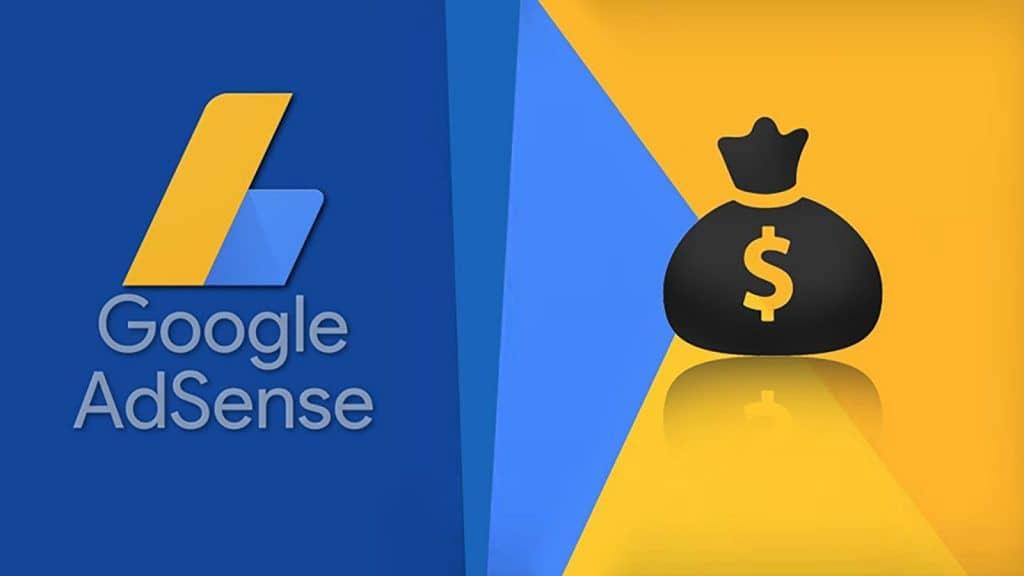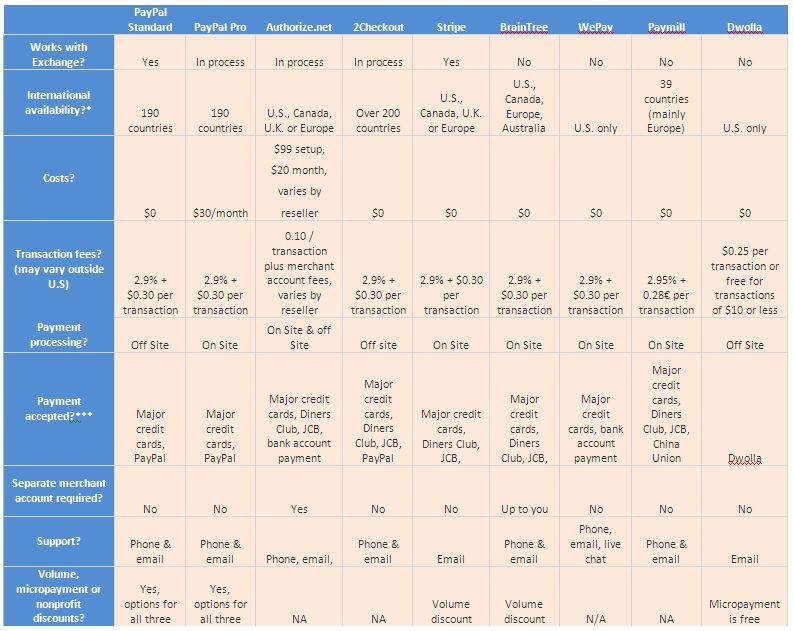If you’ve ever dreamed of turning your passion for blogging or website creation into a source of income, you’re not alone! With the right strategies, monetizing your site can be simpler than you think. One of the most effective ways to start earning money online is through Google AdSense. Imagine effortlessly generating revenue while you focus on what you love—creating great content. In this article, we’ll walk you through 5 easy steps to add AdSense to your website. Whether you’re a seasoned web owner or just getting your feet wet, these straightforward tips will help you navigate the setup process with ease. So, grab your favorite beverage, and let’s dive into the world of online earnings together!
Choosing the Right Platform for Your Adsense Journey
When embarking on your Adsense journey, selecting the right platform is crucial for maximizing your earnings and ensuring a seamless experience. Different platforms cater to various types of content, user engagement, and monetization strategies. Here are some key factors to consider:
- User Interface: Choose a platform that offers an intuitive interface, making it easy to integrate Adsense without getting overwhelmed.
- Customization Options: Look for platforms that allow you to customize ad placements, ensuring they blend well with your content.
- Responsive Design: Ensure the platform supports mobile responsiveness since a significant amount of traffic comes from mobile devices.
- SEO Capabilities: A platform with strong SEO features will help your site rank better, driving more traffic and increasing potential ad revenue.
Let’s compare some popular platforms based on key features:
| Platform | User-Friendly | SEO Friendly | Customization | Mobile Responsive |
|---|---|---|---|---|
| WordPress | Yes | Excellent | High | Yes |
| Blogger | Yes | Good | Moderate | Yes |
| Wix | Yes | Moderate | Moderate | Yes |
WordPress remains one of the most popular choices among bloggers and businesses alike due to its flexibility and extensive plugin ecosystem. However, platforms like Blogger can be appealing for beginners, offering a straightforward setup with decent monetization options. Wix is great for those seeking visually appealing sites with drag-and-drop functionality, though it may offer fewer customization options for Adsense.
Ultimately, the right choice depends on your specific needs and goals. Take the time to explore different platforms, weigh their pros and cons, and envision how you want to present your content. With the right foundation, you’ll set yourself up for a successful Adsense venture.
Preparing Your Website for Adsense Approval
Getting your website ready for AdSense approval is a crucial step in monetizing your content effectively. AdSense has specific guidelines that must be met to ensure a successful application, so let’s dive into some essential preparations you should consider.
First and foremost, ensure your website features high-quality, original content. This content should be valuable to your audience and should address their needs or interests. Remember, quality over quantity is key here. Make sure you:
- Write engaging articles that provide insights or solutions.
- Update your content regularly to keep it fresh and relevant.
- Avoid duplicate content to prevent penalties from search engines.
Next, pay attention to your website’s design and user experience. A clean, professional look can greatly impact your approval chances. Focus on the following elements:
- Ensure your site is mobile-friendly; more users are accessing websites via mobile devices than ever.
- Use easy-to-navigate menus for a better user experience.
- Optimize your loading speed to reduce bounce rates.
Another critical factor is compliance with AdSense policies. Familiarize yourself with the terms and conditions laid out by Google. This includes:
- Prohibiting adult content or any form of hate speech.
- Ensuring your website doesn’t contain copyrighted material without permission.
- Having a clear privacy policy and contact page available to visitors.
Lastly, consider your website traffic. While there’s no minimum traffic requirement, having a steady flow of visitors can enhance your chances for approval. To build traffic, focus on:
| Strategy | Description |
|---|---|
| SEO Optimization | Utilize keywords effectively to improve search engine rankings. |
| Social Media Promotion | Share your content across various platforms to attract readers. |
| Email Marketing | Build an email list to keep your audience informed and engaged. |
By following these steps and ensuring your site aligns with AdSense standards, you’ll be well on your way to becoming an approved publisher. Remember, patience and persistence are key components throughout this process!

Creating Quality Content That Attracts Traffic
Creating content that not only engages your audience but also attracts consistent traffic is an art form. To truly resonate with your visitors, your content should be informative, entertaining, and above all, valuable. This ensures that readers will not only stay longer on your site but also be more inclined to share your articles, increasing your reach.
To enhance the quality of your content, consider the following strategies:
- Know Your Audience: Understanding who your readers are and what they want is crucial. Conduct surveys or use analytics tools to gather insights about their preferences and interests.
- Provide Solutions: Create content that addresses common problems or questions within your niche. This positions you as an authority and builds trust with your audience.
- Utilize Visuals: Incorporating images, infographics, and videos can break up text and make your content more engaging. Visuals help to illustrate complex ideas and keep readers’ attention.
- Optimize for SEO: Use relevant keywords naturally throughout your content. This increases your chances of ranking higher in search engine results, driving organic traffic to your website.
- Encourage Interaction: Invite readers to leave comments, share their thoughts, or engage in discussions. This not only boosts engagement but also creates a sense of community around your content.
Additionally, staying updated with the latest trends and changes in your niche will keep your content fresh and relevant. Regularly revisiting and updating your articles ensures they remain useful and accurate over time. Consider creating a content calendar to plan your posts ahead, allowing you to maintain consistency and focus on quality.
Here’s a simple overview of how to structure your content effectively:
| Content Element | Purpose |
|---|---|
| Title | Grab attention and convey the main idea. |
| Introduction | Set the stage for what’s to come. |
| Body | Deliver valuable information, insights, or solutions. |
| Conclusion | Summarize key points and encourage action. |
By focusing on these elements and consistently providing quality content, you’ll not only attract more traffic but also foster a loyal readership that returns for more. Remember, the goal is to make your website not just another source of information but a go-to destination for your audience.

Setting Up Your Adsense Account with Confidence
Starting your journey with AdSense can feel daunting, but with the right approach, you can set up your account with ease and confidence. The key is to ensure that you have all the necessary information and resources at your fingertips. Before diving into the setup process, take a moment to gather the following:
- A Google Account: Ensure you have a Google account ready to go. If you don’t have one, creating it is straightforward and takes just a few minutes.
- Your Website URL: Have your website’s URL handy. This is essential for the application process.
- Content Guidelines: Familiarize yourself with AdSense’s content guidelines to ensure your site aligns with their policies.
Once you have your documentation in order, the next step is to navigate to the AdSense website and initiate the signup process. The platform provides a user-friendly interface, leading you through the steps with clear instructions. Make sure to fill out all required fields accurately; precision is key here. Any inconsistencies can lead to delays in your application approval.
| Step | Action |
|---|---|
| 1 | Create or log into your Google Account |
| 2 | Visit the AdSense signup page |
| 3 | Provide your website details |
| 4 | Review and accept the AdSense policies |
| 5 | Submit your application |
After submitting your application, it’s important to keep an eye on your email for confirmation from Google. They will review your site to ensure compliance with their standards. This can take a few days, so patience is essential during this phase. While waiting, it’s an excellent opportunity to optimize your website’s content and layout for better engagement, which can lead to higher ad revenue once your account is approved.
once you receive approval, you’ll gain access to the AdSense dashboard. This is where the fun begins! You can customize your ad settings, choose ad formats that best suit your website design, and start earning. Remember, experimenting with different placements and styles can significantly affect your earnings. Stay proactive and keep learning to maximize your AdSense potential!

Integrating Adsense Ads Seamlessly into Your Design
Integrating Adsense ads into your website design doesn’t have to be a daunting task. With a few thoughtful strategies, you can achieve a seamless blend of content and advertising that enhances user experience while maximizing your revenue potential. Here are some key considerations to keep in mind:
- Placement Matters: Choose ad placements that align with your site’s layout. Ads should be visible but not intrusive. Common placements include within the content, at the end of articles, or in the sidebar.
- Responsive Design: Ensure that your ads adapt to different screen sizes. Google’s responsive ad units are a great option as they automatically adjust to fit dimensions, maintaining a clean look across devices.
- Color and Contrast: Customize your ad colors to match your website’s color scheme. Subtle contrasts can help ads stand out without disrupting the overall aesthetic.
Another effective approach is to utilize HTML tables for ad arrangement. This can keep your layout organized and visually appealing. For example, consider a two-column layout that showcases your content alongside ads:
| Content Area | Ad Space |
|---|---|
| Your engaging blog content goes here. | Your Adsense ad displayed here. |
| More insightful information about your topic. | Another Adsense ad can be incorporated here. |
Additionally, consider the user experience when integrating ads. Ads should enhance the content rather than distract from it. Test different formats and placements to see what resonates best with your audience. Utilize A/B testing to determine what drives higher engagement without compromising usability.
Ultimately, the key to successful Adsense integration lies in striking a balance between aesthetics and functionality. By thoughtfully placing ads and ensuring they align with your site’s design, you will not only maintain a professional appearance but also create a more lucrative environment for ad revenue.
Optimizing Your Ads for Maximum Revenue Potential
Optimizing your ads is crucial to tapping into the full revenue potential of your website. By strategically placing and customizing your AdsSense ads, you can significantly increase your earnings. Here are some effective strategies to consider:
- Ad Placement: Experiment with different ad placements on your site. Places like the header, above the fold, and within your content tend to yield better results. Monitor which positions attract the most clicks and adjust accordingly.
- Responsive Ads: Ensure you are using responsive ad units. These ads automatically adjust their size based on the user’s screen, enhancing user experience and increasing the likelihood of interaction.
- Ad Formats: Test various ad formats, such as text, display, and link units. Different formats appeal to different audiences; find the combination that works best for your niche.
Another critical factor is to maintain a good balance between content and ads. Overloading your site with ads can deter visitors and reduce engagement. Aim for a clean layout where your content shines through, complemented by well-placed ads.
Utilizing tools like Google Analytics can provide insights into user behavior on your site. Pay attention to metrics such as bounce rate, average session duration, and click-through rate (CTR) to gauge how well your ads are performing. Use this data to refine your ad strategy.
Here’s a simple table summarizing key aspects to track for optimizing your ads:
| Metric | Importance | Action |
|---|---|---|
| Click-Through Rate (CTR) | Measures ad effectiveness | Adjust ad placement or format |
| Bounce Rate | Indicates user engagement | Reduce ad load or improve content |
| Average Session Duration | Reflects content quality | Enhance content relevance and readability |
regularly update your content and ads to prevent stagnation. Keeping your website dynamic not only helps retain current visitors but also attracts new ones. Periodically reevaluate your ad strategies and make necessary adjustments to ensure you’re maximizing revenue potential effectively.
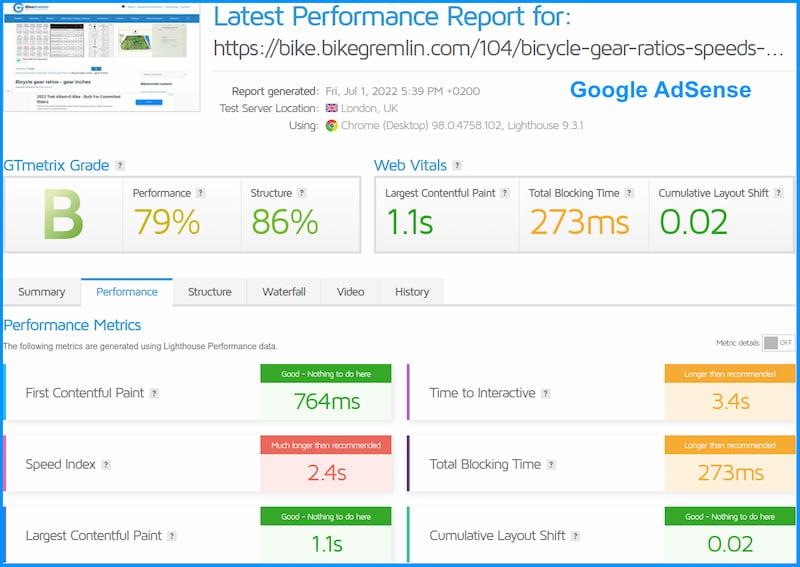
Monitoring and Analyzing Your Adsense Performance
Once you’ve set up AdSense on your website, the next crucial step is to monitor and analyze your performance. Tracking your metrics can help you understand what works and what doesn’t, allowing you to optimize your efforts effectively. Here are some key areas to focus on:
- Click-Through Rate (CTR): This metric indicates how often people click on your ads compared to how many times they are displayed. A low CTR may suggest that your ad placements or formats need adjustment.
- Cost Per Click (CPC): Understanding the average amount you earn per click can help you identify the most lucrative keywords or niches. Experiment with optimizing content around high-CPC keywords.
- Impressions: Tracking the number of times your ads are displayed gives you insight into visibility. A high number of impressions with a low CTR indicates a potential mismatch between your content and your ads.
- Revenue Trends: Monitor changes in your revenue over time. This will help you spot patterns and seasonality, allowing you to adjust your strategies accordingly.
Using the Google AdSense dashboard, you can access a wealth of data. The Performance Reports section provides detailed insights, allowing you to segment your data by day, week, or month. You can also filter reports by ad type, size, and even the specific pages they appear on. This granularity enables you to pinpoint which content generates the most revenue.
To visualize your data better, consider creating a simple table that highlights your monthly performance metrics:
| Month | Impressions | Clicks | CPC ($) | Total Earnings ($) |
|---|---|---|---|---|
| January | 20,000 | 300 | 0.45 | 135.00 |
| February | 25,000 | 400 | 0.50 | 200.00 |
| March | 30,000 | 600 | 0.60 | 360.00 |
don’t forget to leverage A/B testing to refine ad placements and formats. Testing different variations will not only help you find the optimal configuration but also enhance your overall user experience. Remember, monitoring is an ongoing process, and being proactive in analyzing performance will pave the way for increased earnings and better ad strategies.
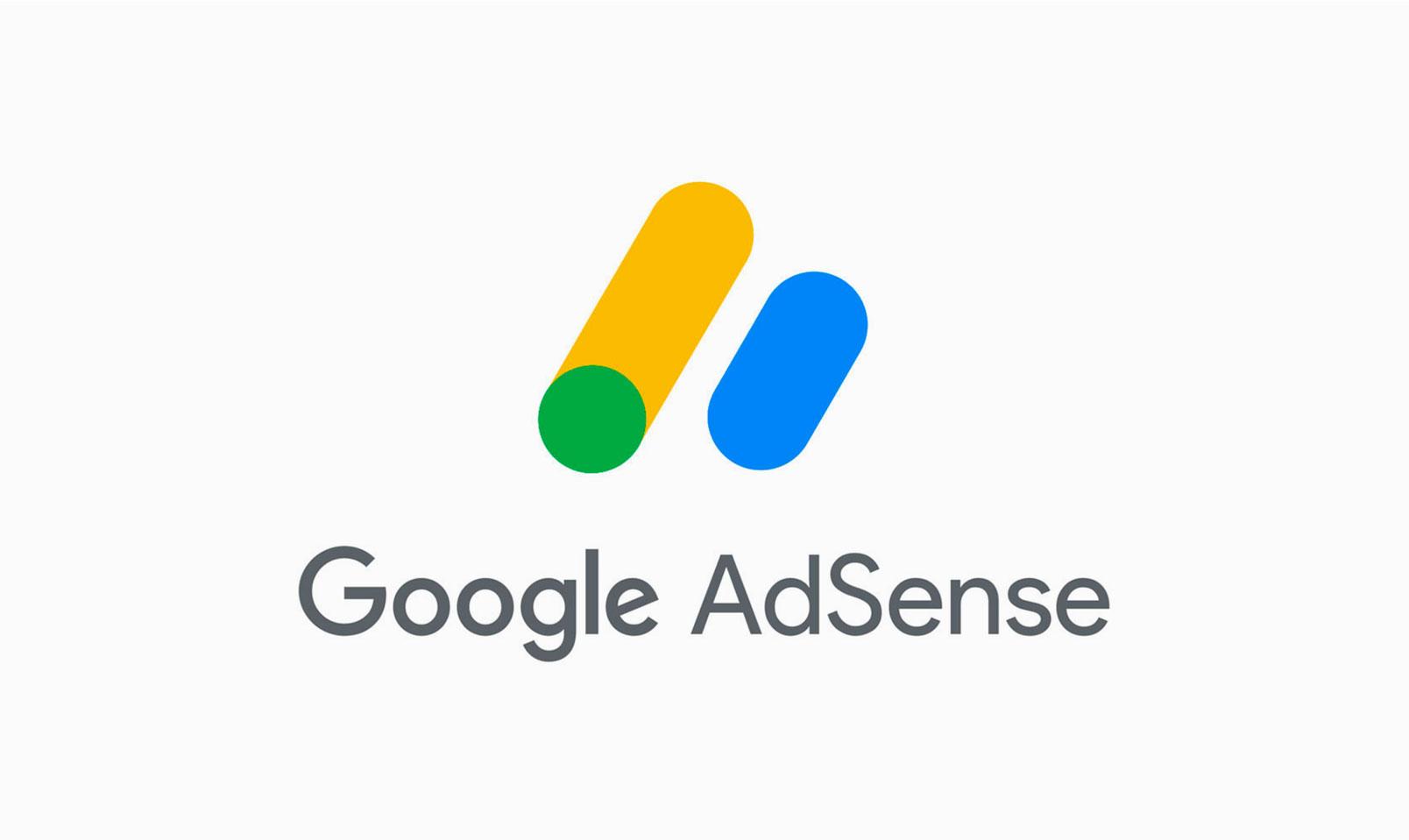
Troubleshooting Common Adsense Issues
Even after successfully adding Adsense to your website, you may encounter some common issues that can affect your earnings and overall experience. Here are some simple troubleshooting steps to help you resolve these problems:
- Ad Not Displaying: If ads are not showing up, first ensure that your account is approved and your site complies with Adsense policies. Sometimes, ads take time to appear after adding the code.
- Low Earnings: If you notice a decline in your earnings, consider optimizing your ad placements. Experiment with different formats and locations to see what works best for your audience.
- Account Disabled: If your account gets disabled, review Google’s policies to understand the reason. You can appeal the decision if you believe it was a mistake.
To further assist you, here’s a quick reference table for common issues and their solutions:
| Issue | Possible Solution |
|---|---|
| Ads not showing | Check your AdSense account status and code implementation. |
| Low click-through rate (CTR) | Test different ad formats and positions. |
| Content not approved | Ensure your content meets AdSense guidelines. |
It’s essential to regularly monitor your analytics to spot any patterns or issues. Keep an eye on your traffic sources and user engagement; these can greatly impact your ads’ performance. By being proactive and addressing these concerns, you can maximize your Adsense revenue and create a better experience for your visitors.
Lastly, don’t hesitate to reach out to the Google Adsense support community. Connecting with other users can provide valuable insights and solutions that you may not have considered. Remember, troubleshooting is a normal part of managing an online business, so stay patient and persistent!
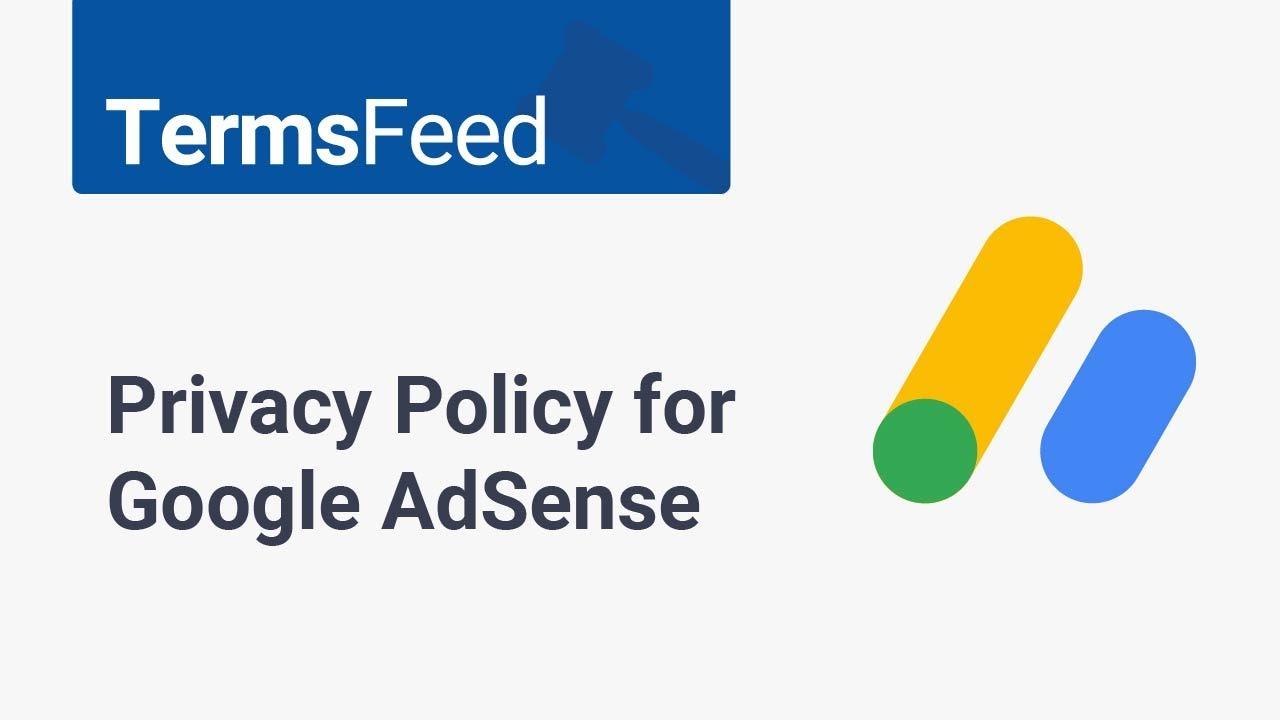
Staying Updated with Adsense Policies and Best Practices
Navigating the world of AdSense can feel overwhelming, but staying informed about the latest policies and best practices is crucial for maximizing your revenue potential. Google frequently updates its policies, and being aware of these changes can prevent unexpected account issues or revenue loss. Regularly check the AdSense Help Center for the most current guidelines that govern ad placement, content restrictions, and user experience.
To ensure you’re on the right track, consider these best practices:
- Ad Placement: Position your ads where they can be easily seen without disrupting the user experience. Above the fold placements often yield better results.
- Responsive Design: Make sure your ads are mobile-friendly. A responsive design not only improves user experience but also helps your ads perform better on various devices.
- Content Quality: High-quality, engaging content attracts more visitors, which can lead to higher ad impressions and clicks. Always prioritize original and valuable content.
- Traffic Sources: Focus on organic traffic rather than relying solely on paid promotions, as this aligns more closely with AdSense’s policies.
Understanding the common reasons for policy violations can be beneficial. Some of the major pitfalls include:
| Reason for Violation | Description |
|---|---|
| Invalid Clicks | Engaging in activities that artificially inflate clicks or impressions. |
| Content Issues | Hosting content that is adult, violent, or promotes illegal activities. |
| Ad Placement Rules | Improperly stacked or overlapping ads can lead to a poor user experience. |
consider subscribing to AdSense newsletters or following their official blog. These resources will keep you informed about upcoming changes, new features, and actionable tips directly from Google. Staying updated not only helps you maintain compliance but also empowers you to optimize your strategies effectively, ensuring your efforts yield the best possible outcomes.
Frequently Asked Questions (FAQ)
Q&A: 5 Easy Steps to Add AdSense to Your Website
Q1: What is Google AdSense, and why should I consider adding it to my website?
A1: Google AdSense is an advertising program that allows website owners to earn money by displaying ads on their sites. It’s a fantastic way to monetize your content because it’s easy to set up and can generate passive income. If you’re putting in the effort to create great content, why not make some money from it, too?
Q2: I’m not very tech-savvy. Will I be able to add AdSense to my website?
A2: Absolutely! You don’t need to be a tech wizard to set up AdSense. Our five easy steps are designed for everyone, whether you’re a seasoned pro or just starting out. With a bit of patience, you’ll be up and running in no time.
Q3: What are the basic steps to get started with AdSense?
A3: Great question! Here’s a sneak peek at the steps:
- Create an AdSense Account – Sign up for a free account on the AdSense website.
- Set Up Your Site – Ensure your website meets AdSense’s policies and guidelines.
- Generate Ad Code – Once approved, create ad units and generate the code.
- Insert Ad Code into Your Site – Add the code to your website where you want the ads to appear.
- Monitor and Optimize – Keep an eye on your earnings and tweak your settings for better performance.
Q4: How long does it take to get approved for AdSense?
A4: The approval process can vary but generally takes anywhere from a few hours to a couple of weeks. The key is to ensure your website complies with AdSense policies and has high-quality content. Once you’re in, the rewards can be substantial!
Q5: Can I control what types of ads appear on my site?
A5: Yes, you can! AdSense gives you the ability to customize the types of ads that show up on your site. You can choose to block certain categories or specific advertisers if you want to maintain your site’s integrity and relevance.
Q6: What if my website doesn’t get much traffic yet? Should I still apply for AdSense?
A6: Definitely! While more traffic will lead to more potential income, starting with AdSense can be a great way to monetize your existing audience. Plus, as you grow your site and increase your traffic, you’ll already have a monetization strategy in place.
Q7: What are some tips to maximize my AdSense earnings?
A7: To maximize your earnings, focus on creating quality content that engages your audience. Experiment with the placement of your ads to see what gets the best results, and consider optimizing your site for search engines to boost traffic. The more value you provide, the more successful your AdSense venture can be!
Q8: What if I run into issues during the setup process?
A8: No worries! Google provides extensive resources, including help forums and guides, to assist you. Plus, there are many online communities and tutorials ready to help get you back on track. Remember, every challenge is just an opportunity to learn something new!
Feel free to explore these steps and get started with Google AdSense today. It’s a straightforward way to turn your passion into profit! Happy monetizing!
The Way Forward
And there you have it—five easy steps to add AdSense to your website! By following this straightforward guide, you’re not just setting up ads; you’re opening the door to a potential revenue stream that can help you achieve your goals, whether it’s funding your next project, enhancing your website, or simply earning a little extra cash on the side.
Remember, the key to success with AdSense is not just in adding the ads but in creating valuable content that will keep your visitors engaged. The more traffic you attract, the better your chances of monetizing your website effectively.
So why wait? Dive in and start implementing these steps today! Your website deserves to thrive, and with AdSense, it can. If you have any questions or need further guidance, feel free to reach out. Happy monetizing!