Are you ready to unlock the potential of your knowledge and share it with eager learners through private lessons? If you’ve ever dreamed of transforming your expertise into a tailored learning experience, then you’re in the right place! In today’s digital age, LearnPress has emerged as a powerful tool for educators and trainers, allowing you to create engaging online courses with ease. But what if you want to take it a step further and offer personalized instruction? In this article, we’ll walk you through the process of setting up private lessons in LearnPress, step-by-step. Whether you’re a seasoned educator or just starting out, we’ll equip you with the knowledge and confidence to create customized learning experiences that resonate with your students. So grab your favorite beverage, settle in, and let’s dive into the world of private lessons in LearnPress!
Understanding the Basics of LearnPress for Private Lessons
When diving into the world of LearnPress for private lessons, it’s essential to grasp the foundational elements that make this platform a powerful tool for educators. Whether you are teaching music, language, or specialized skills, LearnPress provides a comprehensive framework to facilitate your lessons effectively.
First, understanding the course creation process is crucial. In LearnPress, you have the flexibility to design courses tailored to your students’ needs. Here are some key features that empower instructors:
- Custom Course Structure: Build modules and lessons that cater to different learning paces.
- Interactive Quizzes: Engage your students with quizzes that reinforce their learning.
- Multimedia Support: Utilize videos, images, and documents to enhance the learning experience.
Moreover, managing student enrollments is seamlessly integrated into the platform. You can easily track attendance, participation, and progress through intuitive dashboards. This allows you to provide better feedback and support to your students. To help you visualize this, consider the following table:
| Feature | Description |
|---|---|
| Enrollment Tracking | Monitor who is enrolled in your private lessons. |
| Progress Reports | Generate reports to evaluate student performance. |
| Communication Tools | Engage with students through messages and announcements. |
Another noteworthy aspect is the payment integration options available within LearnPress. As you set up private lessons, it’s vital to choose a payment gateway that aligns with your needs. Options include:
- PayPal: A widely used and trusted method.
- Stripe: Offers secure credit card transactions.
- Offline Payments: Ideal for local transactions.
Lastly, it’s important to highlight the community and support resources that LearnPress offers. As you embark on your teaching journey, accessing forums, documentation, and tutorials can significantly enhance your experience. Engaging with other educators can provide fresh insights and innovative teaching strategies, ensuring you remain at the forefront of online education.
Why Private Lessons Might Be the Game Changer for Your Teaching
In the ever-evolving landscape of education, traditional methods may not always suffice. Private lessons could serve as a powerful tool for both instructors and students alike. They provide a unique opportunity to create personalized learning experiences that cater to individual needs, ultimately enhancing the educational journey.
Here are some compelling reasons why incorporating private lessons into your teaching strategy can be a game changer:
- Tailored Learning: Private lessons allow you to customize the curriculum to suit the learning pace and style of each student. This personalized approach can significantly improve understanding and retention of material.
- Enhanced Student Engagement: In a one-on-one setting, students often feel more comfortable to express their doubts and ask questions, leading to deeper engagement with the subject matter.
- Focused Feedback: You can provide immediate and specific feedback, which is essential for skill development. This tailored feedback helps students to identify areas for improvement quickly.
- Flexibility: Private lessons can be scheduled at the convenience of both the instructor and the student, accommodating busy lifestyles and varying availability.
Moreover, the benefits extend beyond just student learning. As an instructor, you can:
- Increase Your Income: Offering private lessons can provide an additional revenue stream that can significantly enhance your earnings.
- Build Stronger Relationships: Working closely with students fosters a more personal connection, leading to higher satisfaction and loyalty.
- Boost Your Reputation: Providing exceptional private lessons can position you as a leader in your field, attracting more students and referrals.
Incorporating private lessons into your teaching model creates a win-win scenario. Not only do students benefit from a more personalized educational experience, but you also gain valuable insights into their learning styles, allowing you to continuously refine your teaching methods.
To illustrate the potential of private lessons, consider the following comparison of traditional classroom settings versus private lessons:
| Aspect | Traditional Classroom | Private Lessons |
|---|---|---|
| Student Interaction | Limited | High |
| Personalized Attention | Minimal | Maximal |
| Curriculum Flexibility | Rigid | Adaptive |
| Feedback Speed | Delayed | Immediate |
Embracing private lessons could very well be the transformative step you’ve been seeking in your teaching career. It’s time to rethink your approach and leverage the power of personalized education.

Setting Up Your LearnPress Account for Success
To fully leverage the power of LearnPress for your private lessons, you first need to ensure that your account is set up for optimal performance. Here are some crucial steps to kickstart your journey:
- Create a Compelling Profile: Use a professional photo and write a brief bio that showcases your expertise and teaching philosophy. This helps to establish trust with potential students.
- Customize Your Preferences: Tweak your account settings to match your teaching style. Adjust notifications, course visibility, and payment settings to create a seamless experience for both you and your students.
- Utilize Course Categories: Organize your lessons into clear categories. This not only enhances user experience but also makes it easier for students to find the subjects they are interested in.
Next, you’ll want to focus on the courses you plan to offer. Design your lessons with attention to detail. A well-structured course can significantly enhance student learning and satisfaction.
- Engaging Content: Incorporate a mix of videos, quizzes, and reading materials to cater to different learning styles.
- Clear Learning Objectives: Clearly outline what students can expect to learn, setting specific goals for each lesson.
- Feedback Mechanism: Enable a way for students to provide feedback on your lessons. This will help you refine your courses and improve future offerings.
don’t underestimate the importance of marketing your private lessons. Spread the word through various channels:
| Marketing Channel | Strategy |
|---|---|
| Social Media | Share informative posts about your lessons and engage with followers. |
| Email Marketing | Send newsletters with updates and exclusive offers to your subscribers. |
| Blogging | Write articles on relevant topics to attract potential students and showcase your expertise. |

Creating Engaging Private Lesson Content That Captivates Students
Creating private lesson content that truly engages students requires a thoughtful approach. Here are some strategies to make your lessons not just informative, but also captivating:
- Use Multimedia: Incorporate videos, images, and audio clips to cater to different learning styles. Visual elements can enhance understanding and retention.
- Interactive Elements: Include quizzes, polls, and discussion prompts to encourage participation. This transforms passive learning into an active experience.
- Real-Life Applications: Connect lessons to real-world scenarios. When students see the practical application of what they are learning, their engagement increases.
- Personalization: Tailor content to the interests and goals of your students. This creates a more meaningful learning experience and fosters a deeper connection.
Another effective technique is to structure your lessons in bite-sized segments. Breaking down complex topics into manageable pieces can make learning less overwhelming. Here’s a simple table illustrating this approach:
| Lesson Segment | Duration | Activity |
|---|---|---|
| Introduction to Topic | 10 Minutes | Short Video |
| Key Concepts | 15 Minutes | Interactive Quiz |
| Application Exercise | 20 Minutes | Group Discussion |
| Review and Feedback | 10 Minutes | Reflection Questions |
don’t forget to solicit feedback from your students regularly. Their insights can help you refine and enhance your content continuously. Create a quick feedback form at the end of each lesson to gather their thoughts on what worked and what didn’t.
By implementing these strategies and focusing on engagement, you’ll create a vibrant learning environment that not only captivates your students but also fosters a love for learning. Embrace creativity, and watch your private lessons flourish!
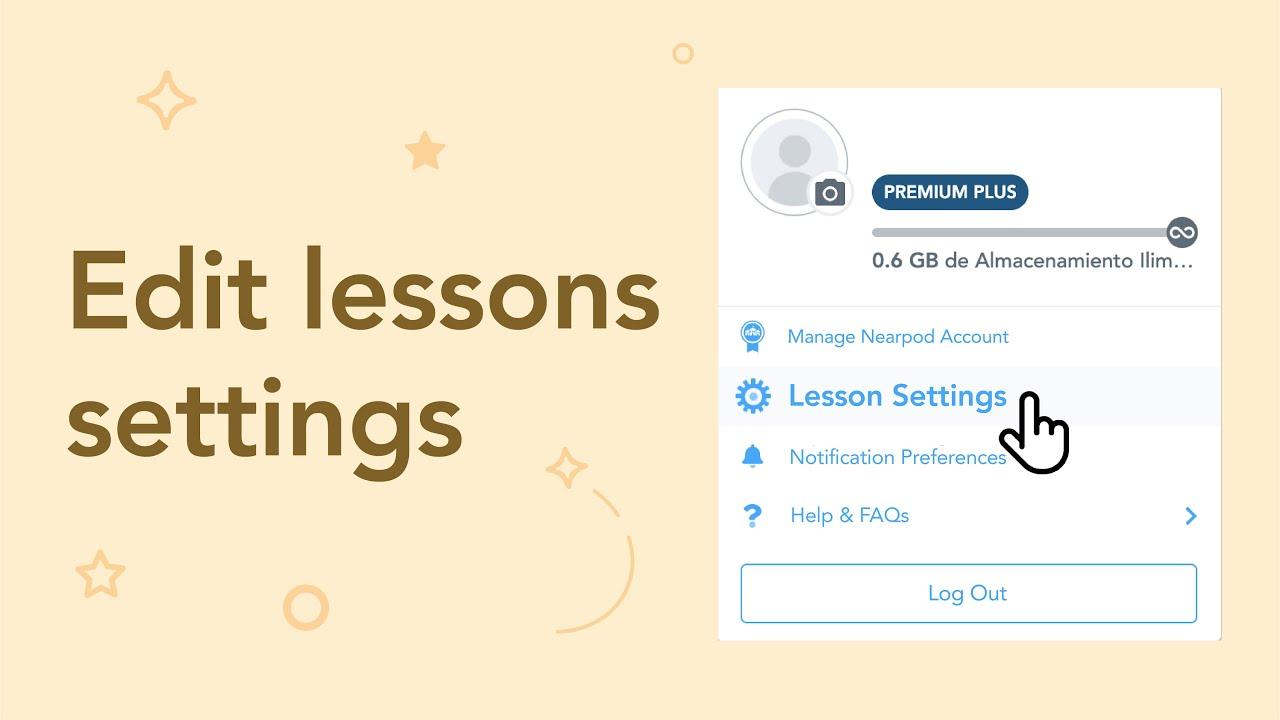
Configuring Lesson Settings for a Seamless Learning Experience
Configuring lesson settings is crucial for ensuring that your private lessons run smoothly and effectively. LearnPress offers a variety of customization options that empower you to tailor the learning experience to the specific needs of your students. From enabling prerequisites to setting lesson durations, each feature plays a pivotal role in enhancing engagement and comprehension.
Key configuration options to consider:
- Lesson Duration: Set an appropriate time limit for each lesson to encourage focus and promote effective learning.
- Prerequisites: Control the flow of lessons by requiring students to complete certain lessons before moving on to more advanced topics.
- Access Settings: Determine who can access your lessons, creating a sense of exclusivity and tailored learning paths.
- Media Uploads: Enhance lessons with multimedia content such as videos, images, and PDFs to cater to different learning styles.
To get started, navigate to the LearnPress settings dashboard. Here, you can define the overall structure of your lesson. For instance, using the Lesson Settings tab allows you to easily input the duration and prerequisites. A simple checklist can help streamline this process:
| Setting | Status |
|---|---|
| Duration Set | ✔️ |
| Prerequisites Defined | ✔️ |
| Access Restricted | ✔️ |
| Media Added | ✔️ |
Moreover, consider using quizzes and assignments within your lessons to assess understanding and reinforce knowledge. These features allow for interactive learning and provide immediate feedback to students. Set clear guidelines for submissions and grading criteria to maintain transparency and encourage accountability.
Lastly, don’t underestimate the power of visual appeal in your lesson settings. Utilize themes and formatting options in LearnPress to create an inviting environment. Color schemes, fonts, and layout adjustments can significantly impact a learner’s experience, making them more likely to engage with the content.
Maximizing Student Interaction with Personalization Features
Creating a personalized learning experience is essential for maximizing student engagement and interaction in private lessons. With LearnPress, you can leverage various features that cater to individual learning styles and preferences. By implementing these personalization strategies, you can create a more dynamic and effective learning environment.
Utilize Custom Quizzes and Assignments: Tailored quizzes and assignments are a fantastic way to assess individual student progress and adapt lessons accordingly. Consider the following:
- Design quizzes that focus on specific topics the student struggles with.
- Offer varied assignment formats—videos, essays, or projects—to cater to different learning preferences.
- Provide instant feedback on quizzes to keep students engaged and informed.
Incorporate Multimedia Resources: Different students respond to different types of content. Incorporating multimedia elements can enhance understanding and retention:
- Use video tutorials for complex concepts.
- Include infographics and visuals that summarize key points.
- Embed interactive simulations or games to make learning more fun and engaging.
Implement Learning Paths: Create customized learning paths that allow students to progress at their own pace. This can involve:
- Structuring courses into modules that build on each other.
- Offering optional advanced topics for students who wish to delve deeper.
- Providing checkpoints where students can reflect on their progress and set new goals.
Encourage Peer Interaction: Foster a sense of community among students through group projects or forums. You can set up:
- Discussion boards for students to share ideas and solutions.
- Group assignments that promote collaboration.
- Peer reviews where students can give and receive constructive feedback.
By focusing on these personalization features, you can create a learning experience that not only meets the diverse needs of your students but also actively engages them in their educational journey. The goal is to make learning feel less like a chore and more like an adventure tailored just for them.

Promoting Your Private Lessons to Reach the Right Audience
To effectively promote your private lessons and ensure they reach the right audience, it’s essential to leverage various online platforms and strategies. Start by identifying your target demographic. Who are the students you wish to attract? Knowing their age range, interests, and preferred learning styles can significantly enhance your marketing efforts.
Social media is a powerful tool for reaching potential students. Consider the following platforms:
- Facebook: Create a dedicated page for your lessons and join relevant groups where potential students might be active.
- Instagram: Utilize visually appealing posts and stories to showcase your teaching style and student success stories.
- LinkedIn: Connect with professionals who might be interested in skill development or adult education.
Another effective strategy is creating engaging content that demonstrates your expertise. Blog posts, tutorials, or short videos can position you as a knowledgeable instructor. Here’s a quick table summarizing content ideas:
| Content Type | Purpose |
|---|---|
| Blog Posts | Share tips, techniques, and success stories related to your lessons. |
| Video Tutorials | Demonstrate key skills or concepts that you teach in your lessons. |
| Live Q&A Sessions | Engage with potential students and answer their questions in real-time. |
Additionally, don’t underestimate the power of word-of-mouth marketing. Encourage your current students to share their experiences and refer friends or family. Consider offering incentives, such as a discount on their next lesson, for successful referrals. This can create a thriving community of learners who trust your teaching methods.
Lastly, optimize your online presence by using search engine optimization (SEO) techniques. Incorporate relevant keywords into your website and content to improve visibility in search engines. This will help potential students find you when they search for private lessons in your subject area. By combining these strategies, you’ll not only reach the right audience but also build a thriving practice filled with eager learners.

Tracking Progress and Feedback for Continuous Improvement
To ensure the effectiveness of your private lessons in LearnPress, it’s crucial to establish a system for tracking progress and gathering feedback. This ongoing process not only enhances the learning experience for your students but also empowers you as an instructor to refine your teaching methods continually.
Start by implementing a few key strategies to monitor student progress:
- Regular Assessments: Utilize quizzes and assignments integrated within the LearnPress platform to assess student understanding at various stages of the course.
- Personalized Goals: Set specific, measurable goals for each student, allowing them to see their progress over time and stay motivated.
- Progress Tracking Dashboard: Take advantage of LearnPress’s analytics features to visualize each student’s progress, helping you identify areas where they may be struggling.
Feedback is equally important, and soliciting it from your students can lead to valuable insights:
- Surveys and Questionnaires: Create simple surveys at the end of each lesson to gather student opinions on what worked well and what could be improved.
- Open Communication: Encourage students to share their thoughts directly with you. This two-way communication fosters a supportive learning environment.
- End-of-Course Reviews: Conduct a comprehensive review at the completion of the course to collect feedback on the overall experience and effectiveness of the lessons.
To make this process easier, consider using a table format for organizing student feedback and progress data:
| Student Name | Progress (%) | Feedback | Action Items |
|---|---|---|---|
| John Doe | 75% | Enjoys the interactive lessons, but wants more examples. | Add more case studies. |
| Jane Smith | 85% | Finds the pace just right; appreciates one-on-one time. | Maintain current structure. |
By creating a culture of continuous improvement through tracking and feedback, you not only enhance your students’ learning experience but also elevate your own teaching practice. Embrace this journey of growth, and watch your private lessons thrive.
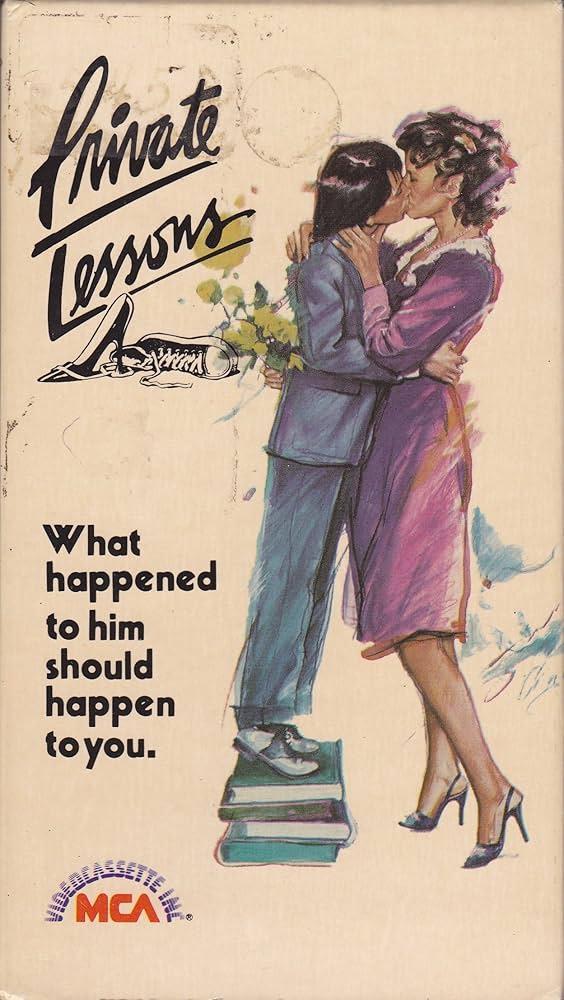
Tips for Pricing Your Private Lessons Effectively
Setting the right price for your private lessons is crucial for attracting students while ensuring you are compensated fairly for your expertise. Here are some strategies to consider when determining your pricing:
- Research Competitors: Look at what other instructors in your field are charging. This will give you a baseline and help you understand the market.
- Factor in Your Experience: If you have years of teaching experience or specialized certifications, don’t hesitate to charge more. Your expertise is valuable!
- Consider Your Costs: Take into account any materials, travel, or platform fees when setting your rates. You want to ensure your lessons are profitable.
- Offer Package Deals: Encourage commitment by offering discounts for students who book several lessons in advance. This can create a win-win situation for both you and your students.
Another effective method to establish your pricing is to analyze the perceived value of your lessons. If your lessons provide unique insights, personalized attention, or use innovative teaching methods, you can justify a higher rate. For instance:
| Lesson Type | Standard Rate | Perceived Value Rate |
|---|---|---|
| Basic Lesson | $30 | $40 |
| Advanced Lesson | $50 | $70 |
| Specialized Workshop | $70 | $100 |
Be flexible with your pricing strategy. The more you engage with your students and the community, the better you can adapt your rates. If demand increases, consider raising your prices, but make sure to communicate any changes effectively and transparently to your students. This will help maintain trust and loyalty.
Lastly, don’t hesitate to seek feedback from your current students. Their insights can provide you with valuable perspectives on the value of your lessons and help you make informed decisions about your pricing structure moving forward.

Building a Loyal Student Base Through Exceptional Experiences
Creating exceptional experiences for your students is key to building a loyal student base. When you offer private lessons through LearnPress, you are not just delivering content; you are crafting memorable interactions that resonate with your students. Here are some strategies to enhance their learning journey:
- Personalization: Tailor your lessons to meet individual student needs. Utilize their strengths and interests to create a connection that fosters loyalty.
- Engagement: Use interactive tools and multimedia resources within LearnPress to keep students engaged. Incorporate quizzes, videos, and discussions that stimulate curiosity.
- Feedback: Provide timely and constructive feedback after each lesson. This shows that you care about their progress and are invested in their success.
- Community: Build a sense of community among your students. Encourage peer interactions through discussion forums and group activities to create bonds that go beyond the classroom.
To effectively manage your private lessons, consider the following table highlighting key features of LearnPress that enhance your teaching experience:
| Feature | Description |
|---|---|
| Customizable Courses | Create tailored content that fits the unique needs of each student. |
| Student Progress Tracking | Easily monitor student performance and adjust lessons accordingly. |
| Interactive Elements | Incorporate quizzes, discussions, and multimedia to enhance engagement. |
| Flexible Scheduling | Allow students to book lessons at their convenience, improving satisfaction. |
By focusing on these aspects, you not only improve the quality of your lessons but also create an inviting atmosphere that encourages students to return. Remember, a loyal student base is built on trust and satisfaction. When students feel valued and supported, they are more likely to recommend your lessons to others, exponentially increasing your reach and impact.
Ultimately, investing time and effort into crafting exceptional experiences will pay off in the long run. Your commitment to their learning journey will create ambassadors for your teaching, leading to a thriving community of learners who are eager to engage with you and each other.
Frequently Asked Questions (FAQ)
Q&A: How to Make Private Lessons in LearnPress: Step-by-Step
Q1: What is LearnPress and why should I use it for private lessons?
A1: LearnPress is a powerful and flexible WordPress plugin designed specifically for creating and managing online courses. If you’re an educator, trainer, or coach looking to offer personalized lessons, LearnPress provides the perfect platform. It allows you to create structured courses, track student progress, and engage with learners directly. Plus, with its intuitive interface, setting up private lessons is a breeze!
Q2: How do I get started with LearnPress?
A2: Getting started is easy! First, you need to install the LearnPress plugin on your WordPress site. Once activated, you’ll find a user-friendly dashboard where you can begin to create courses. Don’t worry if you’re not tech-savvy; LearnPress is designed for everyone, and there are plenty of tutorials to help you along the way.
Q3: Can you walk me through the steps to create a private lesson?
A3: Absolutely! Here’s a step-by-step breakdown to make it simple:
- Create a Course: Begin by clicking on “Courses” in the LearnPress dashboard and then “Add New.” Fill in the course title and description.
- Add a Lesson: Under the course, you can add lessons. Click on “Lessons” and then “Add New.” Here, you can input the lesson title, content, and resources.
- Set Lesson Accessibility: To make a lesson private, look for the “Visibility” settings. Change it from “Public” to “Private.” This ensures that only selected students can access it.
- Enroll Students: After creating your lesson, go to the course settings and manage enrollments. You can add students who will have access to the private lessons.
- Publish Your Course: Once everything is in place, hit “Publish,” and your private lessons will be ready for your chosen students!
Q4: What are the benefits of offering private lessons?
A4: Offering private lessons provides numerous advantages. For starters, it allows you to tailor your teaching style and materials to meet the specific needs of individual learners. This personalized approach can lead to faster learning and greater satisfaction. Plus, private lessons can be a lucrative revenue stream, as many students are willing to pay for one-on-one attention.
Q5: How can I promote my private lessons effectively?
A5: Promotion is key! Utilize your existing network and social media platforms to spread the word. Consider creating engaging content that highlights the benefits of your private lessons. Testimonials from past students can also be powerful. Offering a limited-time discount for first-time students can entice them to try out your lessons, creating a win-win situation!
Q6: What support resources are available if I need help?
A6: LearnPress has an extensive documentation section with guides and FAQs to help you troubleshoot any issues. Additionally, the LearnPress community forums are filled with experienced users who are more than willing to lend a hand. If you prefer personalized help, consider reaching out to a freelance developer who specializes in WordPress.
Q7: Is it worth the time and effort to set up private lessons?
A7: Absolutely! The time and effort you invest in setting up private lessons can pay off immensely. Not only do you enhance your teaching offerings, but you also create an opportunity for deeper connections with your students. In today’s digital age, providing tailored education is invaluable, and with LearnPress, it’s easier than ever!
By following these steps and leveraging the powerful features of LearnPress, you can transform your teaching approach and provide exceptional value to your students. So, why wait? Start creating those private lessons today!
To Conclude
And there you have it! You’ve equipped yourself with all the knowledge you need to create private lessons in LearnPress. By following these step-by-step instructions, you’re not just setting up a course; you’re building a more personalized and engaging learning experience for your students.
Imagine the satisfaction your learners will feel when they receive tailored guidance that meets their unique needs. Private lessons open the door to deeper understanding and skill mastery, making your teaching not just effective, but truly impactful.
So, why wait? Dive into LearnPress and start crafting those private lessons today! The world of personalized education is at your fingertips, and your students are eager to embark on this journey with you. If you have any questions or want to share your experiences, feel free to drop a comment below. Your adventure in creating amazing online courses starts now—let’s make it unforgettable!


