Are you ready to take your online learning platform to the next level? Whether you’re an educator, a training provider, or an entrepreneur looking to share your expertise, the right Learning Management System (LMS) theme can make all the difference. With WordPress powering over 40% of websites globally, it’s no surprise that it offers a wealth of stunning, functional themes tailored specifically for eLearning. But with so many options out there, how do you choose the perfect one for your needs?
In this article, we’ll explore the 8+ best WordPress LMS themes that are designed to elevate your eLearning website. From eye-catching designs to powerful features, these themes will not only enhance user experience but also help you engage and retain your students. Get ready to transform your online courses into an interactive, enjoyable journey that inspires learning and growth. Let’s dive in and discover the ideal theme that will help you create a dynamic eLearning environment!
Discover the Power of WordPress LMS Themes for Your eLearning Journey
In the ever-evolving world of eLearning, having a robust platform is crucial for both educators and students. WordPress LMS themes stand out as a compelling solution, seamlessly integrating educational content with user-friendly design. These themes provide a comprehensive set of features tailored for online learning, making it easier to manage courses, track student progress, and create engaging learning experiences.
One of the key advantages of utilizing a WordPress LMS theme is their customization options. With a variety of layouts, color schemes, and functionality, you can tailor your site to reflect your brand identity and create an atmosphere that resonates with your audience. Whether you want a minimalist look or a vibrant, interactive space, these themes allow for flexibility without compromising on quality. Here are some essential features to look for:
- Responsive Design: Ensures that your site looks great on any device.
- Course Management: Simplifies the process of creating and organizing your courses.
- Integrations: Connects with popular plugins like WooCommerce or BuddyPress for enhanced functionality.
- Student Engagement Tools: Includes quizzes, assignments, and forums to promote interaction.
Moreover, SEO optimization is a critical factor that cannot be overlooked. Many WordPress LMS themes come with built-in SEO tools or are compatible with popular plugins, helping you rank higher in search engine results. This visibility is essential for attracting new students and establishing your presence in the competitive online education space. To further illustrate the potential of these themes, consider the following table:
| Theme Name | Key Feature | Price |
|---|---|---|
| Eduma | Integrated LMS | $59 |
| Masterstudy | Drag & Drop Builder | $39 |
| LearnDash | Advanced Quiz Builder | $199 |
| WPLMS | Mobile Ready | $79 |
Choosing the right WordPress LMS theme can significantly boost your eLearning journey. Not only do these themes provide the tools necessary for effective teaching, but they also foster a community among students, enhancing their overall learning experience. The integration of gamification elements, such as badges and certificates, further incentivizes students to engage and excel in their studies. With the right theme, you won’t just build a website; you’ll create a thriving educational ecosystem.

Unleashing the Potential of Online Learning with the Right Theme
In today’s digital age, online learning has transformed the way we acquire knowledge and skills. With the right learning management system (LMS) theme, educators and institutions can create engaging, visually appealing, and user-friendly eLearning websites that foster an enriching learning experience. Choosing an appropriate theme is crucial, as it not only impacts the site’s aesthetics but also its functionality and user engagement.
When selecting a WordPress LMS theme, consider the following features that can significantly enhance your online learning platform:
- Responsive Design: Ensure your theme is mobile-friendly, allowing learners to access content on any device, anytime.
- Custom Course Management: Look for themes that offer intuitive course creation tools, enabling educators to easily upload lessons, quizzes, and resources.
- Engagement Tools: Choose themes that incorporate forums, chats, or live sessions to foster interaction among students.
- Personalization Options: The ability to customize dashboards and user profiles enhances the learning journey.
- SEO Optimization: A theme built with SEO in mind can improve your site’s visibility, attracting more learners.
Moreover, the aesthetics of your eLearning website can greatly influence the first impression it makes. A visually appealing theme can enhance user experience and keep learners engaged. Look for themes that offer:
- High-quality Graphics: Stunning visuals and well-thought-out layouts can make your content more digestible and enjoyable.
- Color Scheme Customization: A theme that allows for color adjustments can help maintain brand consistency and appeal to your target audience.
- Typography Options: Clear and professional typography can improve readability and overall site navigation.
To illustrate the variances among top WordPress LMS themes, consider the following table highlighting key features of some leading options:
| Theme Name | Key Features | Best For |
|---|---|---|
| Astra | Lightweight, SEO-friendly, customizable | General eLearning |
| Learndash | Advanced quizzing, course management | Professional courses |
| Eduma | Multiple demos, Elementor support | Schools and colleges |
| Masterstudy | Live classes, various payment gateways | Tutoring and coaching |
Finding the ideal WordPress LMS theme is a vital step in unleashing the full potential of your online learning platform. By focusing on functionality, design, and user interaction, you can create a dynamic environment that not only educates but inspires. Invest in the right theme today to enhance the learning experience and make a lasting impact on your students.
Key Features to Look for in an Outstanding LMS Theme
When searching for the perfect Learning Management System (LMS) theme for your eLearning website, several key features can significantly enhance user experience and functionality. Here’s what to keep an eye out for:
- User-Friendly Interface: A clean, intuitive design is essential. Look for themes that prioritize ease of navigation, allowing students to access courses and resources without confusion.
- Responsive Design: Ensure the theme is mobile-friendly. With more learners using smartphones and tablets, a responsive design guarantees a seamless experience across all devices.
- Customization Options: Flexibility is crucial. Choose themes that offer a range of customization settings, enabling you to tailor the look and feel to match your brand identity.
- Integration Capabilities: Your LMS theme should seamlessly integrate with popular plugins and tools, such as WooCommerce for eCommerce functionalities and membership plugins for managing user access.
Another vital aspect is the support for multimedia content. Look for themes that allow you to easily incorporate videos, quizzes, and interactive elements. This enriches the learning experience and keeps students engaged. Furthermore, consider themes that come with built-in course management systems, enabling you to organize and track student progress efficiently.
Don’t forget about SEO optimization. A well-structured theme helps improve your site’s visibility in search engine results. Check if the theme follows best practices for SEO, such as clean code and fast loading times.
| Feature | Importance |
|---|---|
| User-Friendly Interface | Enhances navigation and user experience |
| Responsive Design | Ensures accessibility on all devices |
| Customization Options | Allows branding and personalization |
| Integration Capabilities | Facilitates addition of essential plugins |
consider the support and updates provided by the theme developer. A reliable support system and regular updates can help you troubleshoot issues and ensure your website remains secure and up-to-date.
Top WordPress LMS Themes That Elevate Your eLearning Experience
Choosing the right WordPress LMS theme can make all the difference in creating an engaging and effective eLearning platform. With so many options available, it’s essential to select a theme that not only looks great but also enhances the learning experience for your users. Here are some standout features to consider when evaluating the top LMS themes:
- Responsive Design: Ensure that your chosen theme is mobile-friendly. A responsive design adapts to various screen sizes, providing an optimal learning experience across all devices.
- Customizable Layouts: Look for themes that offer drag-and-drop page builders or multiple layout options. This flexibility allows you to create unique course pages that reflect your brand.
- Integrated Learning Management Systems: Opt for themes that seamlessly integrate with popular LMS plugins like LearnDash or LifterLMS, enabling you to manage courses efficiently.
- User-Friendly Navigation: A clear and intuitive navigation structure can significantly enhance the user experience, making it easier for students to find the courses they need.
- Support for Multimedia: Choose themes that support various content formats, including videos, quizzes, and forums, to cater to different learning styles.
In addition to these features, consider how well the theme integrates with plugins that can enhance your eLearning site. For instance, payment gateways, membership plugins, and community features can turn your website into a thriving educational hub. Below is a comparison of some top themes to help you make an informed decision:
| Theme Name | Key Features | Price |
|---|---|---|
| Eduma | Compatible with WPBakery, WooCommerce support | $59 |
| LMS WordPress by ThimPress | One-click demo import, responsive design | $69 |
| Masterstudy | Built-in quiz system, course reviews | $59 |
| Education WP | Powerful admin panel, multiple demos | $59 |
By focusing on these essential elements, you can elevate your eLearning experience and create a platform that not only attracts learners but also keeps them engaged. Remember, the right LMS theme should not only fit your aesthetic preferences but also serve the functional needs of your educational content.
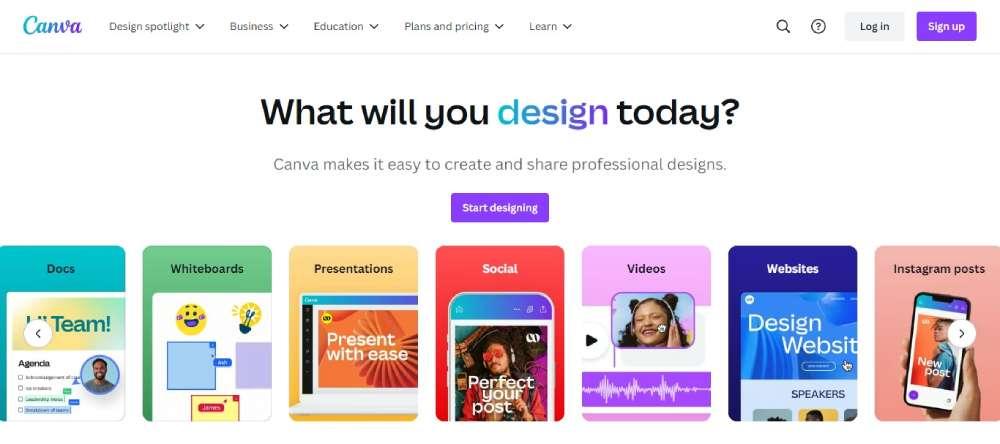
User-Friendly Designs: Making Learning Seamless for Students
In the ever-evolving world of eLearning, the design of your platform can significantly influence a student’s learning experience. A user-friendly interface not only enhances engagement but also streamlines the process of acquiring knowledge. When selecting the right LMS theme for your WordPress site, consider features that prioritize usability and accessibility.
Intuitive Navigation is paramount. Students should be able to find their courses, resources, and support effortlessly. Themes that offer a clean, minimalist design with clear menus and categories allow learners to focus on what truly matters: their education. Look for themes that include:
- Sticky header menus for easy access.
- Dropdown categories to simplify course selection.
- Search functionality to quickly locate specific content.
Another crucial aspect is responsive design. With the rise of mobile learning, your eLearning website must be fully optimized for all devices. Themes that adapt seamlessly to various screen sizes ensure that students can learn on the go, whether they’re using a smartphone, tablet, or desktop. A responsive theme not only enhances user experience but also boosts SEO, making it easier for prospective students to discover your content.
Visual Appeal plays a significant role in keeping students engaged. A well-designed theme with aesthetically pleasing layouts, engaging typography, and high-quality images can make the learning process more enjoyable. Consider themes that allow customization of colors and fonts to align with your brand, creating a cohesive and inviting atmosphere for learners.
| Feature | Benefit |
|---|---|
| Intuitive Navigation | Enhances ease of use and course accessibility. |
| Responsive Design | Supports learning on multiple devices, increasing accessibility. |
| Visual Appeal | Keeps students engaged and motivated to learn. |
| Customization Options | Enables branding consistency and user personalization. |
Lastly, consider the integration of interactive elements such as quizzes, forums, and video content. Themes that support these features encourage participation and collaboration among students, making learning not just a solitary journey but a community experience. By choosing a theme that embraces interaction, you’ll foster a lively learning environment that adapts to the needs of modern students.
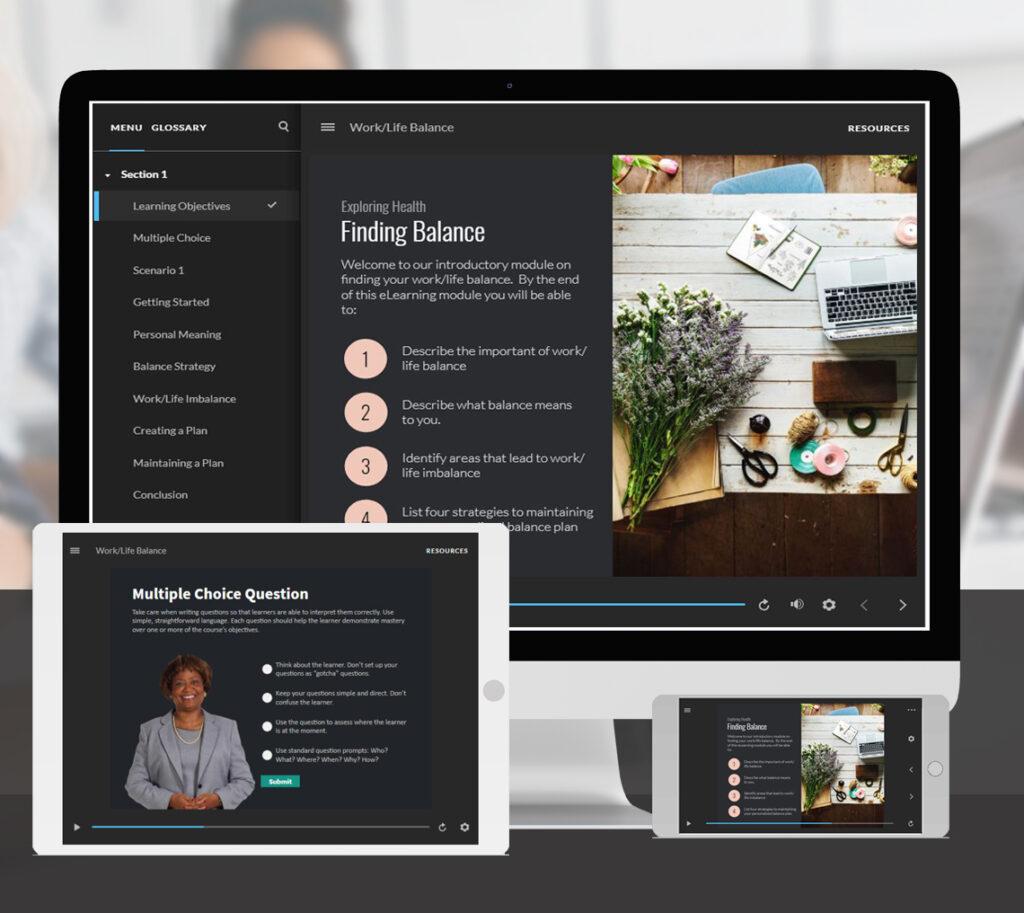
Customization Options That Make Your eLearning Website Stand Out
Creating an engaging eLearning website goes beyond just having quality content; it’s equally about how you present that content. With the right WordPress LMS theme, you can incorporate customization options that truly make your platform stand out. Here are some key elements to consider:
- Color Schemes: Choose a color palette that reflects your brand while creating a stimulating learning environment. Many themes allow you to easily customize colors, ensuring consistency across your site.
- Typography: The right font can enhance readability and engagement. Opt for themes that offer multiple font options or allow you to upload custom fonts.
- Layouts: A flexible layout system can help you organize content in a manner that guides users through their learning journey. Look for themes that provide multiple layout options, such as grid or list formats.
- Custom Widgets: Use widgets to add functionality like course previews, testimonials, or instructor profiles. Custom widgets can help personalize the user experience, making your site feel unique.
Another important aspect is user interface (UI) customization. A well-thought-out UI can dramatically improve navigation and user experience. Themes that offer drag-and-drop builders simplify the process of arranging elements on your site. You don’t need to be a coding wizard to create a stunning layout!
| Feature | Benefit |
|---|---|
| Responsive Design | Ensures your site looks great on all devices. |
| SEO Options | Helps improve your site’s visibility on search engines. |
| Integration Capabilities | Connects with popular tools and plugins easily. |
Lastly, consider incorporating interactive elements like quizzes, polls, and forums. These not only engage users but also foster a sense of community, encouraging learners to interact with one another. Themes that include these features inherently offer a more dynamic experience, setting your eLearning site apart from the competition.

Integrating Essential Plugins for Enhanced Functionality
When it comes to creating an engaging eLearning platform, the right plugins can significantly enhance the functionality of your WordPress LMS theme. By integrating essential plugins, you can streamline user experience, improve course management, and boost interaction among learners. Here’s a rundown of key plugins that you should consider:
- LearnDash – This powerful learning management system plugin allows you to create and sell online courses seamlessly. With features like quizzes, certificates, and forums, your courses can provide a comprehensive learning experience.
- WooCommerce – If you plan to sell courses, integrating WooCommerce can help you manage transactions effortlessly. It offers various payment gateways, providing flexibility for your users.
- BuddyPress – Foster a sense of community among your learners by using BuddyPress. This plugin allows users to create profiles, join groups, and engage in discussions, making learning a more social experience.
- Elementor – With its drag-and-drop interface, Elementor enables you to design stunning course layouts without needing coding skills. It adds a layer of customization that can help your website stand out.
- WP Quiz – Enhance your courses with interactive quizzes. This plugin lets you create engaging quizzes and assessments, which can be a fun way for learners to test their knowledge.
Also, consider utilizing a few must-have plugins to optimize your website’s performance and searchability:
| Plugin | Functionality |
|---|---|
| Yoast SEO | Improve your site’s visibility on search engines and attract more learners. |
| WP Super Cache | Enhance loading speeds, ensuring a smoother experience for your users. |
| Gravity Forms | Create custom forms for feedback, registrations, and more, tailored to your needs. |
By implementing these plugins, you’re not just adding features; you’re investing in a robust educational experience that can lead to better retention and satisfaction rates among your learners. The right integration can turn your WordPress LMS theme into a powerful educational tool, transforming how you deliver knowledge online.
Furthermore, remember to regularly update and maintain these plugins to ensure optimal performance and security. A well-integrated suite of plugins will not only elevate your eLearning platform’s functionality but also provide your users with a seamless and enjoyable learning journey.
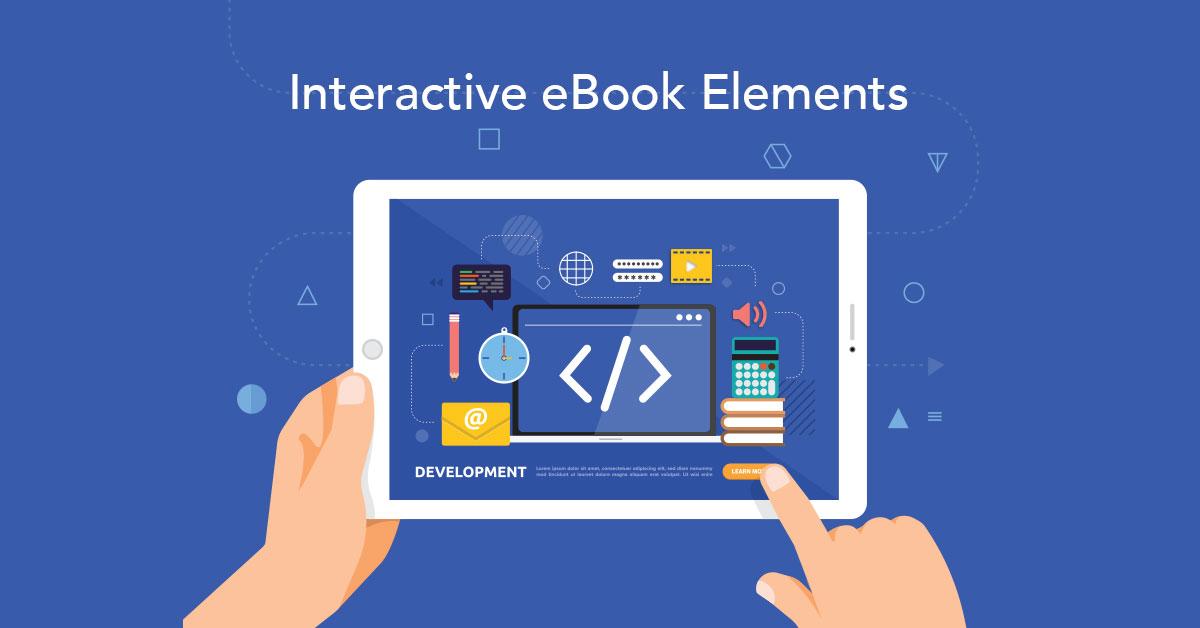
Boosting Engagement with Interactive Elements in LMS Themes
In the competitive landscape of eLearning, simply having a well-designed LMS theme is not enough. To truly captivate learners and enhance their experience, incorporating interactive elements is essential. These elements not only make learning enjoyable but also foster deeper engagement, leading to better retention of information.
Consider integrating features such as:
- Quizzes and Assessments: Incorporating quizzes at the end of each module can reinforce learning and provide instant feedback.
- Discussion Forums: Creating a space for learners to engage with each other promotes collaboration and idea sharing.
- Gamified Elements: Leaderboards, badges, and rewards can motivate learners to progress through courses.
- Interactive Videos: Embed videos that allow students to make choices or answer questions in real-time.
When selecting a WordPress LMS theme, look for those that support these interactive features seamlessly. A well-structured theme will allow you to embed quizzes, host forums, and track learner progress without the need for extensive coding knowledge. This not only saves time but also enhances the user experience for both instructors and learners.
Here’s a quick comparison of some popular themes and their interactive capabilities:
| Theme | Quizzes | Forums | Gamification |
|---|---|---|---|
| Eduma | ✔️ | ✔️ | ✔️ |
| LMS by ThimPress | ✔️ | ✔️ | ❌ |
| Masterstudy | ✔️ | ❌ | ✔️ |
Incorporating these engaging features drives not only user participation but also enhances the overall learning experience. A theme that prioritizes interactivity can set your eLearning platform apart from the rest, making it more appealing to potential learners who seek a dynamic and engaging educational journey. Don’t just aim for functionality; strive to create an immersive environment that keeps learners coming back for more!

Choosing the Right Theme for Your Unique eLearning Niche
When diving into the world of eLearning, selecting a theme that resonates with your specific niche is crucial. The right theme not only enhances the visual appeal of your website but also significantly impacts user experience and engagement. A well-chosen theme caters to your audience’s needs while aligning with your brand’s identity and educational goals.
Consider these essential factors while exploring themes:
- Responsiveness: Ensure the theme is mobile-friendly, as many learners access content via smartphones or tablets.
- Customizability: Look for themes that allow easy adjustments to colors, fonts, and layouts, enabling you to reflect your unique branding.
- Integration: Choose a theme that seamlessly integrates with popular LMS plugins to enhance functionality.
- User Experience: A simple, intuitive layout encourages users to navigate effortlessly through your courses and resources.
Another pivotal aspect is the features offered by the theme. A robust eLearning theme should provide essential functionalities such as:
- Course Management: Easily create, manage, and display courses, ensuring students have a clear understanding of their learning paths.
- Quizzes and Assessments: Incorporate tools for assessing student progress and engagement.
- Discussion Forums: Foster community and peer interaction through integrated forums or social features.
- Payment Gateways: If monetizing your courses, ensure the theme supports secure payment gateways for smooth transactions.
To help you navigate the selection process, here’s a concise comparison of some of the top WordPress LMS themes currently available:
| Theme Name | Key Features | Best For |
|---|---|---|
| Eduma | Course builder, quizzes, event management | All educational institutions |
| Learndash | Advanced quizzing, drip-feed content | Professional training |
| Masterstudy | Video lessons, live classes | Private tutors |
| Academy Pro | Custom widgets, SEO optimization | Online course creators |
Ultimately, your choice of theme sets the tone for your entire eLearning platform. Dive deep into each option, explore demos, and envision how they can cater to your audience. Remember, a theme is not just an aesthetic choice; it’s a fundamental component of your learners’ journey.

Final Thoughts: Elevate Your eLearning Platform with the Best Themes
Choosing the right theme for your eLearning platform can significantly impact user engagement and overall success. With the plethora of options available, each theme offers distinct features and functionalities tailored to enhance the learning experience. Whether you’re a budding educator or an established institution, the right theme can make your content come alive.
Here are a few factors to consider when selecting a theme:
- User Experience: A clean, intuitive interface can help learners navigate your courses effortlessly.
- Customization: Choose themes that allow you to tailor the design and layout to align with your brand identity.
- Responsive Design: Ensure that your theme is mobile-friendly, as a significant portion of users access content via smartphones and tablets.
- Integration Capabilities: Opt for themes that seamlessly integrate with popular LMS plugins to optimize functionality.
Additionally, consider the importance of support and updates. A theme backed by a reliable developer will often come with regular updates and customer support, ensuring that your site remains secure and up to date with the latest trends.
| Theme Name | Key Features | Price |
|---|---|---|
| Eduma | Course Builder, Event Management | $59 |
| Academy | Multi-instructor Support, Quiz Management | $49 |
| Masterstudy | Live Classes, Course Reviews | $59 |
| LearnDash | Drip-Feed Content, Certificates | $159 (for a year) |
investing time in selecting the best WordPress LMS theme will pay dividends in creating a dynamic, attractive, and functional eLearning website. Choose wisely, and watch your educational offerings flourish.
Frequently Asked Questions (FAQ)
Q&A: 8+ Best WordPress LMS Themes for eLearning Websites
Q: What is an LMS theme and why do I need one for my eLearning website?
A: Great question! An LMS (Learning Management System) theme is specifically designed to help you create and manage your online courses effectively. These themes come with features like course management, student profiles, quizzes, and progress tracking. If you’re serious about offering online courses, having a well-designed LMS theme can significantly enhance user experience and functionality, making your site not only visually appealing but also easy to navigate.
Q: How do I choose the right LMS theme for my needs?
A: Choosing the right LMS theme can feel overwhelming with so many options out there. Start by identifying your specific needs: Are you offering video courses, quizzes, or downloadable resources? Look for themes that support those features. Also, consider design flexibility, customer support, and compatibility with popular plugins like WooCommerce or Elementor. The right theme will align with your vision and make it easier for you to create engaging content.
Q: Can I customize an LMS theme to suit my brand?
A: Absolutely! Most modern LMS themes are highly customizable. You can change colors, fonts, layouts, and even add your logo. This means you can create a unique brand identity that resonates with your audience while maintaining the core functionalities necessary for an eLearning platform. Look for themes that offer drag-and-drop builders or extensive customization options to make the process easier.
Q: Will an LMS theme work well on mobile devices?
A: Yes, and it’s crucial! With the rise of mobile learning, you need a theme that is responsive and looks great on all devices. Most top LMS themes are designed with mobile optimization in mind, ensuring that your courses are easily accessible to students on smartphones and tablets. Always check the theme’s demos on various devices to see how they perform before making a purchase.
Q: Are there free LMS themes available, or should I invest in a premium one?
A: There are indeed free LMS themes available, but they often come with limitations in features and support. Investing in a premium LMS theme can provide you with enhanced functionality, more design options, and dedicated customer support. Think of it as an investment in your eLearning business that can lead to better user experience and potentially higher revenue.
Q: How do I ensure that my LMS theme is compatible with plugins?
A: Compatibility is key! Before selecting a theme, check its documentation or product page for compatibility information with popular plugins. Most premium LMS themes will explicitly list the plugins they’re compatible with. Additionally, read reviews and forums to see if other users have encountered any issues with the plugins you intend to use. This will save you time and headaches down the road.
Q: What are some unique features to look for in an LMS theme?
A: Look for features that enhance the learning experience! Some unique aspects to consider include built-in quizzes, course prerequisites, gamification options (like badges and leaderboards), and integration with video hosting platforms. A theme that supports these features will not only engage your students but also encourage them to complete their courses.
Q: How do I keep my LMS website secure?
A: Security should be a top priority, especially with sensitive user information involved. Choose a theme that is regularly updated, and ensure that it’s compatible with security plugins. Additionally, implementing HTTPS, regular backups, and strong passwords can significantly boost your site’s security. Always keep an eye on updates and best practices to safeguard your eLearning platform.
Q: Can I migrate to a new LMS theme easily if I outgrow my current one?
A: Yes, but the ease of migration depends on how you built your site. If you’ve used a popular LMS plugin, switching themes should be relatively straightforward, though you may need to adjust some settings and designs for the new look. Always back up your data before making any major changes, and consider seeking assistance from a developer if you’re unsure about the process.
Q: Why should I choose one of the themes from your list?
A: Because we’ve done the homework for you! Our curated list of the best WordPress LMS themes combines functionality, versatility, and stunning design. Each theme not only meets the needs of eLearning websites but also stands out in terms of user experience and support. By choosing from our list, you’re setting yourself up for success and saving time on research.
With the right LMS theme, your eLearning website can stand out and provide a seamless learning experience. Ready to dive in? Explore our top picks and watch your online teaching adventure soar!
To Conclude
As we wrap up our exploration of the 8+ best WordPress LMS themes for eLearning websites, it’s clear that the right theme can make all the difference in creating an engaging and effective online learning experience. Whether you’re launching a new course, expanding an existing program, or simply looking to enhance your current site, these themes offer the features, flexibility, and design needed to captivate your audience.
Remember, the best theme for you will depend on your unique needs and goals. Take your time to evaluate each option, considering factors like user experience, course management capabilities, and customization options. The right choice will not only elevate your website but also empower your learners, making their educational journey smoother and more enjoyable.
So, why wait? Dive into the world of eLearning with one of these fantastic WordPress LMS themes and watch your online courses flourish. Your next great teaching adventure is just a click away! Happy designing!

