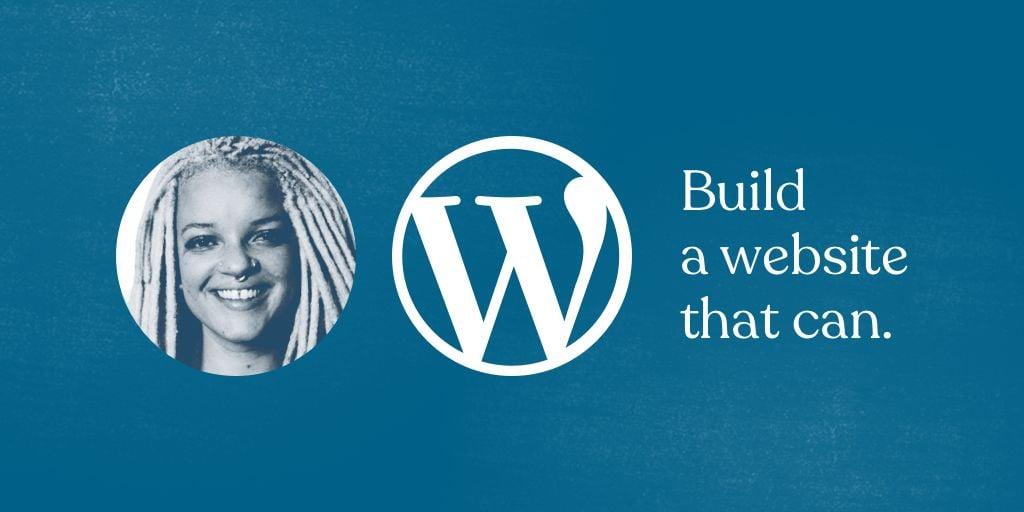Are you ready to embark on your web development journey but feeling a bit overwhelmed by the options? If so, you’re not alone! Many aspiring bloggers and business owners find themselves torn between WordPress.com and WordPress.org. Both platforms boast powerful features and incredible flexibility, but they cater to different needs and skill levels. In this article, we’ll break down the key differences between the two, helping you make an informed decision about which one is right for you. Whether you’re looking to launch a personal blog, an online store, or a professional portfolio, understanding these distinctions will set you on the path to success. So, grab a cup of coffee, and let’s dive into the world of WordPress together!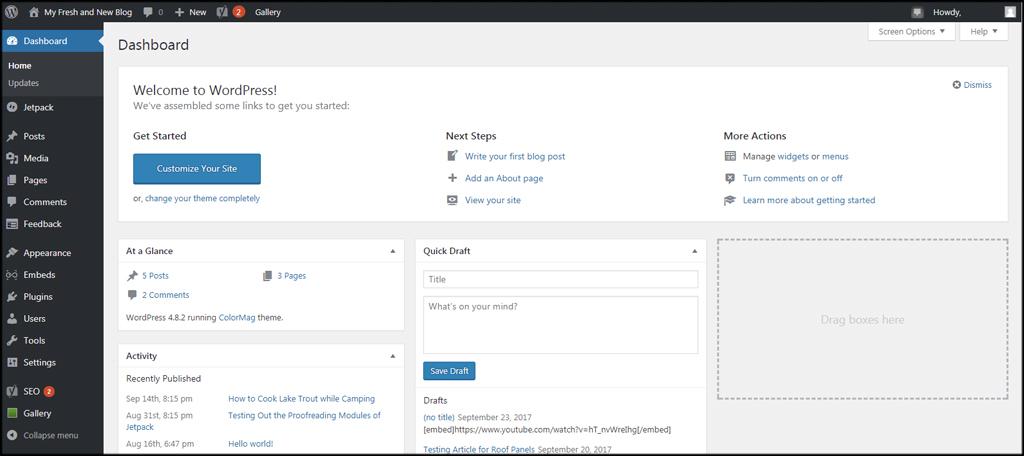
Understanding the Basics of WordPress.com and WordPress.org
When diving into the world of website creation, it’s essential to understand the two primary platforms that dominate the market: WordPress.com and WordPress.org. While they share the same name and foundational technology, they cater to different needs and user preferences. This fundamental distinction can significantly affect your website-building experience.
WordPress.com is a hosted platform, which means that your site’s hosting, maintenance, and security are managed for you. This option is great for beginners or those who prefer a hands-off approach. Here are some key features:
- Ease of Use: Perfect for non-techies, with a straightforward setup process.
- Basic Plans Available: Offers a free plan with essential features, making it budget-friendly.
- Limited Customization: Customization options are restricted unless you upgrade to a premium plan.
On the other hand, WordPress.org is a self-hosted solution that gives you full control over your website. This option requires more technical know-how but offers unmatched flexibility and power. Consider the following:
- Complete Control: You can customize every aspect of your site with plugins and themes.
- Monetization Options: Freedom to run ads and monetize your site without restrictions.
- Cost Implications: Requires separate hosting and domain registration, which can vary in price.
| Feature | WordPress.com | WordPress.org |
|---|---|---|
| Hosting | Included | Self-managed |
| Customization | Limited | Unlimited |
| Costs | Free/Premium options | Hosting & domain fees |
| Monetization | Restricted | Full freedom |
Deciding between these platforms should depend on your goals. If you seek simplicity and minimal fuss, WordPress.com could be your best bet. However, if you’re looking to build a robust, feature-rich website that can grow with your ambitions, WordPress.org is likely the superior choice. Understanding these distinctions is the first step toward creating a successful online presence tailored to your specific needs.
Exploring the Key Features of Each Platform
When deciding between WordPress.com and WordPress.org, it’s crucial to understand the unique offerings of each platform. Both cater to different needs and objectives, so let’s dive into what sets them apart.
WordPress.com is a managed platform, meaning that most of the technical aspects are taken care of for you. Here are some highlights:
- Ease of Use: With a user-friendly interface, it’s straightforward for beginners to set up a site quickly.
- Hosting Included: Your site is hosted on WordPress’s servers, alleviating the need for separate hosting arrangements.
- Free Plan Available: You can start a blog without any upfront costs, though with limitations.
- Automatic Updates: WordPress handles updates and security, allowing you to focus on content creation.
On the other hand, WordPress.org gives users the ultimate control and flexibility, making it a favorite among more experienced webmasters and businesses. Here’s what you can expect:
- Full Customization: You have access to thousands of themes and plugins, enabling you to tailor your site’s look and functionality to your liking.
- SEO Optimization: Enhanced capabilities for search engine optimization, allowing you to implement advanced strategies effectively.
- Monetization Options: You can run ads, sell products, and utilize affiliate marketing without restrictions.
- Ownership: You own your website and all its contents, providing peace of mind and control over your digital assets.
To illustrate the differences more clearly, here’s a comparison table:
| Feature | WordPress.com | WordPress.org |
|---|---|---|
| Cost | Free with limitations | Free (self-hosting costs apply) |
| Customization | Limited | Unlimited |
| Hosting | Included | Self-hosted |
| Support | Basic support | Community and paid support options |
Ultimately, your choice should hinge on your specific needs. If you seek simplicity and ease of use, WordPress.com might just be the right fit. However, if you’re after complete control and customization, WordPress.org is the clear winner.

Cost Considerations: Which Option is More Budget-Friendly
When it comes to selecting between WordPress.com and WordPress.org, budget considerations play a crucial role in making the right choice for your website. Understanding the costs associated with each option can help you determine which one aligns better with your financial goals.
WordPress.com operates on a freemium model, which means you can start for free but may find yourself facing costs as you scale. Here’s a quick breakdown of potential expenses:
- Free Plan: Basic features with WordPress branding.
- Personal Plan: $4/month (billed annually) removes ads and allows a custom domain.
- Premium Plan: $8/month (billed annually) unlocks more customization options and monetization tools.
- Business Plan: $25/month (billed annually) for advanced features like plugins and themes.
- eCommerce Plan: $45/month (billed annually) for full eCommerce functionality.
On the other hand, WordPress.org requires you to manage your own hosting and domain, which means initial setup costs can be higher but offer extensive flexibility. Here’s what you need to consider:
| Expense | Estimated Cost |
|---|---|
| Domain Name | $10-$20/year |
| Hosting | $3-$30/month |
| Premium Themes | $30-$100 (one-time) |
| Plugins | Free – $300+ (varies) |
While the upfront costs of WordPress.org may seem daunting, the long-term savings and control make it a worthy investment for serious website owners. If you’re looking for a budget-friendly solution with room to grow, weighing the initial costs against future scalability is key. Ultimately, the best option depends on your specific needs, resources, and long-term vision for your online presence.
Customization Options: Flexibility on WordPress.com vs WordPress.org
When it comes to creating a website, one of the most significant differences between WordPress.com and WordPress.org lies in the customization options they offer. If you envision a website that perfectly aligns with your brand or personal style, understanding these differences is crucial.
WordPress.com operates on a subscription model, providing users with various plans that come with different levels of customization. While you can choose themes and adjust some basic settings, the flexibility is limited:
- You can select from a collection of predefined themes.
- Customization options are mainly confined to changing colors and fonts.
- Some advanced features, such as custom CSS, are only available with higher-tier plans.
In contrast, WordPress.org offers unparalleled flexibility, as it allows you to host your website independently. This means you have the freedom to:
- Install any theme or create a custom one from scratch.
- Add unlimited plugins to enhance functionality and design.
- Edit the underlying code, including custom CSS, HTML, and PHP.
The ability to customize can lead to unique and engaging website experiences. For instance, if you’re a business owner, you might want a sophisticated e-commerce setup or a custom booking system. With WordPress.org, you could achieve this seamlessly:
| Feature | WordPress.com | WordPress.org |
|---|---|---|
| Custom Themes | Limited selection | Unlimited options |
| Plugins | Restricted (paid plans only) | Unlimited |
| Code Access | Restricted | Full control |
| Hosting | Managed by WordPress | Self-hosted |
Ultimately, the choice between WordPress.com and WordPress.org will depend on your specific needs and goals. If you prioritize ease of use and don’t require extensive customization, WordPress.com may suffice. However, if you dream of a tailor-made digital space that reflects your vision, WordPress.org is undoubtedly the way to go. The flexibility it offers empowers you to create a truly unique online presence.
Ease of Use: Finding the Right Fit for Your Skill Level
When it comes to choosing between WordPress.com and WordPress.org, understanding your own skill level is crucial. Both platforms offer unique advantages and challenges, and knowing which one aligns with your expertise can make all the difference in your online journey.
WordPress.com is designed with beginners in mind. It provides a user-friendly interface that allows you to set up your site in just a few clicks. If you’re not tech-savvy or don’t want to deal with the intricacies of web hosting, this is a great option. Here are some features that enhance its ease of use:
- Built-in hosting: No need to worry about where to host your website.
- Automatic updates: WordPress.com takes care of software updates, so you don’t have to.
- Themes and customization: Choose from a variety of pre-designed themes with straightforward customization options.
On the other hand, WordPress.org offers more control and flexibility but comes with a steeper learning curve. This platform is best suited for those who have some technical know-how or are willing to learn. Here are some key points to consider:
- Full ownership: You have complete control over your website, including its design and functionality.
- Plugins galore: Customize your site with thousands of plugins to enhance functionality.
- Monetization options: Greater freedom to implement ads and other money-making strategies.
| Feature | WordPress.com | WordPress.org |
|---|---|---|
| Ease of Use | Very easy for beginners | Moderate to advanced |
| Customization | Limited options | Unlimited flexibility |
| Ownership | WordPress.com retains some control | Full ownership of your site |
Ultimately, the choice between these two platforms hinges on your comfort level with technology. If you’re seeking a simple, hassle-free experience, WordPress.com is likely the best fit. However, if you crave greater control and are ready to dive into the world of self-hosting, WordPress.org is the way to go. Choose wisely, and you’ll set yourself up for success!
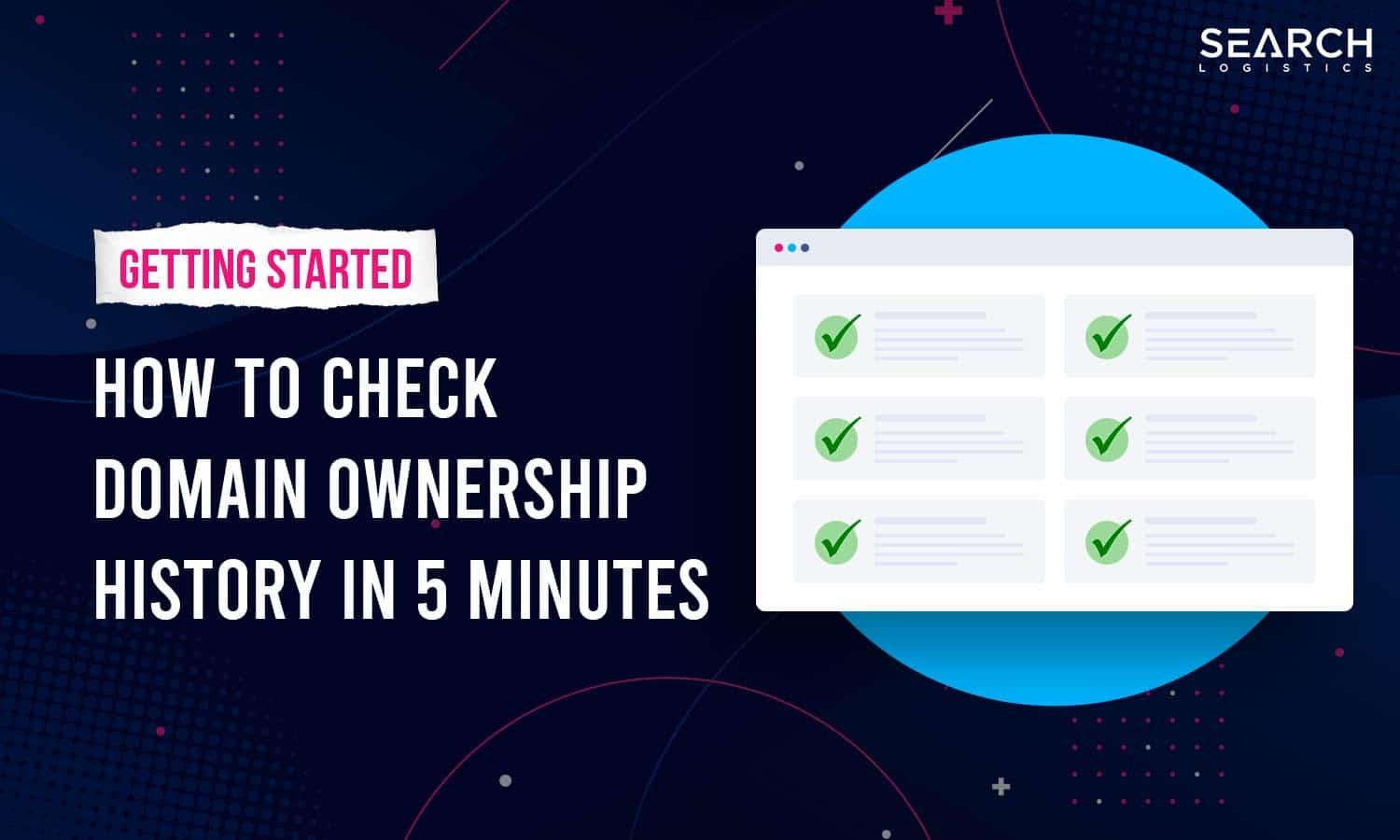
Ownership and Control: Why It Matters for Your Website
When it comes to choosing between WordPress.com and WordPress.org, understanding ownership and control is crucial. The level of ownership you have over your website can significantly influence your online presence, brand identity, and even your revenue streams.
With WordPress.com, your website is hosted on their platform, which means you are subject to their rules and policies. While it’s a convenient option, especially for beginners, it comes with limitations. You don’t have full control over your site’s monetization strategies or design flexibility. Here are some key points to consider:
- Limited Customization: You can only use predefined themes and may face restrictions on plugins.
- Ownership of Content: The platform has rights to your content, which could pose risks if you decide to migrate later.
- Ads and Monetization: You can’t run your ads unless you upgrade to a paid plan.
In contrast, WordPress.org offers a completely different experience. By hosting your website yourself, you gain full ownership and control over every aspect. This allows you to tailor your website to fit your specific needs or goals. Consider these advantages:
- Complete Customization: You can install any theme or plugin, providing endless possibilities for design and functionality.
- Ownership of Content: You own your content entirely, reducing the risk of losing valuable data.
- Monetization Freedom: You can implement any monetization strategy you choose, from ads to affiliate links.
To summarize these differences, here’s a quick comparison:
| Feature | WordPress.com | WordPress.org |
|---|---|---|
| Control | Limited | Full |
| Customization | Restricted Themes/Plugins | Unlimited Themes/Plugins |
| Content Ownership | Shared Rights | Full Ownership |
| Monetization Options | Limited | Full Freedom |
Ultimately, the decision comes down to your goals. If you’re looking for complete freedom and flexibility, then WordPress.org is the way to go. However, if you prefer a simpler, less hands-on approach, WordPress.com may suit you better. The key is to align your choice with your long-term vision for your website.

Support and Community: Where to Turn for Help
Whether you’re a beginner or a seasoned web developer, having access to reliable support and a vibrant community can make all the difference in your WordPress journey. Both WordPress.com and WordPress.org offer different avenues for assistance, so it’s important to know where to turn when you need help.
WordPress.com provides built-in support directly through its platform. Here are some resources you can utilize:
- Support Forums: A great place to connect with other users and get answers to common questions.
- Help Center: Comprehensive guides and documentation that cover a wide range of topics.
- Live Chat: Available for premium users, offering immediate assistance from support staff.
On the other hand, WordPress.org, being self-hosted, relies heavily on community support. Here’s where you can find valuable help:
- Community Forums: Engage in vibrant discussions and seek advice from fellow users and developers.
- Documentation: The official WordPress Codex provides in-depth tutorials and guides.
- Meetups and WordCamps: Attend local events to connect with other WordPress enthusiasts and professionals.
If you ever find yourself overwhelmed, don’t hesitate to reach out for assistance. Both platforms boast active communities that are eager to help. Remember to be specific about your issues when asking for help, as this can significantly improve your chances of receiving effective solutions.
Here’s a quick comparison table to summarize the support options available for both platforms:
| Feature | WordPress.com | WordPress.org |
|---|---|---|
| Support Forums | Yes | Yes |
| Live Chat Support | Available for Premium Users | No |
| Comprehensive Documentation | Yes | Yes |
| Community Events | No | Yes |
the choice between WordPress.com and WordPress.org can significantly affect your access to support. Knowing where to find help can empower you on your journey, ensuring you never feel alone on your path to building a successful website.
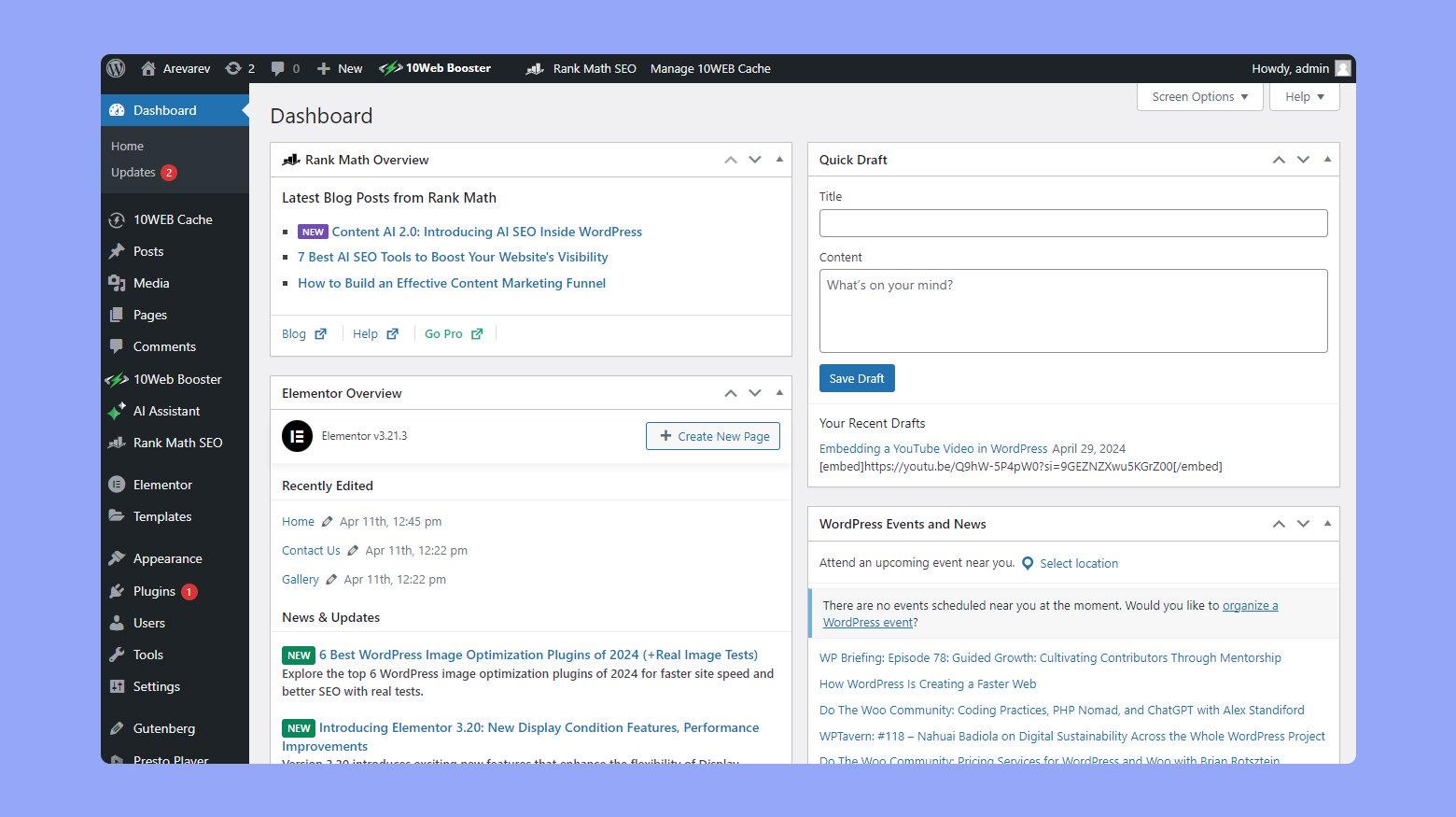
Consider Your Goals: Choosing the Right Platform for Your Needs
When it comes to selecting the right platform for your website, your goals play a pivotal role in the decision-making process. Each option brings its own set of features tailored to different needs. Understanding what you want to achieve can streamline your choice between WordPress.com and WordPress.org.
First, consider the type of website you aim to create. If you’re looking to launch a simple blog or a personal website with minimal overhead, WordPress.com might be your best bet. It offers an easy setup with built-in hosting, making it ideal for those who prefer to focus on content rather than technicalities. However, if you’re aiming for a more complex site—like an online store or a portfolio with custom functionalities—WordPress.org gives you the flexibility to customize and expand your site’s capabilities.
Next, think about your budget. WordPress.com provides several pricing tiers, including a free option with limited features. This can be great for those just starting. On the other hand, WordPress.org is free to use, but you will need to invest in hosting, a domain name, and possibly premium themes or plugins. Understanding your financial commitment will help you determine which platform aligns with your resources.
Another important factor is your technical expertise. If you’re not comfortable with coding or managing servers, WordPress.com offers a more user-friendly interface that handles all the technical details for you. In contrast, WordPress.org requires more technical know-how but offers unparalleled freedom to tweak and customize your site. If you’re willing to learn and expand your skill set, the self-hosted option can be incredibly rewarding.
Lastly, think about the long-term vision for your website. If you see your site growing and evolving, you may want to consider WordPress.org for its scalability. You can easily add features, manage SEO, and integrate various tools as your audience grows. On the other hand, if you prefer a more streamlined approach with less maintenance, WordPress.com can serve you well for as long as your goals remain aligned with its capabilities.

Final Thoughts: Making the Best Choice for Your Online Presence
In the journey of establishing your online presence, the choice between WordPress.com and WordPress.org can significantly impact your website’s functionality, flexibility, and growth potential. Both platforms cater to different needs, and understanding their core differences will empower you to make an informed decision that aligns with your goals.
WordPress.com offers a hassle-free setup, making it ideal for beginners or those who wish to maintain a simple blog or personal site without diving into technical intricacies. The platform handles hosting, security, and updates, allowing you to focus on content creation. However, this convenience comes with limitations:
- Limited customization: You’re restricted to predefined themes and options.
- Monetization restrictions: Earning potential is limited unless you upgrade to a paid plan.
- Ads: Free plans display WordPress.com ads, which can detract from your branding.
On the other hand, WordPress.org is the self-hosted version that offers unparalleled flexibility and control. While it requires a bit more technical know-how and responsibility, the benefits are substantial:
- Complete customization: Choose any theme, plugin, or code to tailor your site to your liking.
- Full ownership: You own your content and can monetize your site without limitations.
- SEO benefits: Enhanced ability to optimize your site for search engines can lead to greater visibility.
Ultimately, the decision should be rooted in your specific needs and future aspirations. If you’re seeking a straightforward and minimalistic approach, WordPress.com might serve you well. However, if you envision expanding your site, developing a brand, or launching an online business, the robust features of WordPress.org will likely be more beneficial in the long run.
To summarize the distinctions, consider the following table:
| Feature | WordPress.com | WordPress.org |
|---|---|---|
| Hosting | Included | Self-hosted |
| Customization | Limited | Extensive |
| Ads | WordPress ads on free plans | No ads, complete control |
| Monetization | Limited options | Full control |
Making the right choice for your online presence is crucial, and weighing the pros and cons of each platform will help you find the perfect fit for your vision. Consider your goals, your comfort with technology, and the level of control you desire to ensure your online journey is both successful and fulfilling.

Getting Started: Your Next Steps for Building a Website
As you embark on your journey to create your own website, choosing between WordPress.com and WordPress.org can feel like a daunting task. However, by understanding the fundamental differences and assessing your individual needs, you can make an informed decision that sets the foundation for your online presence.
First, let’s break down some key differences:
| Feature | WordPress.com | WordPress.org |
|---|---|---|
| Hosting | Included | Self-hosted |
| Cost | Free (with premium options) | Free (but requires hosting fees) |
| Customization | Limited | Extensive |
| Monetization | Restrictions apply | Full control |
WordPress.com is an excellent option for beginners who want a straightforward, hassle-free setup. It takes care of hosting and basic maintenance for you, allowing you to focus on creating content. However, keep in mind that your theme options and plugin installations are quite limited unless you opt for premium plans. If you are looking to build a personal blog or a simple portfolio site, this platform might be just what you need to get started.
On the other hand, WordPress.org offers unparalleled flexibility. As a self-hosted solution, it gives you complete control over your website. You can install any theme or plugin you desire, create custom functionalities, and fully monetize your site without restrictions. This option is ideal for those looking to build a more complex business website or an e-commerce store. While it requires a bit more technical know-how and an investment in hosting, the benefits are substantial.
When deciding, consider the following:
- Your Goals: Are you building a blog or a business?
- Your Budget: What are you willing to invest?
- Your Skills: Are you comfortable managing hosting and technical aspects?
- Future Growth: Do you plan to scale your website later on?
Ultimately, both platforms have their unique strengths and cater to different audiences. Take the time to evaluate your goals and choose the option that aligns best with your vision. With the right choice, you will be well on your way to establishing a successful online presence.
Frequently Asked Questions (FAQ)
Q&A: WordPress.com vs WordPress.org: Key Differences and Which One You Should Use
Q: What are the main differences between WordPress.com and WordPress.org?
A: Great question! The primary difference lies in hosting and flexibility. WordPress.com is a hosted platform, meaning your site is maintained by WordPress itself. While it’s user-friendly and requires no technical skills, it has limitations, especially when it comes to customization and monetization. On the other hand, WordPress.org gives you complete control over your website. You need to find your own hosting and handle maintenance, but it opens the door to endless customization options, plugins, and themes. If you want full freedom, WordPress.org is your best bet!
Q: Which option is better for a beginner?
A: If you’re new to the web and want to start quickly, WordPress.com could be the way to go. It’s straightforward, and you don’t have to worry about the technical side of things. You can focus on creating content right away! However, if you’re willing to learn and want more control in the long run, starting with WordPress.org may be more beneficial. It allows you to grow as a user and develop your website without facing the constraints that come with WordPress.com.
Q: Can I monetize my website on both platforms?
A: This is where the differences really shine! With WordPress.com, monetization options are limited unless you upgrade to a paid plan. You can add ads or sell products, but you may not have complete control over how you earn income. On the flip side, WordPress.org allows you to monetize your site in any way you want. You can use ads, affiliate marketing, or even create an online store without restrictions. So, if your goal is to generate income, WordPress.org is the clear winner!
Q: What about customization? Can I make my site look how I want on both platforms?
A: Customization is where WordPress.org truly excels. You can choose from thousands of themes and plugins to tailor your site to your heart’s content. Plus, you can edit the code if you want to get really fancy! WordPress.com does offer some customization, especially on its paid plans, but it’s limited compared to the freedom of WordPress.org. So, if you have a vision for your site and want to make it truly yours, go with WordPress.org!
Q: Is security a concern with either platform?
A: Security is crucial for any website owner, and both platforms take it seriously, but in different ways. WordPress.com handles all the security updates and backups for you, which is perfect for those who prefer not to deal with these technicalities. However, with WordPress.org, you’re responsible for your own security, which means you’ll need to keep your plugins and themes updated to protect your site. If you’re comfortable with that responsibility, you can implement stronger security measures tailored to your needs.
Q: which platform should I choose?
A: Ultimately, it comes down to your goals! If you want a simple, hassle-free experience and don’t mind limited customization, WordPress.com is a solid choice. However, if you’re serious about building a flexible, professional, and monetizable website, WordPress.org is the way to go. Yes, it requires a bit more effort upfront, but the potential rewards are well worth it! So, think about what you want your website to achieve, and choose the platform that aligns with your vision. Happy blogging!
Insights and Conclusions
choosing between WordPress.com and WordPress.org doesn’t have to be a daunting decision. By understanding the key differences between the two platforms, you can select the one that aligns best with your goals, skills, and vision for your website.
If you’re looking for simplicity and ease of use, WordPress.com might be the perfect fit for you, allowing you to focus more on your content rather than the technical aspects. On the other hand, if you’re ready to take full control of your site and have the flexibility to customize it to your heart’s content, WordPress.org opens up a world of possibilities.
Remember, your website is an extension of you and your brand—choose the platform that empowers you to express your unique voice. Take the time to weigh your options, and don’t hesitate to experiment. After all, the right choice will help you create a captivating online presence that engages your audience and fulfills your ambitions.
So, whether you’re a hobbyist or a budding entrepreneur, trust your instincts, and go with the platform that resonates with you. Happy blogging, and may your WordPress journey be fulfilling and successful!